


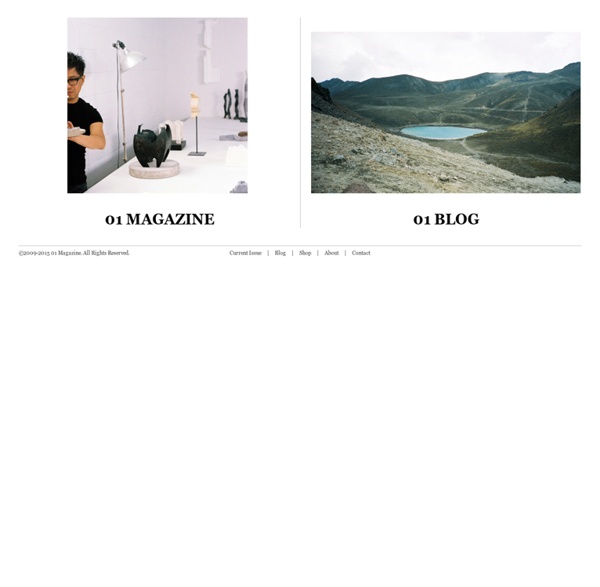
MOSSLESS Paper Journal Sustainable House With Raw Stone Exterior Camel Quarry House is built on the footprint of the burnt out ruin of the original house. The site features great views of natural landscape and blends with it very well thanks to the exterior done in raw stones combined with several wood inserts. Its form is simple – a rugged face reflecting the quarry and estuary and a smoother façade facing the more sheltered, rural landscape. The new house is an informal, practical and low energy family home. It uses sustainable sources of energy that includes ground source heat pumps and solar panels concealed in the roof. The walls and roof are heavily insulated to reduce heating loads, windows are triple glazed using high performance insulative glass and water is obtained from an onsite bore hole.
House with Exterior Made Of Clinker Bricks and Wood This house has an exterior which is made of combination of clinker bricks and African teak wood. It is located near to Moscow, Russia, so the climate could be tough there. Even though there are plenty of snow during winters the house has flat roof and a lot of windows. There are several memorable elements of interior design you could find interesting. First of all there is a transparency glass staircase that gives a sense of soaring when you’re step up the stairs. The other cool element there is a swimming pool. brick house, clinker brick house, clinker brick house design, modern brick house, wood home, wood house, wood house design Creating Smoke In Photoshop From Scratch (Noscope) - StumbleUpon Using Photoshop and a specific technique, it’s rather easy to create something that looks like smoke or fog—from scratch. It’s not as good as actual smoke photographed on a black background, but it’s much easier to come by. Here’s the trick… Doodle Draw a doodle. Distort Use the Liquify tool to distort the doodle. Once you’ve applied the liquify transformation, select Edit > Fade Liquify.... Repeat Now repeat the process until you’re satisfied: LiquifyFade Liquify to 50% If you enjoyed this tutorial, you might also enjoy my Creating Microworlds in Photoshop tutorial. Like this: Like Loading...
Create Creepy, Branch Based Typography Create Creepy, Branch Based Typography Learn how to create some creepy typography created out of winter branches: Final Image As always, this is the final image that we’ll be creating: Step 1 Create a new document (800X600px). Drag out a radial gradient ranging from f8f8f8 to e0e0e0 on your background layer: Step 2 Paste in your bark texture: Now apply a hue/saturation adjustment layer. Now return to your bark texture layer. Step 3 Now download the abstract lights brush set from the resources for this tutorial. Create a new layer called ‘brush marks 1′. Apply several of the brush marks (using a black paintbrush). Step 4 Now apply a couple more layers, applying more black brush marks, and then some white ones. Step 5 Now apply some text in the center of your canvas. Step 6 Now cut out and paste in your branches from the branch photos in the resources for this tutorial. Step 7 Paste your tree photo into the bottom left of your canvas, positioning it against the bottom of your P letter. Step 8 Step 9
Vintage Typography Tutorial using Ornamental Styles Vintage and ornamental typography can yield some truly impressive effects for graphic designers, and have applications in everything from poster design to logo design. Vintage typography can involve ornamental or floral elements, vectors, as well as some vibrant colors contrasted against the background. Today, we have a great vintage typography tutorial for you to follow along with. You’ll see how to use a scanned image as the basis for ornamental text, and then how to work with stock images and Photoshop to create a vintage typography artwork. If you like this vintage typography tutorial, check out our other great text effect tutorials: Hope you find this vintage typography tutorial entertaining and informative! In this tutorial we will look at the process of creating interesting work “Vintage Typography”, based on the photo-manipulation and collage. Vintage Typography Tutorial Preview: Vintage Typography Tutorial – Tools Used: Adobe PhotoshopStock imagesTopaz Clean filter Let’s to begin!
No Layout