


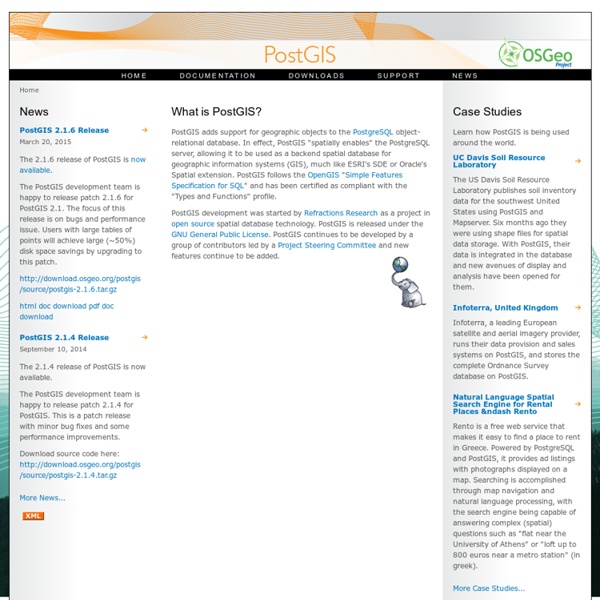
pgRouting Project — Open Source Routing Library PostgreSQL: The world's most advanced open source database Welcome to MapServer — MapServer 6.0.1 documentation Documentation Skip site navigation (1) Skip section navigation (2) Peripheral Links Documentation There is a wealth of PostgreSQL information available online. This section contains current and archived manuals for PostgreSQL users, as well as frequently asked questions. You can learn what's new in the latest release, and view a listing of books written about PostgreSQL (some of which are available in their entirety online). Online Manuals 9.5 (with/without comments) 9.4 (with/without comments) 9.3 (with/without comments) 9.2 (with/without comments) 9.1 (with/without comments) Translated Manuals More manuals
Data Visualization Software | Tulip Performance Tuning PostgreSQL by Frank Wiles PostgreSQL is the most advanced and flexible Open Source SQL database today. With this power and flexibility comes a problem. How do the PostgreSQL developers tune the default configuration for everyone? The problem is that every database is not only different in its design, but also its requirements. The default configuration PostgreSQL ships with is a very solid configuration aimed at everyone's best guess as to how an "average" database on "average" hardware should be setup. Understanding the process The first step to learning how to tune your PostgreSQL database is to understand the life cycle of a query. Transmission of query string to database backend Parsing of query string Planning of query to optimize retrieval of data Retrieval of data from hardware Transmission of results to client The first step is the sending of the query string ( the actual SQL command you type in or your application uses ) to the database backend. General Tuning Hardware Issues ANALYZE books;
GME | SpatialEcology.Com Copyright (c) 2009-2012 Spatial Ecology LLC Before proceeding with the installation and/or use of this software please read the following terms and conditions of this license agreement. The license agreement applies to both the GME interface and the installation program. By installing or using this software you indicate your acceptance of this agreement. If you do not accept or agree with these terms, you may not download, install or use it. Permission is hereby granted, free of charge, to use this software and associated documentation files (the "Software") subject to the terms of this EULA. You, the user, are responsible for ensuring that the Software is used appropriately, and that the output of this Software is accurate, relevant, consistent, and otherwise error-free. You are free to copy and redistribute this software within your own organization.
Geospatial Analysis - spatial and GIS analysis techniques and GIS software