


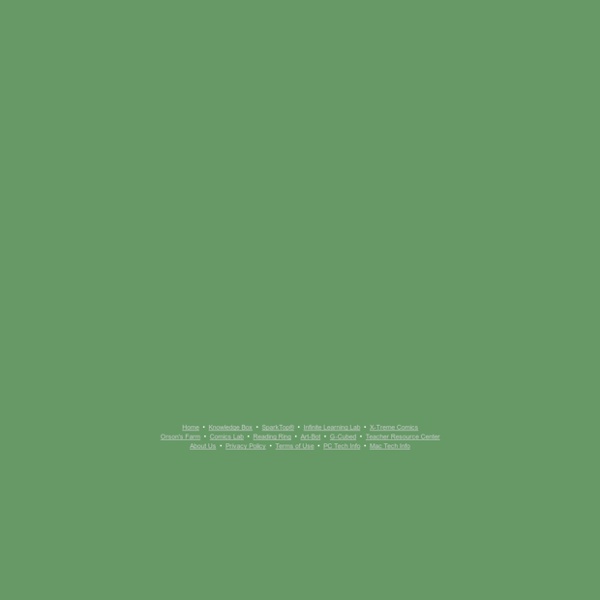
Teacher's Pet - Primary Classroom Resources, Displays, Activities - EYFS, KS1, KS2 Copyright update regarding 'Home Learning Resource Packs' Our standard terms, conditions and copyright rules restrict the direct sharing of our resources through online portals, shared drives, school websites and social media. We also ask that resources are not printed and shared amongst teachers. However we realise that due to the current climate and the nature of these home learning packs means that these rules are restricting the main purpose of the packs: helping teachers to provide a structured home learning experience for their classes. With this in mind, this, and our other 'Home Learning Resource Packs' will be exempt from the above rules. These amended rules will remain in place for the duration of the school closures. Thank you for your cooperation. (Click anywhere to close this popup)
The Official Website of Robert Munsch My Study Life - School Planner My Study Life is a cross-platform planner for students, teachers and lecturers designed to make your study life easier to manage. My Study Life allows you to store your classes, homework and exams in the cloud making it available on any device, wherever you are. Unlike a paper planner or school diary, My Study Life integrates all areas of your academic life - see homework due and overdue for classes, classes which conflict with your exams and even add revision tasks for a specific exam - all in a free, easy to use application. Far from your standard calendar, My Study Life is optimized to work for your school life right from the start with support for week and day rotation schedules. Add your classes and view them in a beautiful, instantly identifiable, familiar week view. My Study Life seamlessly syncs your data between devices, allowing you to use the app even when offline. With My Study Life you can...
Språkaloss.se engelska - nyckeln till högre utbildning hur undervisar vi i engelska i den svenska skolan? varför är engelskan så svår att läsa och stava? flera internationella läsundersökningar visar att barn i engelsktalande länder har en sämre läs- och skrivförmåga, jämfört med barn från många andra länder med alfabetiska skriftspråk. Även hos vuxna med engelska som modersmål får man detta resultat vid internationell jämförelse. beror det på en generellt sämre skola i dessa länder, eller är befolkningen dummare? eller är det engelska språket helt enkelt svårare än andra alfabetiska språk, att läsa och stava? hur kan vi anpassa undervisningen i engelska till elever med dyslexi? innan jag går in på det som saknas i svensk skola, nämligen strukturerad undervisning i engelsk läsning och stavning, vill jag ta upp några generellt viktiga komponenter. många av dem är redan idag självklara i god engelskundervisning. särskild undervisning i läsning och stavning på engelska referenser
The Sunflower © Image created by Gregor Gniewosz Student at the 3D Animation at the Academy of Interactive Entertainment in Australia Watch “The Sunflower” animation by Gregor Gniewosz Kidsinco playscripts are not for sale, and they may not be republished totally or partially in any other website, blog, or forum. If you want to share our scripts, please place a link to our site: Kidsinco.com Please read our Terms of Use NARRATOR: When plants started to grow on earth, many flowers also appeared. YELLOW FLOWER: Mr. SUN: Why? YELLOW FLOWER: Once when the red rose granted wishes, I asked to be the biggest flower of all. SUN: I think you learned your lesson. YELLOW FLOWER: Thank you Mr. NARRATOR: From that day the yellow flower always follows the sun. Thanks for visiting Kidsinco Free Playscripts for Kids!
iHomework iHomework is a student's best friend during the busy times of the school year. Keep up-to-date with your school work, grades, to-do's, teacher's information, and almost everything else you need during the school year. iHomework is the only school organizer that can be with you anywhere you go, whether that be on your iPhone/iPod touch, iPad, or Mac! iHomework Features With iOS 4, iHomework allows you to set alarms for Assignments and Reminders. Assignments Keep track of all the upcoming work for the school year. Reading and Books Keep track of any reading assignments you have during the week. Reminders Remember what you need at the grocery store with Reminders. Courses Keep track of your course information and teacher contact info. Schedule iHomework lets you record class times no matter what kind of schedule your school is on. Teachers Keep track of your teacher's contact information. Sync iHomework is the only school organizer available for iPhone/iPod touch, iPad, and Mac.
Övningar på engelska Övningar på engelska Material Vi har fått många förfrågningar av lärare om Unga Fakta kan producera material på engelska och vi har därför satt ihop några roliga övningar på för användning i skolan. Siffror Lär dig räkna och skriva till tio på engelska. Varje siffra kan du även färglägga. Djur Lär dig namn på djur med hjälp av bilder. Korsord Enkla korsord på engelska som passar bra för nybörjare. Nursery rhymes I Storbritannien och USA är det väldigt populärt med ”Nursery rhymes”. Klassiker För de som läst engelska lite längre har vi plockat ut några korta stycken ur kända klassiker att läsa själva eller i grupp. Åsikter Vi på Unga Fakta är tacksamma om du vill dela med dig av dina erfarenheter om hur du upplever Kunskapsbanken och att arbeta med den.
ANGEL´S BLOG | Blog de inglés para el alumnado y el profesorado Book Creator Book Creator is an application that allows you to create digital books in various formats in a quick and easy way. Book Creator started out as an iPad app, but right now it is available as a web app for Chrome, which means you can run it from any device that has Chrome browser. Book Creator is in line with the Common Core State Standards (CCSS) for Literacy, and more specifically, writing, media, and technology. The Book Creator app allows iPad users of all ages to create and publish ebooks in several different formats. Users can create ebooks with multiple pages and incorporate photos and videos from their camera roll into the page. In literacy lessons children are taught to be able to create writing in different styles. Book Creator is an intuitive and easy to learn app lets children (and adults) get into creating content to match the real world style that they are aiming for. The app is not a fully featured desktop publishing solution and nor should it be.
Story Starters: Creative Writing Prompts for Kids If you’re looking to inspire your students’ writing and creativity, turn to these fun and exciting writing prompts. Perfect for overcoming writer’s block or even starting a brand-new short story in a different narrative, creative writing prompts can help students begin a new piece with confidence. Plus, these story starters can also encourage students to explore different genres while honing their writing skills. Reading a book in a genre, then having students use a story starter in that same genre. Take inspiration from classics like Treasure Island and newer popular series like The Bad Guys to explore how to write thrilling adventure stories. You’re part of a pirate crew in search of a long-lost storied treasure trove. Get students excited about adventure stories with these great books: If you’re looking to inspire your students’ writing and creativity, turn to these fun and exciting writing prompts. You’re part of a pirate crew in search of a long-lost storied treasure trove.