


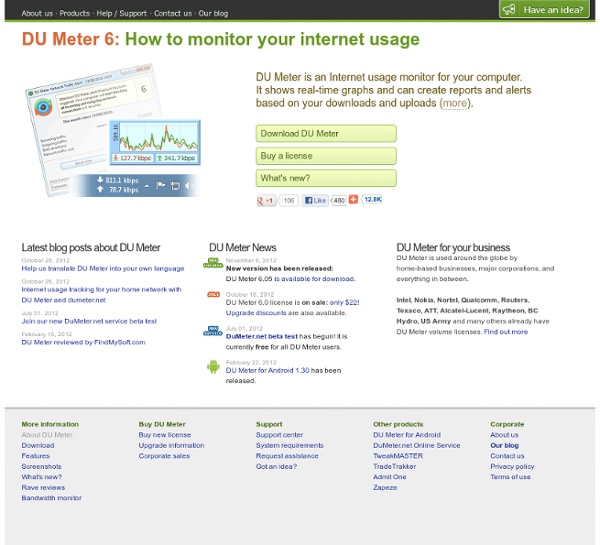
DialUp Networking Monitor About Dial-Up Networking Monitor Dial-Up Networking Monitor (DUNMon) shows the throughput on Windows Dial-Up connections. The throughput is shown in the form of a graph and as detailed statistics. Dial-Up Networking Monitor works on Windows 95/98/Me and 2000/XP, although it has not been thoroughly tested on 2000/XP. Another important factor is your hardware, specifically whether you use a dial-up modem to connect to the Internet, or whether you have a broadband connection, using a DSL "Modem", Cable Modem or Router. The views available in Dial-Up Networking Monitor can be highly customised. Below are the questions I'm asked the most. General Q: When will you have a new release (if ever!) Here's some feedback I recently got from a user: 'Just wanted to let you know that for people who do have a PPPoE connection and Windows XP, DUNMon 3 will show their connection. Also... Some xDSL connections use a USB device connected to the P.C. for more information. Win95/98/ME Windows NT/2000/XP
NetStat Live Have you ever wondered just how fast your network connection is? Not just how fast the modem is connected at, but how much data you can actually get? Does your internet connection sometimes seem slower than normal? Forget hacking the registry or using counter-intuitive tools to get the information you want - enter the world of AnalogX NetStat Live (NSL)! NetStat Live works on all versions of Windows, from Window 95 to Windows 7 and everything inbetween (including XP, Vista, Win2k, etc).
Web Speed YourSpeed v3.7 Submit a logo MaxSpeed MaxSpeed measures your maximum download and upload speed towards this server. SurfSpeed SurfSpeed measures your average surfing speed to a set of websites. Top100, countries, languages The system contains a large database of websites that can be measured. Duration This setting determines how long the measurement will run before the final results are presented. Screen layout The measurement uses 41 frames in a single window. Auto-repeat If you leave the results-window open (possibly minimized) then the measurement will automatically execute again after this time. Tip: The measurement looks best if you