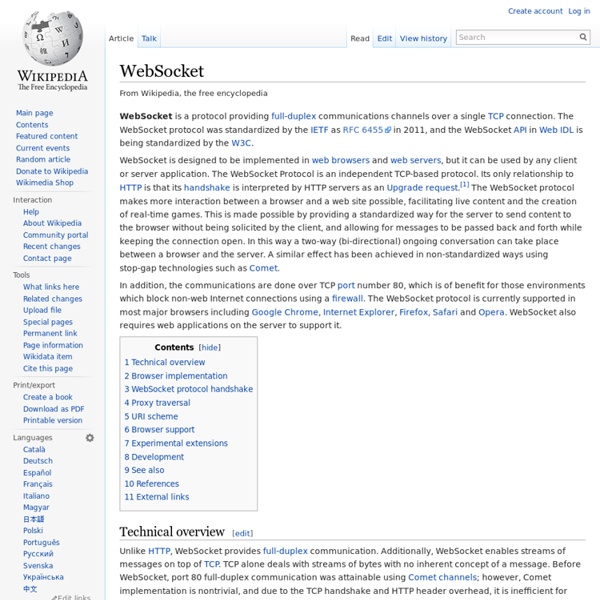Microformats
nicokaiser/php-websocket
HTTP Streaming
From Ajax Patterns Please see discussion page for an alternate approach to HTTP streaming from what is listed below! Evidence: 1/3 Tags: Comet Connection Duplex Live Persistent Publish Push RealTime Refresh Remoting RemoteScripting Stateful Stream TwoWay Update APE Ajax Push Engine How can the browser receive events and responses from the server? The state of many web applications is inherently volatile. Stream server data in the response of a long-lived HTTP connection. "Page Streaming" involves streaming the original page response. For example, the server can initially output a div which will always contain the latest news. print ("<div id='news'></div>"); But instead of exiting, it starts a loop to update the item every 10 seconds. <? That illustrates the basic technique, and there are some refinements discussed below and in the Design Decisions. "Page Streaming" means the browser discovers server changes almost immediately. How long will you keep the connection open? Caplin Liberator WebSync
Comet (programming)
Comet is a web application model in which a long-held HTTP request allows a web server to push data to a browser, without the browser explicitly requesting it.[1][2] Comet is an umbrella term, encompassing multiple techniques for achieving this interaction. All these methods rely on features included by default in browsers, such as JavaScript, rather than on non-default plugins. The Comet approach differs from the original model of the web, in which a browser requests a complete web page at a time.[3] The use of Comet techniques in web development predates the use of the word Comet as a neologism for the collective techniques. Comet is known by several other names, including Ajax Push,[4][5] Reverse Ajax,[6] Two-way-web,[7] HTTP Streaming,[7] and HTTP server push[8] among others.[9] Even if not yet known by that name, the very first Comet implementations date back to 2000,[18] with the Pushlets, Lightstreamer, and KnowNow projects.
Ratchet - PHP WebSockets
HTTP Streaming
EEML
Dinahmoe – Adaptive Music And Interactive Sound Design
WebSockets, HTTP Streaming, Comet, etc.
Web Service Architecture
A Web service is a method of communications between two electronic devices over a network. It is a software function provided at a network address over the web with the service always on as in the concept of utility computing. The W3C defines a Web service as: a software system designed to support interoperable machine-to-machine interaction over a network. The W3C also states: We can identify two major classes of Web services:REST-compliant Web services, in which the primary purpose of the service is to manipulate XML representations of Web resources using a uniform set of stateless operations; andArbitrary Web services, in which the service may expose an arbitrary set of operations.[2] Explanation[edit] Many organizations use multiple software systems for management. Different software might be built using different programming languages, and hence there is a need for a method of data exchange that doesn't depend upon a particular programming language. Web API[edit] Criticisms[edit]
Apresentando WebSocket: trazendo soquetes para a web
O problema: conexões de baixa latência de cliente-servidor e servidor-cliente A web tem sido construída com base no conhecido paradigma de solicitação/resposta de HTTP. Um cliente carrega uma página da web e, em seguida, nada acontece até que o usuário clique na próxima página. Por volta de 2005, o AJAX começou a deixar a web mais dinâmica. Mesmo assim, toda a comunicação HTTP era direcionada pelo cliente, o que exigia interação do usuário ou sondagem periódica para carregar novos dados do servidor. No entanto, todas essas soluções compartilham um problema: elas carregam a sobrecarga de HTTP, que não é adequada para aplicativos de baixa latência. Apresentando WebSocket: trazendo soquetes para a web A especificação WebSocket define uma API que estabelece conexões de "soquete" entre um navegador da web e um servidor. Primeiros passos Para abrir uma conexão WebSocket, basta chamar o construtor WebSocket: var connection = new WebSocket(' ['soap', 'xmpp']);