


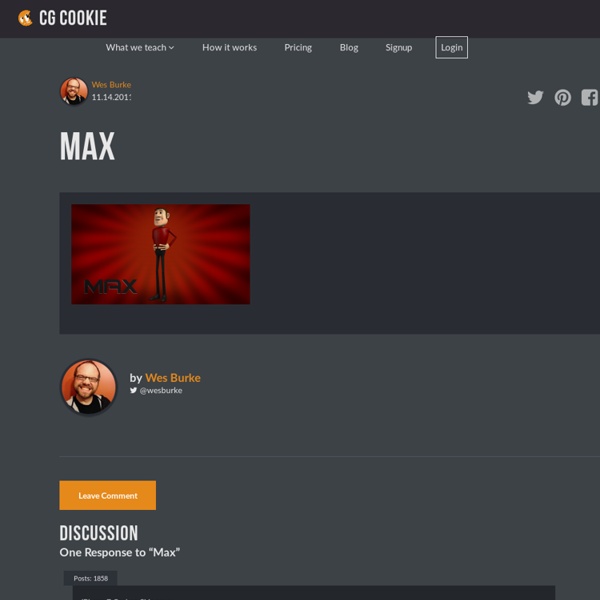
Sphere VFX Ltd Stitch Meshes - Cem Yuksel A knitted sweater dress for a sheep with Ridged Feather pattern, prepared using our knitted garment modeling system. The sheep character and the input mesh of the garment is modeled by Rune Spaans. Abstract Recent yarn-based simulation techniques permit realistic and efficient dynamic simulation of knitted clothing, but producing the required yarn-level models remains a challenge. See also the Project Page at Cornell University. Images Stages of our knitted garment modeling system: (a) We begin our interactive modeling process with a polygonal mesh that specifies the global shape of the cloth model; (b) using this polygonal mesh we produce a high-resolution \emph{stitch mesh} that serves as a canvas-like abstraction of the yarn model; (c) then, we specify the desired knitting pattern over the stitch mesh's surface. Knitted dresses with two different stitch mesh layouts and knitting patterns. Knitted glove with a Ribbing pattern formed by alternating knit and purl stitches. Videos
Tyre Tire NOTE: Requires VRay (Uses VRay Displacement modifier). This is intended as a 'head start' when creating Tyres (Tires), for vehicle wheels. Still experimental and very much open to suggestions. [ Click the thumbnails above for larger image ] Should be fairly self-explanatory on how to use but just in case its needed the help section can be toggled by right-clicking the 'preview' area. Feedback most welcome. v0.6b Fixed issues with mapping. v0.5b Fixed many issues with Windows 8. v0.4b Added error checking, now outputs to listener. v0.3b Fixed HKey error. v0.2b Now checks for VRay installation. Additional Info: To Install: Unzip somewhere. Customize > Customize UI > Category: MrTom ScriptName: F9 Tyre Tire IMPORTANT: 1: Custom 'profile' splines should to be created in the TOP viewport and in a CCW direction......ie, with vertex 1 on the right. 2: The image folder needs to stay with the script file for the script to load. Version Requirement: Built with Win7 / Max 2013 x64. Other Software Required:
TUTO . com Graphismologie Creating Photorealistic Floors Share with your friends! Did you saw how realistic is the floor in Delicate Room? > CLICK HERE This is because the floor is not a flat plane with a texture map but it’s modeled! Now I’ll show you how to create photorealistic 3d floors using FloorGenerator to achieve this results: You also will see how create funny run-down floor like that: To do that we need two free scripts, so register to Cg-Source (for free), then download and install: SCRIPT 1: Floor Generator (to install it just click on MAXScript >Run Script..)SCRIPT 2: Multi Texture (to install it, choose your 3ds max version, put it into “plugins” folder) The good news is that FloorGenerator is soo simple to use! NOTE: If you also want to map reflections do the same I did for diffuse. TIP: If you want to achive a perfect result the texture must have the same proportions of the pieces of wood. ATTENTION: Assigning texture with “MultiTexture” you can’t see the preview in the viewport! Have a great day!
French School of CG