


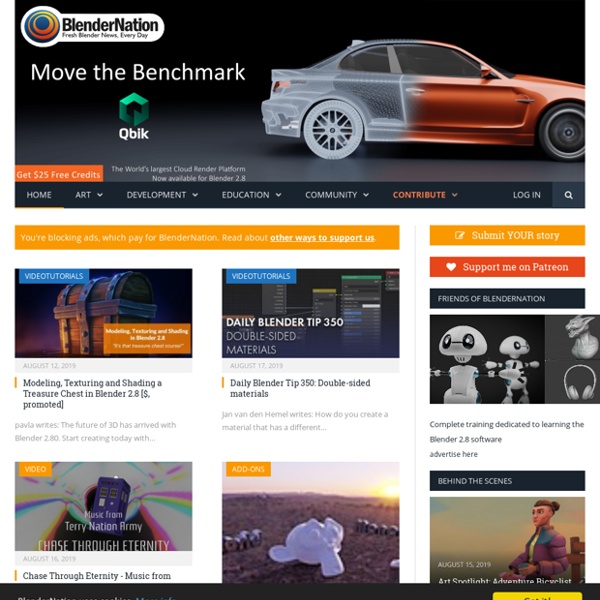
https://www.blendernation.com/
[Animating in 2.5] Getting to grips with Keying Sets Over the past few months, I've been observing quite a bit of confusion over some aspects of the animation system in 2.5 that's all related to "Keying Sets". These are a rather important new feature aimed at improving the animation workflow, but which many people don't seem to be aware of. So, if you're wondering why you're getting a "weird" error message when trying to insert keyframes, or if you'd just like to learn some new workflow tricks to make animating easier, read on :) A bit of history first... (2.4x days) What many may not be aware of, is that you've (assuming you have used the 2.4x series) been using Keying Sets for a lot longer than you know. Back in 2.48, I did a round of animation system related cleanups, some of which included some cleanups to the keyframing code.
The Secret to Creating Realistic Grass This 22-minute video tutorial will teach you how to: Control particle strandsSave on render times by using child particlesEvenly distribute flowers across a planeEffectively use the colorband featureMake a field of uniform strands appear ‘lumpy’ The sky texture I will be using in this tutorial is from CG-Textures.com and can be obtained from here. Screenshots from the video: NOTE: This tutorial was created for Blender 2.49. It may not be compatible with later versions of Blender.
47 Amazing Blender Tutorials Okay all you freeloaders... here are the Blender tutorials I promised! I got you 47 amazing tuts from around the far reaches of the interwebs. So go get some coffee or a can of coke, cause you're gonna be here for a while. Model and texture a wooden barrel using multiple modifiers and projection painting with Jonathan Williamson . Learn how to create magic wand effects in this huge 3 part tutorial. This tutorial goes through the process of setting up your UVs, and then using projection painting to create the textures.
Weapons without Scabbards at Skyrim Nexus Description I needed to make some static weapons for a display, with no scabbards showing. I could not find any so i went in with Nifskope and removed the scabbard and blood layers, leaving only the mesh for the weapons, and collision data. Blender 2.5 tutorials and training game · level · character Using the Blender tutorials and training available below, learn how to use Blender 3D for content creation and game development. Pick up essential skills for properly optimised models, efficient level design and texture making. In-depth, extensive and unique explanations of methods and principles you won't find anywhere else, seriously! Not just on using Blender 3D, but also the 'hidden' and less talked about core subjects associated with content and game development, all of if freely available to those looking for it. Blender modeling tutorials ^
Create a High Rise Building – Part 1 of 2 In this tutorial you will learn how to: Use multiple arrays and mirrors effectively to cut down on your modelling timeCreate complex designs using basic shapes and loop cutsFollow a reference image to create a replica Greetings Blender heads! Welcome to Week 1 of the Architecture tutorial special. To kick things off I thought we’d jump straight in the deep end and learn how to create one of the most complex models there is, a high rise apartment block. Because apartment blocks have multiple floors it’s easy to assume that it requires multiple amounts of work. Gemling Queen Resources at Skyrim Nexus Update 27 June 2014:New amulet pack that contains aquamarine, onyx and peridot amulet meshes. No cabochon variants at the moment, amulets are a pain to rig because of the weight slider so texture replacements are all I'm doing at the moment. No amber necklace since I'm working on a whole new mesh for those.
3D Models <center><div class="site_errors"><div class="floatType_site_error_top"></div><div class="floatType_site_error"><table summary="layout table"><tr><td bgcolor="#000000"><font color="#ffffff"><h2><img src="/templateimages/redesign/modules/overlay/site_error.gif" title="Site Error" alt="Site Error"/>There's a problem with your browser or settings. </h2></font><font color="#ffffff"><p>Your browser or your browser's settings are not supported. To get the best experience possible, please download a compatible browser. If you know your browser is up to date, you should check to ensure that javascript is enabled.