


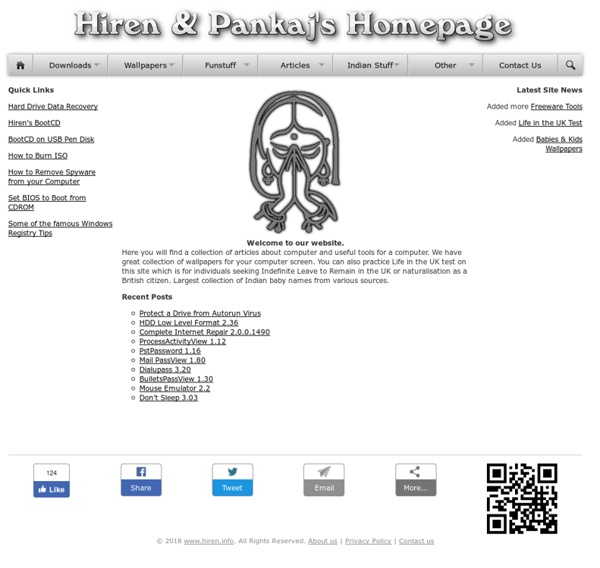
PC Hell: Computer Hints and Tips to bring you back from the edge Tuff Stuff- Free Sports Card Values, Price Guides & Memorabilia News Free CD and DVD burning software Hiren's BootCD From USB Flash Drive (Pen Drive) Step 1Connect USB Pen Drive (1GB or more) Step 2Download and Run USB Disk Storage Format USBFormat.zip (34KB) Step 3Download grubinst_gui grub4dos.zip (179KB) and Run as Administrator Step 4Insert the BootCD (10.3 or newer) in the CD Drive and Copy everything from CD to USB Flash Drive Step 5Copy grldr and menu.lst from grub4dos.zip (or from HBCD folder) to the usb drive Step 6Test Your USB Drive (read bottom of the page for troubleshoot) Make sure you set your computer to boot from USB Flash Drive To Enter the BIOS press the "Del" button on your keyboard. For AMI BIOS: Go to "Feature Setup". For PHOENIX/AWARD BIOS: Go to "Advanced BIOS Features". Troubleshoot If you cannot install grub4dos (or you get "cannot run background program" message) then use syslinux to boot grub4dos
GeeXboX Windows Repair (All In One) Download Windows Repair is a utility that contains numerous mini-fixes for Windows. This tool will allow you to repair common issues with your computer such as firewall, file permission, and Windows Update problems. When using this tool you can select the particular fixes you would like to launch and start the repair process. Windows Repair can perform the following tasks: Reset Registry Permissions Reset File Permissions Register System Files Repair WMI Repair Windows Firewall Repair Internet Explorer Repair MDAC & MS Jet Repair Hosts File Remove Policies Set By Infections Repair Icons Repair Winsock & DNS Cache Remove Temp Files Repair Proxy Settings Unhide Non System Files Repair Windows Updates Repair CD/DVD Missing/Not Working Tweaking.com - Windows Repair 2.6.2 Change Log. Visitors who viewed this program also viewed: ComboFix ComboFix is a program, created by sUBs, that scans your computer for known malwa... AdwCleaner RogueKiller
Texas Unclaimed Property Official Website - ClaimItTexas.org UNetbootin - Homepage and Downloads untitled Essential Windows Freeware: 10 Free Ways To Get More Out Of Your Computer | Black River PC The following collection contains a variety of open source and free-to-use software for Windows. You can have a safe and productive computer without spending a lot of money. Using free and open source alternatives to expensive commercial software can save you hundreds of dollars, which can be especially important when you're already spending a pile of cash on a new system. We can build a custom system and install your choice of freeware and open source alternatives. Have an old PC gathering dust? 1. There are a number of free antivirus programs available for Windows XP, Windows Vista and Windows 7. If you're looking for free Antivirus for Windows 95, Windows 98, Windows Me, or Windows 2000, you can try an old version of Avast Free Antivirus 4.8 which still receives updates last we checked; register for free license on this page. The following programs are offered for free to home users in a non-commercial environment on a single computer: 2. 3. 4. Browser Plugin Updates 5. 6. 7. 8. 9. 10.