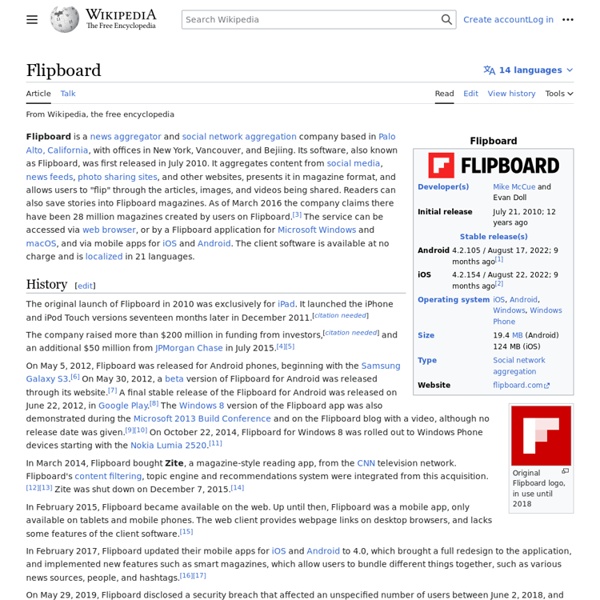Redalyc
The Redalyc project (Red de Revistas Científicas de América Latina y El Caribe, España y Portugal) is a bibliographic database and a digital library of Open Access journals, supported by the Universidad Autónoma del Estado de México with the help of numerous other higher education institutions and information systems. The project started in October 2002 with the general aim of building a scientific information system made up by the leading journals of all the knowledge areas edited in and about Latin America. As of 2015, Redalyc is an information system that also evaluates the scientific and editorial quality of knowledge in Ibero-America. A research group generates bibliometric indicators about the impact of the journals, authors and countries included in the journal electronic library.
Moodle
This official app will ONLY work with Moodle sites that have been set up to allow it. Please talk to your site administrator if you have any problems connecting. If your site has been configured correctly, you can use this app to:
FeedDemon
We ask you, humbly: don't scroll away. Hi reader. This is the 2nd time we’ve interrupted your reading recently, but 98% of our readers don't give. Many think they’ll give later, but then forget. This Thursday we ask you to protect Wikipedia.
Google Scholar
Academic search service by Google Google Scholar has been criticized for not vetting journals and for including predatory journals in its index.[5] The University of Michigan Library and other libraries whose collections Google scanned for Google Books and Google Scholar retained copies of the scans and have used them to create the HathiTrust Digital Library.[6][7] History[edit]
Wondershare Filmora
Geared to the first-time non-linear video editor, Wondershare Video Editor provides all the freedom you need to arrange clips and music with a wealth of available filters and transitions. This is a beautiful and capable piece of software. Pros Effects, transitions, PIP: Wondershare Video Editor features a wide array of effects that become beautifully visible in the timeline. The results we achieved were tasteful, and we would be hard pressed to distinguish them from those of editing software that costs many times more. Everything in view: You will like the fresh-looking black and purple interface with its well-indicated functions and discreet buttons and graphics.
EduWiki
L'Eduwiki és la wiki per a l'alumnat dels 6 als 16 anys. Nens i nenes poden començar per la Primerawiki, mentre que els i les joves tenen l'espai Wikijove. És un espai col·laboratiu, on participen moltes persones des de diferents centres educatius d'arreu de Catalunya, en català i seguint uns principis normatius. Visiteu els protocols de publicació, models d'entrada i tutorials per participar amb les vostres contribucions! I qui és la Wiki? Coneix la gata mascota de l'Eduwiki!
Samsung Free
Say hello to Samsung Free, the latest rebranding of the company’s content discovery platform on its devices. The new service is now rolling out to Galaxy smartphone users starting with the Android 11-based One UI 3.0. Samsung Free is essentially a rebranded version of the Samsung Daily service that sits to the left of the home screen on Galaxy smartphones. It comes with a UI overhaul that, according to Samsung, provides a simpler, more streamlined content experience for users. A video posted by a user on Twitter has now shown the new service in action.
wikiHow
Wiki-based how-to website wikiHow is an online wiki-style community consisting of an extensive database of how-to guides, also, consisting of many animated images. Founded in 2005 by Internet entrepreneur Jack Herrick, wikiHow is a hybrid organization, a for-profit company run for a social mission.[2][3] wikiHow software is open source[4] and its text content is released under a Creative Commons (BY-NC-SA) license.[5][6] wikiHow states that it was inspired by Wikipedia, but it is not related to Wikimedia/Wikipedia in any way.[7] Both organizations use the free and open-source MediaWiki software.[7] The website aims to create the world's most helpful how-to instructions to enable everyone in the world to learn how to do anything.[8][9] History[edit]
ZOOM Cloud Meetings on the App Store
Zoom is #1 in customer satisfaction and the best unified communication experience on mobile. It's super easy! Install the free Zoom app, click on "New Meeting," and invite up to 100 people to join you on video!
WhatsApp Messenger on the App Store
WhatsApp from Facebook is a FREE messaging and video calling app. It’s used by over 2B people in more than 180 countries. It’s simple, reliable, and private, so you can easily keep in touch with your friends and family. WhatsApp works across mobile and desktop even on slow connections, with no subscription fees*. Private messaging across the world Your personal messages and calls to friends and family are end-to-end encrypted.
Messenger on the App Store
Group video calls, voice calls, text messaging and more! Be together whenever, with our free* all-in-one communication app, complete with unlimited text, voice, video calling and group video chat features. CROSS-APP MESSAGING AND CALLINGConnect with your Instagram friends right from Messenger. Simply search for them by name or username to message or call. VANISH MODESend messages that only last for a moment.
Facebook on the App Store
Connect with friends, family and people who share the same interests as you. Communicate privately, watch your favorite content, buy and sell items or just spend time with your community. On Facebook, keeping up with the people who matter most is easy. Discover, enjoy and do more together. Stay up to date with your loved ones: • Share what's on your mind, announce major life events through posts and celebrate the everyday moments with Stories. • Express yourself through your profile and posts, watch, react, interact and stay in touch with your friends, throughout the day.