


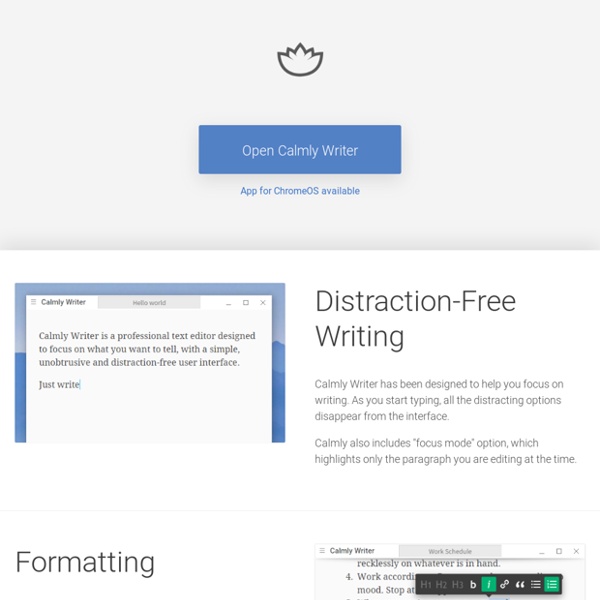
OmPad: Free, beautiful, minimal and inspirational writing web app Welcome to OmPad! Free minimal writing app that helps you focus and concentrate on writing great content. Format your text with headings, bold, italic, links, images, lists, code and quotes. Customization: Change the theme, size, font and width by hovering over the OmPad logo (bottom left)Formatting: Select the text and a floating toolbar will show up.Images: Type in a URL, select it and click the image buttonHTML: Click the bottom right word-count You can start editing this text you are reading right now, go ahead, click here and start typing! "This is the best writing app ever, and it's free!" Put your browser on full screen mode for an immersive distraction-free experience. Simple, powerful, beautiful. There is no Save button, everything is auto-saved as you type. Made with ❤ by Xavi Esteve
Creative Mind Mapping for Novelists Brainstorming ideas seems to be one of the hardest stages in the writing process for many novelists. As I discussed in a previous post, this storm of ideas that flash and thunder in our brains often appears unruly and difficult to harness. I introduced the practice of mind mapping, which is used across many disciplines—such as in classrooms for essay writing and in business meetings to problem-solve. Mind mapping can be used in just about any situation when ideas need to be reeled in and transformed into practical application. Mind Map on the Macro and Micro Levels I’ve never seen anyone specifically focus on novel structure or fiction plotting via mind mapping, so I’m going to show you ways I feel mind mapping can be useful for the novelist. Going deeper, you can merge mind maps, which I’ll explain in a later post. Brainstorming Characters and Theme Together I’m a character-driven novelist, so I always first start with character ideas along with theme. Focusing on Theme in Your Mind Map
WRITING TOOLS Character Pyramid Tool (PDF) Visualize your character’s FLAWS & associated behaviors (for a deeper understanding of this tool, please reference The Negative Trait Thesaurus: A Writer’s Guide to Character Flaws) Character Target Tool (PDF) Organize and group your character’s POSITIVE ATTRIBUTES by category: moral, achievement, interactive or identity (for a greater understanding of this tool, please reference The Positive Trait Thesaurus: A Writer’s Guide to Character Attributes) Character Profile Questionnaire (PDF) Not your average character questionnaire! Reverse Backstory Tool (PDF) Work backwards to find your character’s wound, needs & lie (for a deeper understanding of this tool, please reference The Negative Trait Thesaurus: A Writer’s Guide to Character Flaws) Weak Verb Converter Tool (PDF) Transform all those generic, boring verbs into power verbs Scene Revision/Critique Tool Level 1 & Level 2 (PDF) A ‘light’ and ‘in-depth’ revision checklist for creating compelling characters and scenes
How To Write A Novel Using The Snowflake Method Writing a novel is easy. Writing a good novel is hard. That’s just life. If it were easy, we’d all be writing best-selling, prize-winning fiction. Frankly, there are a thousand different people out there who can tell you how to write a novel. There are a thousand different methods. In this article, I’d like to share with you what works for me. This page is the most popular one on my web site, and gets over a thousand page views per day, so you can guess that a lot of people find it useful. Good fiction doesn’t just happen, it is designed. For a number of years, I was a software architect designing large software projects. I claim that that’s how you design a novel — you start small, then build stuff up until it looks like a story. If you’re like most people, you spend a long time thinking about your novel before you ever start writing. But before you start writing, you need to get organized. Step 1) Take an hour and write a one-sentence summary of your novel. Shorter is better.
Top of Tree - Tree, outliner for Mac OS X. Horizontally expanding outliner. Tree view In tree view, Tree displays your data in a horizontally expandable tree diagram. This offers you a more intuitive way of working with your outlines. Examples of usage Tree can be used for Writing a novel Travel planning Recording ideas Writing legal briefs Great for a quick hierarchy for websites Taking notes for academic researches and writings ... Tab Bar * Newly added button on the far right of the tab bar. * In Tree 2, the tab’s function changed to focus on showing items in separate tabs. Plain Text and Rich Text Tree now supports a new file type to handle rich text with the ability to choose from multiple fonts and styles ( bold, underline, italic ). You can select the document text format from the format menu or change the new document text format in the preferences. Input and Output Tree can open Plain Text (.txt), Rich Text (.rtf) and OPML 1.0, a XML format for outliners. Checkbox, Note, Numbering and Color Label "Spelling and Grammar" and "Substitutions" * Lightweight Download
MacDown: The open source Markdown editor for OS X. Printing Press The interactive Printing Press is designed to assist students in creating newspapers, brochures, and flyers. Teachers and students can choose from several templates to publish class newspapers, informational brochures, and flyers announcing class events. Text added to the templates can be modified using a simple WYSIWYG editor, which allows students to choose text features, such as font size and color. Documentation for the Printing Press includes instructions for using the tool. Customized versions of the tool, which include additional instructions and more focused choices, are included with some lessons. Grades 3 – 12 | Student Interactive | Writing & Publishing Prose Flip Book The Flip Book is designed to allow users to type and illustrate tabbed flip books up to ten pages long. Grades K – 12 | Student Interactive | Writing & Publishing Prose Stapleless Book Grades 1 – 12 | Calendar Activity | October 1 Get ready for National Bullying Prevention Month! Grades K – 12 | Strategy Guide
750 Words - Write every day. EasyBib: Free Bibliography Maker - MLA, APA, Chicago citation styles 10 Great Tools for Creating eBooks July 10, 2013 by Ronda Bowen Today, eBooks are popular tools for content marketers who want to get their message across to a wider audience. Not only can offering a free eBook be helpful for building a mailing list of prospective customers and clients, but a well-crafted eBook can also demonstrate that you have the knowledge, resources, and skills your customer needs. There are a number of tools available to help individuals design professional-looking eBooks. We even have a guide here on Rock the Deadline with tips for creating an eBook in Microsoft Word. Some of the apps on this list, such as Evernote, are best suited for pulling together your thoughts and ideas while others, such as PagePlus, are excellent layout and design tools. Evernote Evernote is a popular program for organizing thoughts, notes, websites, images, and PDF files in one place. You can keep track of your ideas, outlines, and to-do lists in one place, treating the program like an electronic filing cabinet. PagePlus Issuu