


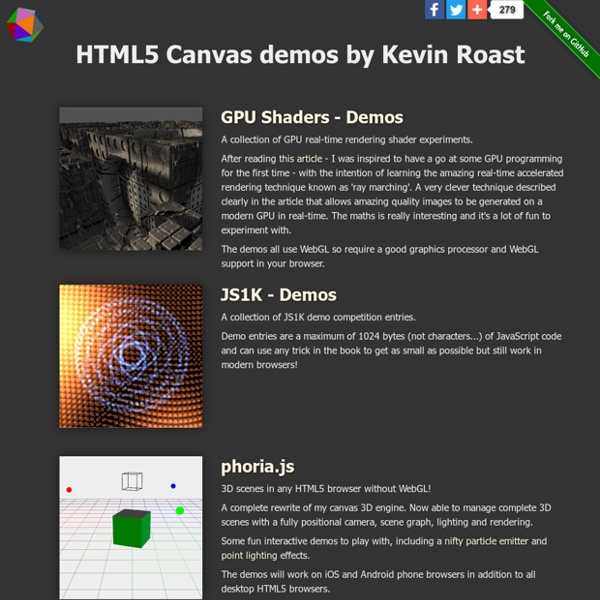
http://www.kevs3d.co.uk/dev/index.html
20 Impressive CSS3 Techniques, Libraries and Examples Danny Markov In this list we’ve gathered for you some of the best sources of CSS goodness. We’ve chosen some amazing demos from various artists that come to prove that nowadays everything is possible with CSS. We’ve also included articles that depict the awesome new features of CSS3 and a few helpful libraries full of CSS tricks. There is a lot to gaze your eyes upon and a lot to learn so we better get started! 100+ Sites to Download All Sorts of Things These days you can find all sorts of things online, from audio books to flash files, from sound effects to CSS templates. Below we compiled a list with over 100 download sites that serve that purpose. We will also try to keep the list updated, so if your favorite download site is not here, let us know about it with a comment.
Old Games : Free download [eng] ↓skip navigation↓ Best Old Games Support forum Best Old Games 25 Creative Website Footers Footers have evolved from being insignificant pieces of design to one of the key factors in capturing the attention of your sites visitors. Many sties have taken creativity to another level and incorporated functionality with twitter updates and contact forms. This enhances the appearance of your website all while improving your sites usability. Every footer is unique in its own way and offers some sort of inspiration or lesson. Below you will find 25 Astonishing Website Footers to serve as pure inspiration. Please feel encouraged to leave us a comment or link to a site we may have missed with a creative footer!
40+ High Quality PSD Website Templates For Web Designers using High Quality PSD Website Templates can be a great starting point for designers just starting out or if you're on a budget. These High Quality PSD Website Templates are all user friendly and quick to use containing all the elements you need to create your own website. We have hand picked these High Quality PSD Website Templates from trusted sources all over the web, all of these free psd website tempates are fully customizable, allowing you to edit the color scheme, fonts, images, background, wording and any other elements you want changed. In today's collection we've gathered 40+ High Quality PSD Website Templates, these psd website templates are some of the best we've seen and contain professional websites. We hope these High Quality PSD Website Templates allow you to create your own websites quickly and easily, whether it's for a client or personal use! Enjoy!
Weekly Web Design Inspiration #90 Subscribe D-Lists Design + Developer Resource Facebook Fan Page CategoriesArchives HTML5 templates This freebie is the HTML5/CSS3 version of last week free PSD template called magnetic, it’s an amazing responsive HTML5 template, it can be used by photographers to showcase their beautiful photos, or by creatives such as web designers, graphic designer, illustrators…etc. The Magnetic Responsive Photography Website Template, comes with three... Crafty is an amazing, beautiful template we published last week, this week we are sharing with you the responsive HTML5 template version, it looks amazing on tablets and phones, and it’s very fast to load, the source files are well-organised, the crafty HTML5 Responsive Template is well-coded, commented and easy...
50+ Free Blogger Templates 2014 Well design Blogger templates is super stylish, and at the same time it is highly 100% responsive, perfect quality, super elegant, premium design Blogger Theme ideal for photography or picture based blogs or web portable. If you want to creating a blog to showcase your work, then those blogger templates are perfect example of what class and perfection is all about. Personal Mag Blogger Template Personal Mag – is a clean responsive Blogger blog theme. 12 Original Flat Web Designs for Your Inspiration As we are all aware, one of the trending styles these days for mobile & web UI projects is flat design. Designers have grown quite fond of flat design and it has been the chosen design direction for most up and coming websites. Flat design places the importance on functionality over design.
11 Beautiful Portfolios to Keep you Inspired Your portfolio is the main channel for you to show your work to your clients, so it’s very important to put some effort into it. Designers, photographers and other creative professionals can take advantage of images, type, icons and other elements to deliver an impressive portfolio. From simple and clean approaches, to bright colors and animations, every professional has their own style and vision when creating a portfolio. Today we selected some beautiful and inspiring portfolios to show you.
25 Beautiful Responsive Web Design Examples for Inspiration Six Revisions Menu Main Categories CSS HTML JavaScript Fullscreen Slit Slider with jQuery and CSS3 A tutorial on how to create a fullscreen slideshow with a twist: the idea is to slice open the current slide when navigating to the next or previous one. Using jQuery and CSS animations we can create unique slide transitions for the content elements. View demo Download source In this tutorial we’ll create a fullscreen slideshow with a twist: we’ll slice the current slide open in order to reveal the next or previous slide.
25 Websites with Stunning Big Background Photos High-quality photographs can have a huge impact on the look of a website. The photos can either help to enhance the design, or they can serve as a focal point. In some cases, the entire background (or a large percentage) of a website will consist of a large photo. In these situations the other design elements wind up complementing the photo, instead of the other way around. In this post we’ll showcase 25 websites that make use of very large background photos. There are a variety of different types of websites included, and all different kinds of photos that are being used.