


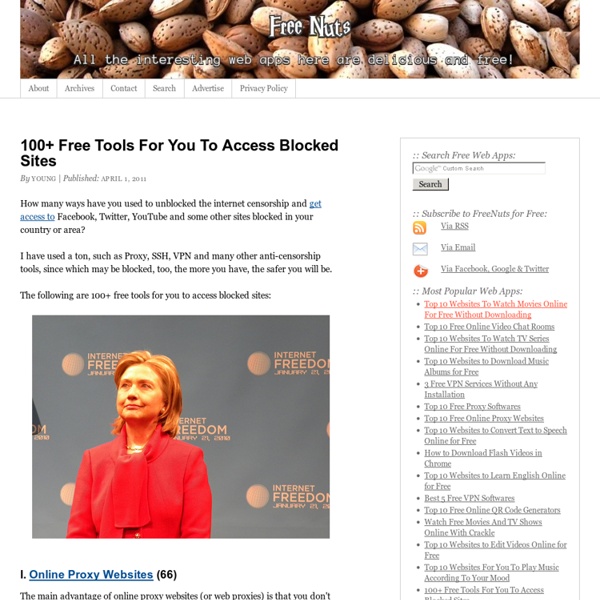
Top 10 Useful Sites I’ve Found This isn’t work at home related, but it’s (mostly) helpful stuff I really wanted to share. I’ve come across a lot of different sites that have been helpful for whatever reason and I know you’ll really love some of them too! Get a Human Do you hate calling a company and speaking to a robot right off the bat with no idea of how to get through to an actual person? Then you need GetHuman. Ibotta This is actually an app you can use for your Apple or Android device that actually pays you cash money for the things you buy at the grocery store! Crackle I am loving this site. Nielsen HomeScan This company will send you a cool little scanning thing in the mail that you can use at home to scan the bar codes on your grocery purchases. SuperCook I use this one a lot. Grooveshark This is kind of like Crackle, only for music. Credit Sesame Sometimes you need to know your credit score, but you don’t want to have to sign up for a “free trial” and give your credit card number out. Who Called Us GasBuddy Akinator
Simple Ideas That Are Borderline Crafty (35 Pics) Click Here For More Amazing Ideas 50 Firefox 3 Add-ons That Will Transform Your Academic Research Posted on Thursday July 17, 2008 by Staff Writers Out of the box, Firefox 3 is already an incredible web browser. But when you consider all of the power tools that can be added to enhance your research, it’s even better. Check out these add-ons for Firefox 3, and you’ll take your browser to the next level and transform your academic research. Sharing & Discovery Get social with your favorite websites and use these add-ons to share and discover new places on the web. StumbleUpon: This add-on learns what you like and will help you find web sites based on your interests.ShareThis: Share any type of online content with your friends, family, and colleagues with ShareThis.Me.dium: Share your favorite sites and communicate with your friends using this add-on.Shareaholic: Use this add-on to make sharing URLs easy and streamlined. Tabs Make Firefox’s incredibly useful tabs even better with these add-ons. Reference & Connection These add-ons can make simple text turn into usable reference points. Files
50 Ideas To Organize A Home Library In A Living Room We already showed you some ideas to organize a home library without a dedicated room. Now I want to be more specific and show you a large gallery of ideas to organize it in a living room. There are many ways to do that which mostly depends on your living room size and amount of books you want to store there. Microsoft Excel Tips - Excel.Tips.Net 33 Creative Kitchen Storage Ideas Home design DIY Kids Weddings Fashion and Style FOOD Cool stuff 33 Creative Kitchen Storage Ideas I think you will agree that tableware is really important on any kitchen. Here is a gallery that can provide you with some ideas of how you can store it and not only on open shelves. Good kitchen storage organization helps to make the process of cooking much more simpler and comfortable. share More about kitchen storage, kitchen storage cabinets, kitchen storage solutions, kitchens 3 Comments yadav yogita Says: June 27th, 2011 at 11:31 am very nice ideaHilary Says: May 14th, 2012 at 11:01 pm Loved these wonderful creative ideas and maybe someday I’ll incorporate them into my own kitchen …….ThanxNikki @ Tikkido Says: July 25th, 2012 at 12:37 am Fun inspiration, and well timed, as we’re halfway through a (long, DIY) kitchen renovation. 8 Trackbacks For This Post Organizing: Cutlery/Silverware | Make Create Do Says: June 29th, 2012 at 4:45 pm [...] Leave a Reply Related stuff Popular: This week
20 Incredible Web Apps Found in the Chrome Web Store 2010 has been a great year for webapps, with dozens of new, exciting apps that let us move even more of our computer experience to the cloud. Google’s Web Store’s launch last month has accelerated this trend, and many new webapps with unique, often iPad style interfaces are now available for Chrome. However, many of the apps in the Web Store are simply links to great apps that are available to any modern browser. If you install these apps in Chrome, you’ll essentially just get a large bookmark icon to the webapp that you could have accessed by simply entering the app’s URL in your address bar. Todo.ly Todo.ly Need to keep up with everything you need to do? Price: FreeRequires: Chrome; runs in any modern browserInstall App in Chrome HootSuite Hootsuite HootSuite helps you keep track of all your social networks and manage your company’s social interaction from one app. Price: FreeRequires: Chrome; runs in any modern browserInstall App Springpad Springpad Pixlr Editor Pixlr Editor SlideRocket Zootool
A Guide to an Organized Move curbly-house We're moving sometime in the next month. I hate the vague sound of that sentence, but it's the truth. Our whole moving timeline is vague due to the fact that the Curbly House continues to be full of charming surprises that are pushing our move-in date back. The realization that we'll be having a new baby and moving into a new house only a few weeks apart is enough to induce even the calmest lady. Unfortunately for me, I am a Virgo to the core; way too Type A. To prevent the end of the world, I've found myself reading up on how to make a move go as smoothly as possible. Go slowly. Last week, my official moving schedule commenced, beginning with all of the upstairs closets. Once Ayla's closet was complete, I removed all of her books from her bookshelves and placed them in open bins to allow her access to them. The final step to packing up Ayla's room was boxing up all of her room decor, new and old, in a labeled bin stored in her closet. Do you have any moving tips?
stumbleupon Google Scripts offer programmatic access to most Google products including Gmail, Google Docs, Google Drive, Analytics, Google Contacts, Calendar, Maps and Google Analytics. The Google scripts are written in regular JavaScript language and they are hosted on Google’s servers. Here’s an always-updated collection of Google Scripts that will help you do more with your favorite Google products. And you don’t have to be programmer to use any of these scripts. Hire Google Apps Script Developer
20 Tree House Pictures: Play-Club Plans to Big-Kid Houses « Dornob Treehouses are more popular than ever, as play spaces for children but also as luxury hotel (and even house) designs for adults. Some of the most fantastic plans and ideas can be traced to specialist designers and builders – and pictures of their work can provide some of the best inspiration (as well as an informal visual guide) for do-it-yourself recreational, residential and commercial tree buildings. Blue Forest is one such company, but far from the only one. The trick is to find a balance between safe and fun – railings are a must, as are sturdy supports, but whimsy and asymmetry help make these places feel more organic and engaging for younger visitors in particular. Some take on the character of a playground, with ropes, ladders and low elevations – or are more like the traditional club-house spaces we associated with ‘tree houses’ from our childhood. Some are like mansions, fortresses or castles – just set up on stilts instead of sitting on the ground.
stumbleupon There are several options when it comes to backing up a WordPress site. Depending on the type of access you have, retrieving the database or an XML backup is easy. But what if you don’t have access to the database or the backend? Consider the following scenario presented on the WordPress subreddit: A relative who used WordPress recently passed away and you have no way to access the backend of their site. Their site is filled with memorable posts you’d like to archive. One option is to use WGET. In the example below, I used four different parameters. HTML Extension – This will save the retrieved files as .HTMLConvert Links – After the download is complete, this will convert the links in the document to make them suitable for local viewing. wget –html-extension –convert-links -m -w 20 Using this command, each post and page will be saved as an HTML file. Keep in mind that this is saving the output of a post or page into an HTML file. Like this: Like Loading... Related
Terrific Treehouses: 10 Brilliant Topiary Masterpieces Terrific Treehouses: 10 Brilliant Topiary Masterpieces It’s inescapable– the urge to walk away from our civilized lives and find peace in nature. For every cubicle and cookie cutter suburb, there’s a man or a woman who desires for an escape to our natural roots. 02 Sustainability Treehouse Looking to elevate your living a bit? 02 Sustainability Treehouse Gallery 4TREEHOUSE by Lukasz Kos The 4TREEHOUSE treetop dwelling by Lukasz Kos is as much modern as it is natural. 4TREEHOUSE by Lukasz Kos Gallery Peter Frazier’s Treetop Office If you really want to escape the rat race, here is the office for you. Peter Frazier’s Treetop Office Gallery Baumraum Treehouses When it comes to modern treehouses, there is no name more respected than Baumraum. Baumraum Treehouse Gallery Harad’s Reflective Tree Hotel Looking to take a relaxing vacation in the woods… and not be spotted by a soul? Harad’s Reflective Tree Hotel Gallery Growing Tree Architecture Growing Tree Architecture Gallery Alnwick Gardens Treehouse