


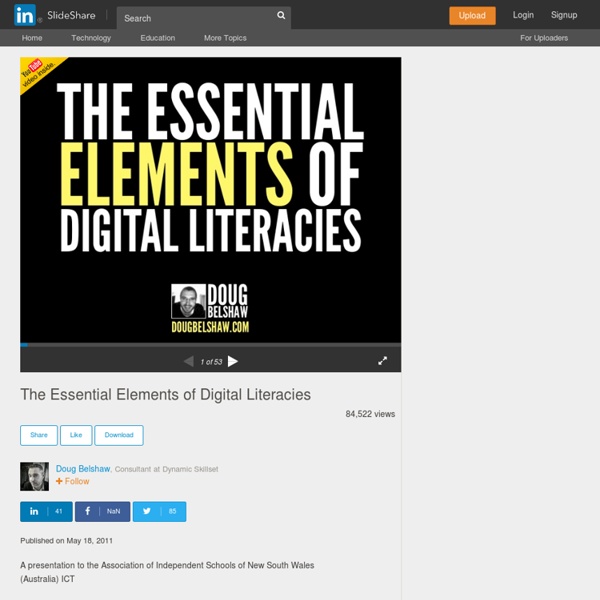
information fluency model Digital Information Fluency (DIF) is the ability to find, evaluate and use digital information effectively, efficiently and ethically. DIF involves knowing how digital information is different from print information; having the skills to use specialized tools for finding digital information; and developing the dispositions needed in the digital information environment. As teachers and librarians develop these skills and teach them to students, students will become better equipped to achieve their information needs. FAQDIF mapped to Common Core State Standards Common Core State Standards mapped to DIF (pdf) 1. Rubrics 2. 3. It could be argued that Competency in Ethical Use should be demonstrated by "always citing the source" and that anything less demonstrates incompetency. 4.
Digital literacy Digital literacy is the ability to effectively and critically navigate, evaluate and create information using a range of digital technologies. It requires one "to recognize and use that power, to manipulate and transform digital media, to distribute pervasively, and to easily adapt them to new forms".[1] Digital literacy does not replace traditional forms of literacy. It builds upon the foundation of traditional forms of literacy.[1] Digital literacy is the marrying of the two terms digital and literacy; however, it is much more than a combination of the two terms. Digital information is a symbolic representation of data, and literacy refers to the ability to read for knowledge, write coherently, and think critically about the written word. Digital literacy researchers explore a wide variety of topics, including how people find, use, summarize, evaluate, create, and communicate information while using digital technologies. Academic and Pedagogical Concepts[edit] Use in education[edit]
Digital Literacy across the Curriculum handbook This handbook introduces educational practitioners to the concepts and contexts of digital literacy and supports them in developing their own practice aimed at fostering the components of digital literacy in classroom subject teaching and in real school settings. The handbook is aimed at educational practitioners and school leaders in both primary and secondary schools who are interested in creative and critical uses of technology in the classroom. Although there is increasing policy and research attention paid to issues related to digital literacy, there is still relatively little information about how to put this into practice in the classroom. The handbook is not a comprehensive ‘how to’ guide; it provides instead a rationale, some possible strategies and some practical examples for schools to draw on. This handbook is also supported by case studies of digital literacy in practice which can be downloaded here.
Digital literacy resources for teachers and students | Timmus Limited There’s been some Twitter chat from @dajbelshaw about Digital Literacy that has sparked some discussion, notably thoughts of operationalising Digital Literacy ( see Doug’s blog – top marks for doing some thinking on a Sunday!). This reminded me about some resources that I made for Becta just before they were quangoed. Our aim was to create some useful resources for teachers and students to use, which could easily be incorporated into existing teaching practice. (Change management methods here – unfair to ask teachers to get to grips with a new concept AND change the way they work… this method only ever grabs the attention of those keen ‘early adopters’). OK so I am taking the initiative here and will upload these resources seeing as Becta are no more. Please don’t expect rocket science – I wanted to start gently – just explain to teachers and students what Digital Literacy is and offer a framework that can assist them to grasp the basics during lessons.
8 - Digital Citizenship REP grouping (Respect, Educate & Protect) is a more global way to look at the 9 themes of Digital Citizenship. Respect Yourself/Respect Others 1. Digital Access: full electronic participation in society 5. Educate Yourself/Connect with Others 2. Protect Yourself/Protect Others 7. The resources below will assist you in modeling the REP framework for teaching and learning. Respect Yourself/Respect Others Acceptable Use Acceptable Use and appropriate use of the Internet is something that both teachers and students must understand. Bullying The Learning First Alliance has provided a new comprehensive web library about bullying, with resources from educational organizations. Twitter Etiquette If you are a twitter user, there are many good resources to learn how to use Twitter more effectively. Click the image and visit 21 Things for Students Cybersafety - visit quests 7-9 (Cyberbullying, Nobody Likes A Bully, Webonauts Academy on the 21things4students.net web site. Cyber Safety Initiative
The Never Ending Thesis Evaluating Internet Research Sources Robert Harris Version Date: January 21, 2015 Previous: December 27, 2013; November 6, 2013; Nov. 22, 2010 and June 15, 2007 "The central work of life is interpretation." --Proverb Introduction: The Diversity of Information Adopting a Skeptical Attitude You might have heard of the term information warfare, the use of information as a weapon. Getting Started: Screening Information Source Selection Tip: Try to select sources that offer as much of the following information as possible: Author's Name Author's Title or Position Author's Organizational Affiliation Date of Page Creation or Version Author's Contact Information Some of the Indicators of Information Quality (listed below) Evaluating Information: The Tests of Information Quality The CARS Checklist for Information Quality Summary of The CARS Checklist for Research Source Evaluation Living with Information: The CAFÉ Advice Books you need:
s Internet Safety Resources This free interactive site is an extensive digital literacy curriculum that improves technology proficiency, builds information literacy and digital citizenship skill, and provides 21st century and project-based resources online. The 21 Things are 'big ideas' in technology and learning such as Visual Learning, Collaboration, Cloud Initiation, Digital Footprint, and much more. The student activities use free web resources designed to address the ISTE National Educational Technology Standards for Students, and the Partnership for 21st Century Skills. The non-sequential Things, delivered as project-based Quests, provide links, resources, and activities for students to earn badges and awards. Registration for teachers is required and gives access to teacher resources and a downloadable Moodle version of the site; Moodle is not required to use this site. In the Classroom Use the complete curriculum or selected Quests.