


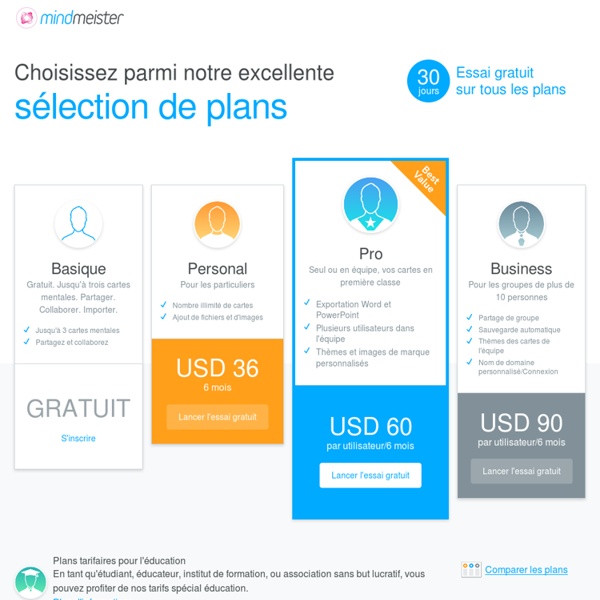
Easy Insight - Product Overview Easy Insight offers a wide range of functionality including an easy to use drag and drop report editor, instant connections to import data from a wide variety of SaaS systems and rich KPI capabilities. Instant SaaS Reporting Secure connections to a wide variety of external services enable you to see results in a couple of clicks. An extract tool helps to load relational data from MySQL, SQL Server, or Oracle into Easy Insight. Easy Report Building Easy Insight's report editor will have you building custom reports right out of the gate! Export the Reports Once you have the perfect report you can export the results into Excel or setup scheduled email delivery to see your weekly billings or to-do assignments.
KillerStartups - Where Internet Entrepreneurs Are The Stars Les bases de Freemind/Freeplane en 15 minutes L’académie de Besançon propose un didacticiel sur FreeMind de 15 mn visible ici Il peut vous permettre de découvrir les principales fonctionnalités du logiciel . Deux photos ci -dessous vous en montrent un extrait : Depuis la création de ce didacticiel FreePlane qui est un projet reprenant le noyau de FreeMind, son ergonomie a largement avançé et apporte plusieurs améliorations esthétiques . Pour les utiliser voir dans la barre d’outils Mise en forme, avec le fonds d’écran, la mise en forme automatique et le choix des couleurs de ligne pour relooker votre carte en quelques clics, y compris vos anciennes de FreeMind. Téléchargez FreePlane ici.Installation automatique sous Windows, marche aussi sous Mac et Linux. Le mindmapping pour tous Le mindmapping pour tous Téléchargez gratuitement 40 pages de la seconde édition de Boostez votre efficacité avec Freemind, Freeplane et Xmind, Xavier Delengaigne, Pierre Mongin,bien démarrer avec le mind mapping.
Mind42 - Mind mapping can be Free, Fast and Simple Pourquoi le Mindmapping est-il si efficace pour étudier Pourquoi dit-on que le Mindmapping peut aider les étudiants ? Est-ce vraiment si efficace ? Et si oui, pourquoi ? A ces questions, on peut répondre sans hésitation : OUI, le Mindmapping est une méthode efficace pour étudier. La vue : le sens dominant d’une majorité de personnes Une étude de Linda Kreger Silverman, Docteur en psychologie de l’Université du Colorado, menée sur 750 élèves, a démontré qu’environ 30% d’entre eux utilisaient fortement le canal visuel-spatial, 25 % d’entre eux utilisaient principalement le canal auditif-séquentiel, et 45% utilisent les deux ensemble. Ce qui veut dire que l’enseignement actuel, basé principalement sur les mots, répond vraiment aux besoins de 25% de la population scolaire! Répartition des canaux sensoriels dominants Une méthode qui sollicite tous nos sens ! Par son utilisation de mots-clés, d’associations et de relations entre les concepts stimule également l’utilisation du canal auditif et de l’intelligence verbale. Vous avez aimé cet article ?
eazyBI Basecamp application by 37signals is easy-to-use project collaboration application that is used by many small businesses as well as departments in larger organizations. But Basecamp provides just very simple reporting capabilities and if you need more powerful project progress reporting and analysis then you need to use some external tool. eazyBI has standard integration with Basecamp and you can import all your Basecamp data into eazyBI for analysis just with couple clicks. See this demo which shows you how to sign up with your 37signals ID and import data from selected Basecamp account. Click to see demo video or try live demo of eazyBI with Basecamp data. Support for Basecamp Classic and new Basecamp eazyBI supports both Basecamp Classic as well as new Basecamp (formerly known as Basecamp Next). Documentation Please read more about Basecamp data import into eazyBI Questions and feedback Start 30-day free trialNo credit card required
Pricing and Plans Pricing Need more information first? Request a personalized demo from our team. ...and instantly get started with computer vision extraction of articles, products, images and more. 14-Day Trial Freefor two weeks 10,000 included calls 0additional calls 1call per second Sign Up Startup $299per month 250,000 monthly calls $.001per additional call 5calls per second Sign Up Plus $899per month 1,000,000 monthly calls $.0009per additional call 25calls per second Sign Up Professional $3999per month 5,000,000 monthly calls $.0008per additional call 50calls per second Sign Up Enterprise Big features for big data extraction 5,000,000+ monthly calls Each web page (URL) processed by a Diffbot Automatic or Custom API counts as an API call. Questions or custom extraction needs? Adjust Automatic API output using the correction tools of the Custom API Toolkit. Use the Custom API Toolkit to extract practically anything from any site. Extract an entire site using Automatic or Custom APIs.
MindMapr, extension mind mapping sous Google Chrome Il y a peu, on parlait ici de Connected Mind, un extension pour Google Chrome permettant de réaliser des cartes heuristiques. Voici MindMapr, une autre application gratuite pour le navigateur Google Chrome. MindMapr est très simple, de prise en main particulièrement intuitive. L'aspect visuel de la carte est clair, les branches flexibles, en revanche, à la différence de Connected Mind, on ne peut insérer d'image. Pour sauvegarder les cartes, on peut utiliser l'enregistrement local ou bien exporter la carte comme une image. J'ai trouvé un tutoriel vidéo en français consultable ci-dessous.