


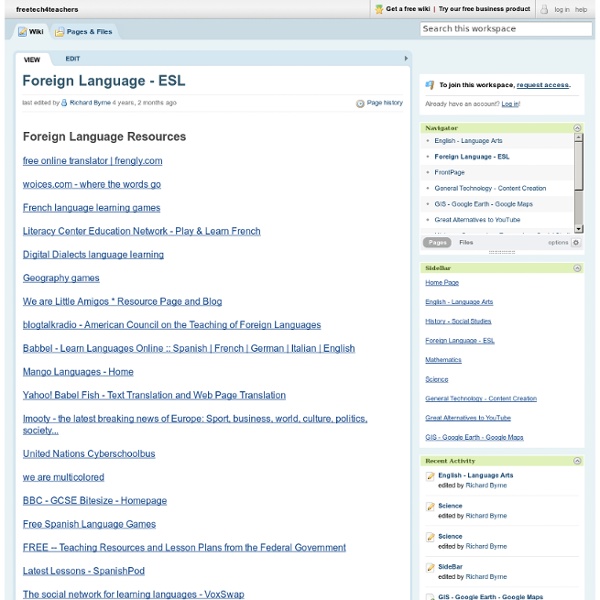
Parlez-Vous? Beautiful web-based timeline software Handouts Online: EFL / ESL Worksheets, activities and lesson plans A propos Fransk Sprog est un site créé pour faciliter l’accès aux ressources pédagogiques françaises des professeurs de français danois. Il s’agit de répertorier des formations pour professeurs, des sites internet intéressants, des fiches pédagogiques adaptées, en lien avec l’actualité et les nouvelles technologies pour rendre le français plus attractif et plus vivant. Les thématiques sont choisies en fonction de l’intérêt des professeurs et des élèves du collège (Folkeskolen) et du lycée (Gymnasium). Nous nous efforçons de répondre à la demande en créant et proposant des matériaux pédagogiques facilement adaptables en classe. Ces ressources sont gratuites et nous vous invitons à partager vos idées et vos remarques avec nous pour faire de ce site un lieu d’échanges. Un site adapté aux élèves danois. Retrouvez :
7 Essential Tools for a Flipped Classroom - Getting Smart by Guest Author - classrooms, EdTech, flipped classroom By: Erin Palmer The flipped classroom uses technology to allow students more time to apply knowledge and teachers more time for hands-on education. It’s a continually changing strategy that evolves with technology. Innovative educators are usually on the lookout for the latest technology breakthroughs that will help them better organize and conduct flipped classrooms. The following tools are listed from most basic to most sophisticated and can be used alone or in tandem to make flipped classrooms more engaging. Google Docs Google Docs have many advantages over traditional word processing programs, including real-time automatic updates visible to all users, a feature that enables robust discussion and sharing. YouTube Ideal for first-time flippers, YouTube offers a user-friendly, universally understood platform for taped lectures and other educational videos. Teachem The Flipped Learning Network Camtasia Studio Edmodo or Schoology This guest post was provided by Erin Palmer.
Top 10 Essential Web Tools For Project-Based Learning Making learning interactive has always been difficult for educators. Students rarely want to collaborate and get involved in discussions, because most of them are afraid of making mistakes and saying something wrong. Luckily for all of us, the emergence of technology used in classrooms has made educators able of making the learning process interactive. Blending the traditional textbooks with innovative web tools that inspire collaboration will be the wisest thing you’ve ever done for your students. The goal of project-based learning is to enable your students to put the things they have learned into practice and develop valuable skills through the project development. By implementing the usage of digital tools into the classroom, the students will get engaged and interested into each other’s opinions. 1. 2. 3. 4. 5. 6. 7. 8. 9. 10. Thumbnail image via 123rf.com
mllefolyot Create A Classroom Poster Using Google Docs I have been sharing a great deal of educational posters here in Educational Technology and Mobile Learning. I love using posters with my students and I know many of you love them too. Sometimes it seems like we can not find the exact poster we want for our class and this is when we need to use our techy skills to craft our own posters. The process is not very hard and anybody with the rudimentary tech knowledge can do it in a matter of minutes. I have already featured a post containing several web tools to help you create your posters. Click on each image to see it in full view 1- Open Google Docs, click on create, then on drawing 2- Give your poster a title and enlarge the drawing canvas 3- Customize the background of your poster 3- You can use an image as a background of your poster or you can insert as many images as you want into the content of your poster as is shown in the screenshot below. 4- Insert lines, arrows, and text 6- Create titles using word art 8- Sharing your poster
Adele's ESL Corner - Your free online English language website Earthquakes and the Imperative | Resources and ideas for language teachers Clearly earthquakes are a common feature in many countries and we know of the devastating effects that these events can have. To draw attention to the fact that a number of French-speaking countries are on fault lines and are at risk of earthquakes, we can incorporate the use of earthquake drills in schools into our teaching when the covering the imperative. The idea is to build up to a type of “Jacques a dit” activity giving orders to students. The resources are below + there is also an interesting video on the BBC Learning Zone about a school in Guadeloupe and an earthquake drill - WORKSHEETS READING Telling people what to do in French The imperative in French What should you do in the case of an earthquake Earthquake reenactment script Like this: Like Loading...
The 25 best education apps for connected classrooms Figuring out which tool is right for the job is something we all struggle with every day. Whether you’re a contractor, plumber, or teacher, there’s a lot of options to choose from. Teachers managing connected classrooms have it quite rough, though. There’s an embarassment of riches when it comes to apps, web tools, and digital services that want to make your life easier. So how do you easily figure out which are the best education apps for connected classrooms, you ask? Great rhetorical question, Jeff! About The Methodology To help answer your question, we polled the Daily Genius community via social media and then curated a list of the most popular apps being used in classrooms right now. What follows is the result of this effort. The 25 Best Education Apps For Connected Classrooms The following list is meant to be a useful snapshot at the top 25 apps for iOS and Android that are actually in use in many classrooms around the world. About The Badge ClassDojo Socrative Twitter Diigo Evernote
ESL Printables: English worksheets, lesson plans and other resources