


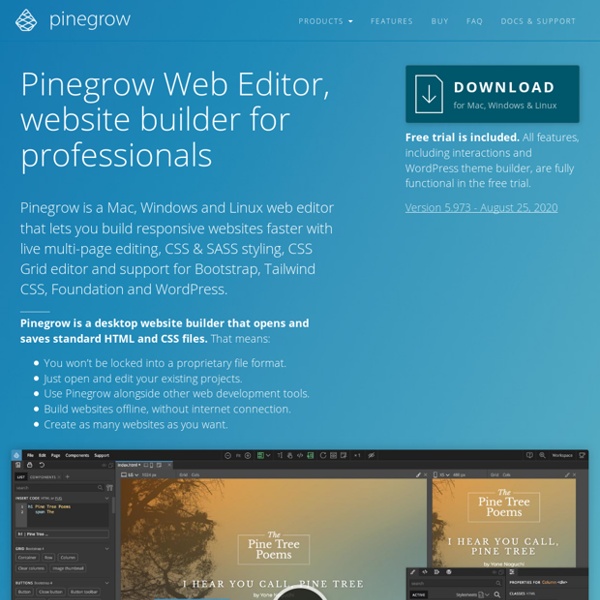
□ 50 Developer tools to make your life a little easier - DEV Fifty (plus) applications, chrome extensions, web apps, and everything in between that will hopefully come in handy at some point in your programming life. I will keep updated as new tools are discovered. Please feel free to add to the comments anything you find. 1. A free browser extension that helps you identify technologies used on any website at the click of a button. Go to site 2. The browser for developers. Go to site 3. LogRocket lets you replay what users do on your site, helping you reproduce bugs and fix issues faster. Go to site 4. Sentry's application monitoring platform helps every developer diagnose, fix, and optimize the performance of their code. Go to site 5. "Can I use" provides up-to-date browser support tables for support of front-end web technologies on desktop and mobile web browsers. Go to site 6. An opinionated code formatter, Supports many languages,Integrates with most editors,Has few options. Go to site 7. Go to site 8. Find the cost of adding a npm package to your bundle
Bring Your Website to Life Using This Animate.css Tutorial CSS3 animation is a great new feature of CSS3. With this feature, it is possible to animate transitions from one CSS style to another. The introduction of CSS keyframes rule made it possible to have intermediate waypoints along the way of animation. Compiling all of the useful CSS animations in one CSS library is a great idea but may take some time. Good thing there is already a prebuilt library that compiles all good CSS animations. Introducing Animate.css, a free prebuilt CSS library, created by Dan Eden. Today, we’re going to check how we can apply cool animations using this Animate.css tutorial. Resources you need to complete this tutorial Reset.cssAnimate.cssRaleway (Google Font)Open Sans (Google Font)Flat Icons (You can choose any icon)Background Images (You can use any)Basic Knowledge of CSS animationsTime and Patience Folder Structure Our file structure will consist of an HTML file, images folder and a css folder: What We Are Going to Build Getting Started The HTML Cover Section Footer
Bootstrap Designer - Generate Bootstrap Templates at the speed of light! GoogleChromeLabs/ProjectVisBug: FireBug for designers › Makes any webpage feel like an artboard via a little extension IPhone | Free Vector Graphic Download Front and back, screen and app icons are ALL vector!* *wallpaper is a .png file (included within the .zip file). The most realistic and complete vector source of the iPhone5! You always find a vector file that just consists of Cyberduck | Libre server and cloud storage browser for Mac and Windows with support for FTP, SFTP, WebDAV, Amazon S3, OpenStack Swift, Backblaze B2, Microsoft Azure & OneDrive, Google Drive and Dropbox Interactive Marketing San Francisco | Marketing Agency | Public Relations SF | Branding Agency SF | Social Media Marketing SF - Spritz
Color Oracle