


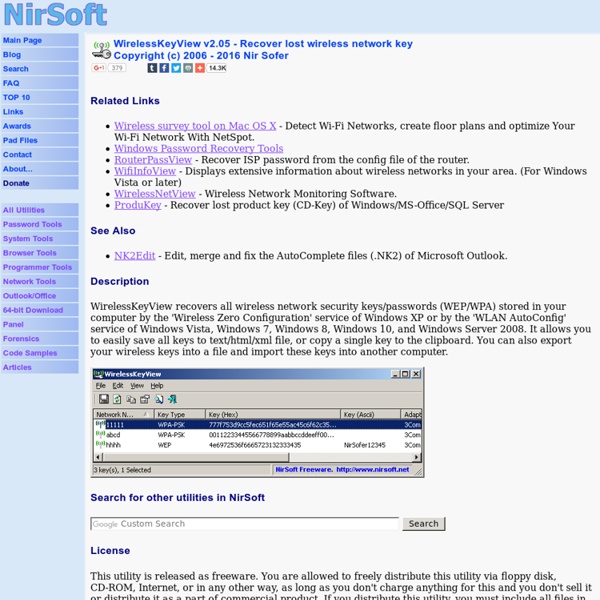
Setting Up Ad Hoc Wireless Network in Windows XP Custom Search Do you know that you can set up ad hoc wireless network to share Internet Connection at home without using router and switch? Of course you can also use it to share files or printer between 2 or more computers wirelessly. Please note you can have up to 9 wireless clients in an ad-hoc wireless network, which the computers send their data directly to each other. If you check the diagram below, you have a computer connecting to Internet and also equipped with wireless adapter. IP Address Allocation You need to allocate the IP address to each computer that involves in this ad-hoc wireless network. Note: If you have Internet Connection Sharing enabled on host computer, you can just set each client computer to obtain an IP address automatically, then these computers should be able to access Internet. Host Computer Configuration 1) Let’s start with the configuration, here I will choose one computer to start the configuration, right click wireless adapter and then click properties.
Q-Dir the Quad Explorer for Windows - Q-Dir # About # Screenshots # History # Faq # ... Download (501 KB) Q-Dir 6.48 Suitable for Microsoft : Windows 10, Windows 8.1, Windows 8, Windows 7, Server 2000-2016, XP, Vista, x64/x32/x86 Q-Dir (the Quad Explorer) makes your files and folder easy to manage, as an installed or portable Windows program. Q-Dir i a good file manager with an amazing Quadro-View technique. No! Q-Dir does not have to be installed and can be executed easily from the desktop, and can be carried on a small usb-stick or other memory device. More about QDir The file management in Q-Dir is based on MS Windows Explorer but 4x plus Tabs and with more functionality! Start the program. WARNING : Once Q-Dir, always Q-Dir !!! Some Features! Favorites: Quick access to most often used folders. ... more Versions History »»» Translations »»» 16 Languages
Windows 7: How to Create an Ad Hoc Network | kombitz.com There are times when I want to create an ad hoc network to share files or a network connection. Here are the steps to create an ad hoc network in Windows 7. Click on Start (Windows icon) and type wireless. FARR (Find And Run Robot) - Mouser - Software "The Ultimate Program for Keyboard Maniacs" Find and Run Robot (FARR) is a program for keyboard maniacs -- it uses an adaptive "live search" function to rapidly find programs and documents on your computer as you type. Press your chosen hotkey to display the FARR window, then just start typing the first letters of the application you want to launch and the results appear instantly. Hit enter to launch the top result, or refine your search with special modifiers and commands. FARR also lets you quickly run web searches, send email, manipulate files, control on-screen windows, and much more. Ready to run, right out-of-the-box with no configuration needed. Find and Run Robot isn't the only program of its type available on the internet, though we think it's the best.
MhotSpot specs and Wireless Networking Software specifications What's new in version 7.6 7.6: (Minor Update) Added: Option to check for updates automatically or not Fixed: Firewall service not handled exception Fixed: Turn WiFi adapter message bug 7.5: (Major Update) Added: Option for Auto Refresh of clients Fixed: UI becomes unresponsive when refreshing clients Fixed: Client devices count not resetting Moved the Settings section to just below the hotspot Shows Notification if a client is connected or disconnected Added: Option to control notifications for Hotspot and Client Actions Added: Troubleshooter in the app itself Fixed: Multiple Icons in System Tray Fixed: Max Clients Bug Fixed Internet sharing bug in Windows 8 General Publisher Mhotspot Publisher web site Release date February 20, 2014 Date added February 21, 2014 Version 7.6 Category System requirements Operating systems Windows 7, Windows 8, Windows Server 2008 Additional requirements Not available Download information Popularity Pricing
Manual de CCleaner: cómo se usa y configura Con el uso, tu Windows se va llenando de más y más basura: archivos temporales, copias de seguridad innecesarias, caché... Borrarlas a mano es un proceso largo y aburrido, pero no con CCleaner. CCleaner es el programa de limpieza más popular. Une a su potencia una gran facilidad de uso y algunas herramientas adicionales que veremos a continuación. Aprende a sacarle el máximo partido con nuestra guía de uso. Qué puede CCleaner hacer por ti Lo más común es pensar que CCleaner sólo sirve para borrar archivos innecesarios del PC, pero nada más lejos de la realidad. Instalación Lo primero de todo es descargar el programa; puedes elegir entre CCleaner instalable y CCleaner portable. CCleaner Portable: descomprimir y listo La versión instalable es casi igual de fácil. Los dos primeros apartados determinan dónde se crearán accesos directos; los dos siguientes, si se añadirán nuevos menús contextuales a la Papelera de reciclaje. Depende de tus gustos, pero nuestra recomendación es: Pestaña Windows
Vista: Set Up an Ad Hoc Network Vista allows you to create temporary networks for connecting wireless devices. No wireless access point required! This comes in handy when you need to transfer files to someone else’s laptop in class or at a meeting. To create an Ad Hoc network, follow these steps: 1. Click the Start Button and select Control Panel. 2. 3. 4. 5. 6. 7. 8. 9. 10. 11. Your network is now created and can be accessed by other computers in the same manner as connecting to a regular wireless connection. Cómo hacer una copia de seguridad de tus datos online | Onsoftware Trabajar en la nube es una nueva forma de usar la informática. Hace tan sólo unas décadas, un incendio podía destruir centenares de documentos almacenados en una biblioteca. Hasta hace poco tiempo, un error en el sistema podía borrar de un plumazo todos los documentos de un disco duro. Ahora que podemos guardar de forma segura nuestros trabajos en la nube gracias a Internet, parece complicado que esto pueda sucedernos, pero sigue habiendo problemas en el cielo. ¿Cómo fiarse de la nube si nada está a buen recaudo? Servidores on-line Muchos servicios nos pueden servir de apoyo para salvaguardar la integridad de nuestros documentos. Dropbox : Se ha convertido en el servidor on-line más importante y con mucha razón. Aunque no es un servicio a la altura de sus competidores en cuánto a calidad, Terabox es un servidor de Telefónica especialmente útil. Back-up en la nube Aunque la primera copia tarde días en realizarse, luego irá actualizándose periódicamente. Descarga tus documentos
Preventing Radio-Frequency Interference - Wireless Bandwidth Spectrum After an eternity of chatter and commercials, the radio DJ is about to play the song you've been waiting for. Then, after a moment of pregnant silence, you hear it. No, not your favorite tune, but your least favorite sound: a bzzt-baba-bzzt-baba-bzzzzzzzt that pierces through your car-stereo speakers. Within moments a cellphone will ring, either in the radio studio dozens of miles away, or inside your own vehicle. RFI takes many forms, and they're all ugly: A humming microwave chokes a Wi-Fi connection; a baby monitor brims with noise; an audio recording made with a laptop fizzles and pops. Radio Overactive Electromagnetic radiation lies behind everything from gamma rays to visible light to your kid's walkie-talkie. "Consumer electronic devices are designed to be used in a certain environment and interact with electromagnetic fields," says Carnegie Mellon electrical and computer engineering professor James Hoburg. For decades, the FCC has tried to prevent this. Unintended Receiver
My 10 favorite Windows programs of all time I’ve been using Windows for nearly two decades, and during that time I’ve tried hundreds of programs. Most come and go, but a handful have stood the test of time for me by solving a particular problem particularly well. In this article and accompanying gallery, I list 10 Windows programs I use every day. Every one adds a feature that makes Windows easier to use or can help make you more productive. Most of the programs in this list are free; for those that aren’t a trial version is available. Process Explorer (Sysinternals/Microsoft) The most amazing diagnostic tool ever, created by Microsoft Distinguished Fellow Mark Russinovich. RoboForm (Siber Systems) Create strong passwords, save them, and automatically fill them in using Firefox or IE. Keyfinder (Magical Jelly Bean Software) If you had to reinstall Windows tomorrow, do you know where your product ID is? ClipMate Clipboard Extender (ThornSoft Development) When I set up a new PC, this is the first program I install. Next --> Next -->
Broad Strokes: The National Museum of Women in the Arts' Blog 9 métodos para guardar información en Evernote Artículo de la serie «Evernote-Ninja». No te pierdas el resto… hay mucho más para leer. Ayer conocíamos que desde ya se pueden añadir notas a Evernote directamente desde Twitter. A raíz de esto se me ha ocurrido hacer un repaso por las distintas formas que tenemos para añadir información y notas a nuestro Evernote, porque hay algunas que no son tan obvias o conocidas, entre ellas el correo electrónico, Quicksilver y (ahora) Twitter. Creo que es de especial interés para aquellos que utilizáis Evernote como aplicación de GTD, pues buena parte del éxito de este método reside en la agilidad y comodidad con la que recopilar nuevas tareas y capturarlas en vuestra bandeja de entrada. 1Arrastrar y soltar sobre el icono de Evernote Es un método para guardar información que utilizo con bastante frecuencia y para añadir documentos “adjuntos” viene de perlas. Los atajos de teclado del Clipper hacen que sea potente y ágil al capturar información 2El “Clipper”, el portapapeles de Evernote
12 Ways the Web Can Make Life Easier (For Free) There are so many ways to make your life a little bit easier using the Internet, without paying for it and with minimal effort. Those ways are countless, so we’ve narrowed a few down. Technology should make living life simpler: read on for 12 ways that it does. 1. Don’t miss your shot at the perfect apartment On the housing hunt? 2. First, export all of your Facebook friends’ birthdays from the Events page of the app (look for the option under the gear icon on the web interface) into Google Calendar. 3. Keeping track of your deductibles can be a mess. 4. Stop wading through messy, ad-filled weather websites to find out whether the coming days will be full of showers or sunshine. 5. Take the guesswork out of ordering off menus in foreign languages for good. 6. If you’re paying for language classes, go ahead and consider stopping. 7. Stop nearly crashing into people and fire hydrants as you walk around trying to read the NYTimes app on your smart phone. 8. 9. 10. 11. 12.
Evernote #1: planifica tu viaje Ya en el EBE recuerdo haber hablado con Elio de la idea de lanzar una serie de (muchos espero) artículos dedicados a mi navaja suiza favorita: Evernote. Una serie que informalmente he bautizado como 101 Usos de Evernote. Más recientemente lo mencioné en mi Twitter y parece que a la gente le gustó, así que ahí vamos, con más retraso que otra cosa… pero ahí vamos. Vamos a dar por hecho que ya conoces Evernote, lo tienes instalado y más o menos estás familiarizado con él. Es posible que los usos que vaya comentando en el blog no te sirvan de primeras, “porque yo no hago eso o eso otro”, pero con un pelín de imaginación podrás adaptar ese uso a tu actividad y costumbres. ¿Cómo Evernote te puede ayudar en tu viaje? Mapas: captura el trozo de mapa de los sitios que piensas visitar y añádeles su URL por si luego tienes que acceder a ellos.Fotos: ¿vas a visitar un restaurante, monumento o un museo poco conocido? Bueno, no sigo, porque podríamos llegar al infinito.