


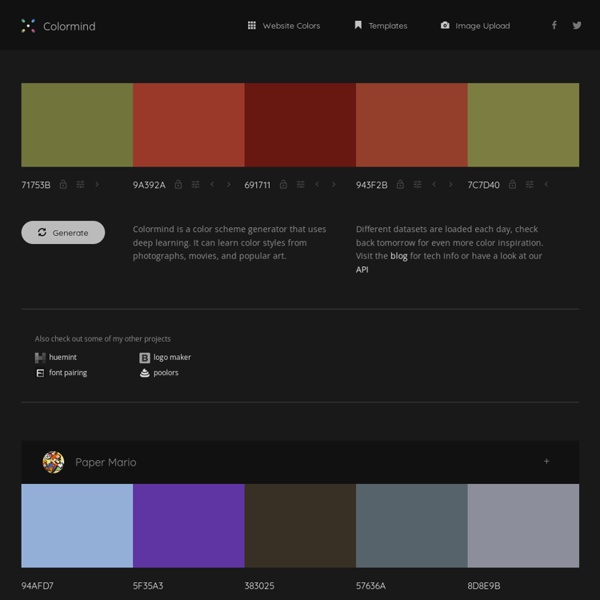
Best Color Palette Generators — HTML Color Codes Coolors Visit Site Hyped as the "new super-fast color palettes generator", Coolors delivers on all fronts; and we think you'll agree. It tops our list with a slick, intuitive interface, a growing library of sexy palettes and mobile apps for both iOS and Android. The Elian Script Introduction The configuration of the Elian script consists of a formal structure (Part I,) and three basic structural principles Part II). Part I Formal Structure The formal basis of the Elian script is derived from positioning the 26 letters of the English alphabet within a nine-square grid. The letters of the alphabet are placed successively, starting at the bottom left corner of the grid at Box 1 with the letter "A", upward to Box 3, down to Box 4, up to Box 6 then down to Box 7, ending at the top right corner at Box 9.
WATERCOLOR BRUSH PEN TUTORIALS - Chromatek Professional Art Supplies When you choose Chromatek you're not just buying some of the world's best watercolor brush pens. You're choosing the one most effective learning systems ever developed to get you painting and progressing FAST. You've already made a fantastic choice of pen and with the help of these tutorials we'll get you using them and progressing immediately. We included the watercolor pad necessary for this course with your set of pens for FREE (RRP $10.99).
Top Graphic Design Trends 2018: The Ultimate Guide In the era of digital art, graphic design trends can evaporate as quickly as they emerged. What has been modern for the past few years may look entirely outdated in 2018. While some trends have stood the test of time, others have vanished in the blink of an eye only to make room for new modern looks. So, if you are looking for an antonym of boring, this would be – graphic design trends 2018. Graphic design trends 2018 are:
Scientific Journal and Sci-Fi Themed<br>Color Palettes for ggplot2 My eyes were finally opened and I understood nature.I learned at the same time to love it.— Claude Monet ggsci offers a collection of high-quality color palettes inspired by colors used in scientific journals, data visualization libraries, science fiction movies, and TV shows. The color palettes in ggsci are available as ggplot2 scales. For all the color palettes, the corresponding scales are named as: Need for New Hobby Leads to Stone Marbles [Tom Lange] said he was looking for a new hobby when he saw a marble made out of stone and wondered what goes into making one for himself. Fast forward three years and he set up shop at the Madison Mini Maker Faire to show off the tools he built and the fascinating glossy orbs he’s produced. Read on to see the awesome process he uses to turn a hunk of stone into a perfect marble. Silicon carbide polishing tool [Tom] doesn’t have a YouTube channel or a web page, but he brought along a photo board which documents the process (click above to embiggen).
Bonsai Basics Bonsai Introduction a basic introduction to the fundamentals of the art of Bonsai. A Basic Guide to Pests and Diseases That Affect Bonsai Starting out with your first bonsai takes you through the basic care of your first bonsai. Indoor Bonsai Many bonsai need to be kept outside, is your tree suitable for indoor growth and if so, how do you look after it? Outdoor Bonsai Keeping your bonsai outside in a garden or yard. A Guide to Watering Bonsai Think that watering your bonsai is straightforward?
Building Color Palette Proofs of Concept with purrr and ggplot2 · Karl Hailperin One of the best ways to make your data visualization work stand out is by breaking away from your tool’s default color scheme. This also has the benefit of making your work more accessible to users with color blindness, as many default palettes aren’t designed for users with visual issues. Your boss may be open to the idea, but (understandably) doesn’t want you to just start tinkering with your products. The solution is to make mockups of possible new palettes first. Then, you and your manager can decide if any of them are better than your current colors. Fortunately, the tidyverse makes it fast to generate proofs of concept for several color options.
Synthetic Sensors Abstract We explore the notion of general-purpose sensing, wherein a single, highly capable sensor can indirectly monitor a large context, without direct instrumentation of objects. Further, through what we call Synthetic Sensors, we can virtualize raw sensor data into actionable feeds, whilst simultaneously mitigating immediate privacy issues. We use a series of structured, formative studies to inform the development of new sensor hardware and accompanying information architecture. We deployed our system across many months and environments, the results of which show the versatility, accuracy and potential of this approach. Metabolism Mistakes: 5 Major Fat Burning Errors Metabolism Mistakes: 5 Major Fat Burning Errors Your metabolism is what dictates your ability to create energy. This process also plays a primary role in your ability to burn fat and achieve your ideal weight. As someone who believes that having a high capacity to burn fat as energy is an important part of health, I am always working to improve and ignite the metabolic process for those I work with. I find that time and time again, people are engaging in behaviors that are absolutely wrecking their metabolism and they have no idea!
Design techniques — AREA 17 1. Preface Intro The Pixel School is a design methodology created by Arnaud Mercier (May 10, 1972 – September 26, 2011) and formalized by AREA 17. It is a defined way of working that has great impact on the final product. How to standardize group colors in data visualizations in R – paulvanderlaken.com One best practice in visualization is to make your color scheme consistent across figures. For instance, if you’re making multiple plots of the dataset — say a group of 5 companies — you want to have each company have the same, consistent coloring across all these plots. R has some great data visualization capabilities. Particularly the ggplot2 package makes it so easy to spin up a good-looking visualization quickly. The default in R is to look at the number of groups in your data, and pick “evenly spaced” colors across a hue color wheel. This looks great straight out of the box: