


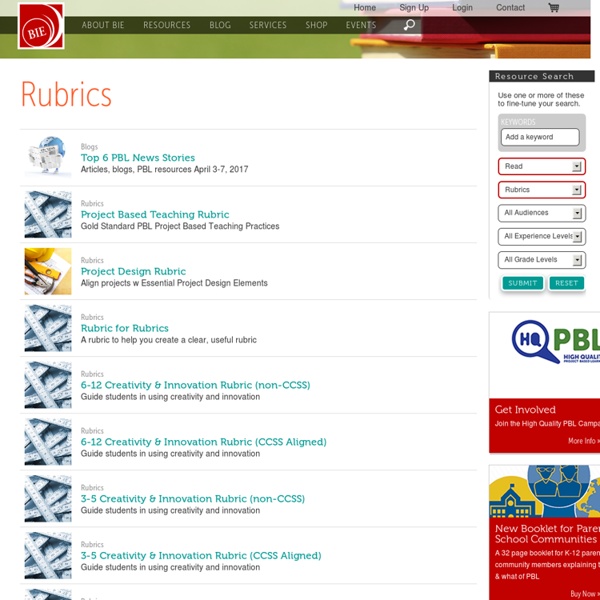
Teaching Notes for Using Discussions for Active Learning Teaching Notes for Using Discussions for Active Learning Objectives At the end of the session, participants will be able to: • describe what it is like to participate as a student in a whole class online discussion and a small group online discussion. • list strategies that facilitate online discussions that build community and enhance learning. • evaluate strategies that are most useful for specific goals • begin to develop questions and assignments that generate online interaction and critical thinking. • be able to explain what a rubric is, how it could help students and faculty in a discussion, and be able to identify some elements of an effective discussion rubric. Stage 1—Identify the problems in an Online Current Discussion Participants read the following online instructions before coming to class: You are group of faculty team teaching an interdisciplinary course of 50 students on “Current Issues in the .” In Class Exercise (20 minutes) • Review objectives. (20 minutes.) (15 minutes. A. B.
Rubric for Online Discussion Board Participation Rubric for Asynchronous Discussion Participation Name___________________________________________________________ Asynchronous discussion enhances learning as you share your ideas, perspectives, and experiences with the class. You develop and refine your thoughts through the writing process, plus broaden your classmates’ understanding of the course content. Use the following feedback to improve the quality of your discussion contributions. Examples of postings that demonstrate higher levels of thinking: “Some common themes I see between your experiences and our textbook are….” For more information, contact Barbara Frey at baf30@pitt.edu Three Scenarios for Engaging Students with Rubrics October 22, 2010 E-Coaching Tip 82 (#3 Fall 2010) Three Scenarios for Engaging Students with Rubrics How would you like to make one or two minor changes in your course design that would help your teaching go more smoothly while accelerating your students’ learning? What might this minor yet powerful change be? The change lays in the use of rubrics, scoring systems that clarify goals and communicate standards of student work. Here are three rubric scenarios. Getting Started with Rubrics You are likely using rubrics for one of your assignments. Should I share the rubric with my students ahead of time? These preparations make the use of rubrics go smoothly. Rubric Scenario One: Traditional Instructor Use This scenario is probably the most traditional use of rubrics. Rubric Scenario Two: Self Evaluation with Rubrics This scenario is a minor tweak on scenario one and invests more review responsibility with the learner. Rubric Scenario Three: Rubric Peer Review Types of Rubrics Conclusion