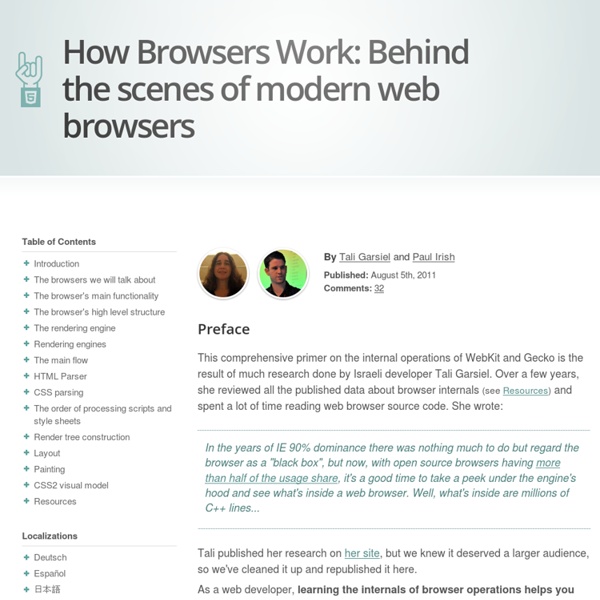How Computers Boot Up : Gustavo Duarte
The previous post described [motherboards and the memory map] memory-map in Intel computers to set the scene for the initial phases of boot. Booting is an involved, hacky, multi-stage affair - fun stuff. Here’s an outline of the process: Things start rolling when you press the power button on the computer (no! do tell!). If all is well the CPU starts running. Most registers in the CPU have well-defined values after power up, including the instruction pointer (EIP) which holds the memory address for the instruction being executed by the CPU. The motherboard ensures that the instruction at the reset vector is a jump to the memory location mapped to the BIOS entry point. The CPU then starts executing BIOS code, which initializes some of the hardware in the machine. After the POST the BIOS wants to boot up an operating system, which must be found somewhere: hard drives, CD-ROM drives, floppy disks, etc. The BIOS now reads the first 512-byte sector (sector zero) of the hard disk.
Tips for Linux Explorers - StumbleUpon
Paul Grosss Blog - Useful unix tricks - part 2
Update (2/20/09): Check out Useful unix tricks – part 3 and Useful unix tricks – part 4 I covered a bunch of unix command line tricks in my previous blog post: Useful unix tricks. Here are some more. Learn vi Even if you prefer another text editor (such as emacs), it is worth your time to learn vi. vi is installed on every unix box, whereas emacs and others are not. Furthermore, many other unix tools use vi shortcuts (such as less), so learning the shortcuts will help out with other commands. Use less instead of tail I find that I often want to see the end of a file. % tail /var/log/messages Inevitably, I realize that I need more than the last 10 lines. % tail -n 100 /var/log/messages However, an easier approach is to use less to display the whole file and then jump to the bottom (using Shift+g): % less /var/log/messages Shfit+g Now, I can scroll up and down at will. mkdir -p creates nested directories By default, mkdir will only create a top level folder. % mkdir -p some/nested/folder
The Shapes of CSS - StumbleUpon
Learn Development at Frontend Masters CSS is capable of making all sorts of shapes. Squares and rectangles are easy, as they are the natural shapes of the web. Add a width and height and you have the exact size rectangle you need. We also get the ::before and ::after pseudo elements in CSS, which give us the potential of two more shapes we can add to the original element. Square Rectangle Circle Oval Triangle Up Triangle Down Triangle Left Triangle Right Triangle Top Left Triangle Top Right Triangle Bottom Left Triangle Bottom Right Curved Tail Arrow via Ando Razafimandimby Trapezoid Parallelogram Star (6-points) Star (5-points) via Kit MacAllister Pentagon Hexagon Octagon Heart via Nicolas Gallagher Infinity via Nicolas Gallagher Diamond Square via Joseph Silber Diamond Shield via Joseph Silber Diamond Narrow via Joseph Silber Cut Diamond via Alexander Futekov Egg Pac-Man Talk Bubble RSS Feed via Kevin Huff 12 Point Burst via Alan Johnson 8 Point Burst via Alan Johnson Yin Yang via Alexander Futekov TV Screen Lock
How To Change The Windows 7 Logon Background
Windows 7 comes packed with a lot of new and interesting backgrounds. However Windows 7 fails to include an easy way to change the background you see every single time you login to your computer. Perhaps you want a little flavor, or maybe you just don’t like the built-in background. Whatever the case may be, with this groovy trick you can change the background for both your Windows 7 logon screen and the menu you see whenever you hit CTRL+ALT+DEL . [learn_more caption="Editor Update 7/27/11"]After much feedback in the comments, if you’re not comfortable updating the system registry – I recommend you read this groovyPost which reviews the process of updating the Winodws 7 logon background using a freeware tool instead. A few things to note about your background image Okay… that handles the fine print, lets get started. How To Change The WIndows 7 Logon Background And CTRL+ALT+DEL Menu Background Step 1 On your Start Menu, Type in regedit and Press Enter or Click the regedit program shortcut.
creating an in-house dropbox
In this article we try to mimic the great Dropbox. This part of the series deals with setting up basic file synchronization in Linux. Create a Central Repository Create a folder on a large hard drive or raid your main computer/server For example: mkdir /meda/drobo/inhouseDropbox On the repository machine install Unison sudo apt-get install unison On the local machine connect via SSH and test that the install went ok ssh yourhostname unison -version You should see something like, “unison version 2.27.57“. Create a file in your repository directory: > test.txt Install Unison on the Local Machine For a Debian based system do: Make a folder in your home directory or wherever you want: mkdir /home/nixtutor/inhouseDropbox Then run Unison: unison inhouseDropbox/ Note the double slash after the hostname. You will be greeted with a message saying that this is the first time it has detected changes go ahead and hit the space bar. Setup Unison If should look something like:
C++ Programming/Exercises/Iterations - Wikibooks, open books for an open world - StumbleUpon
Iterations[edit] Solutions requirements Solutions must: Use only standard C++.Be compilable.Be in accordance to general coding practices. (no esoteric demonstrations are required) and should: Handle error situations, even if behavior is not defined. Please do not add solutions that are 99% similar to another that is already present, if it is an improvement just add it to the existing solution. EXERCISE 1[edit] Write a program that asks the user to type an integer and writes "YOU WIN" if the value is between 56 and 78 (both included). int main() {int i; cout << "Type all numbers between 58 and 73: " << endl; cin>>i; if (i>=58 && i<=78) { cout << "YOU WIN" << i << endl; else cout<<"YOU LOSE!" EXERCISE 2[edit] Write a program that asks the user to type all the integers between 8 and 23 (both included) using a for loop. Solution Alternative solution by Bartosz Radwanski Alternate solution Solution in C Another alternate solution Failed solutions (correct them as an extra exercise) EXERCISE 3[edit]
FrontPage - py2exe.org
7 Ways to Lean to Code Right Now for Free
Learning to code is one of the most powerful and satisfying things you can ever do. If you’re a designer, learning to code can help you understand what you’re creating for, and if you’re looking to build a startup from scratch, being a technical founder can make things exponentially easier for you. No matter why you want learn, the only thing you really need is curiosity. But if you’re just starting out as a novice and don’t know where to begin, here’s a list of 7 ways to start learning how to code right now for free: 1. Processing Processing is an open source programming language and environment for people who want to create images, animations, and interactions. ➤ Processing (Reference, Tutorials, Wiki, Forum, Inspiration) 2. Codecademy bills itself as “the easiest way to learn how to code,” and thanks to this startup, learning to code online has never been so accessible. ➤ Codecademy 3. Bloc, a new educational startup, makes it easy for you to start writing in Ruby. ➤ Bloc 4. 5. 6. 7.