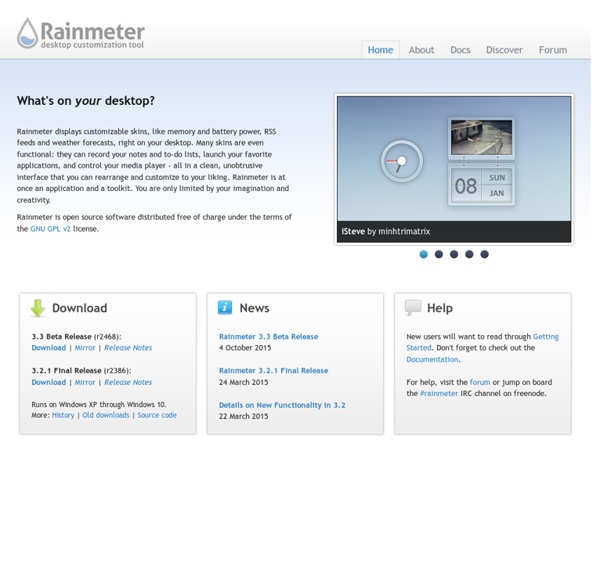Rainmeter.net
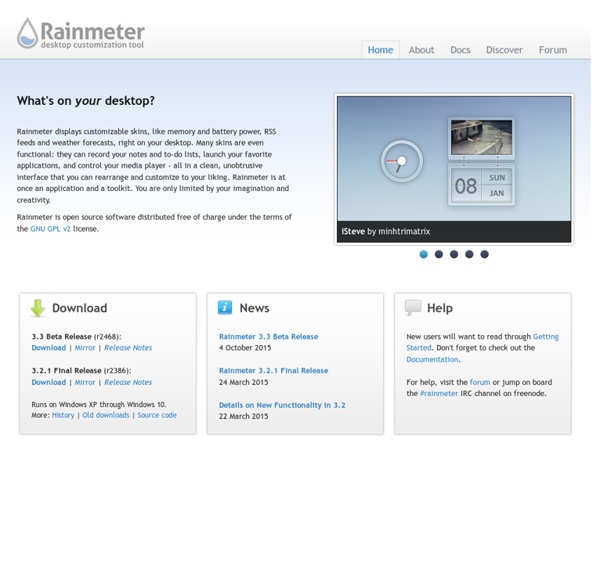
Desktop Sidebar HomePage
[Tutorial] Rainmeter - Forum
Hier ist ein kleines Tutorial für Rainmeter. Ich hab den Skin Enigma, benutzt, den es hier gibt. Das ist mein Desktop, so kann es später aussehen :] Und hier gibt es alle Downloads (VS, Rocketdock-Skin, etc.) Episode1: Allgemeines Also zuerst mal die Anfänge: Wenn Rainmeter aktiv ist, rechtklick auf das Icon in der Taskleiste -> Configs -> Dein Theme, hier Enigma -> Dann gibts die Sidebars und die Taskbar.. und dann in den Untermenüs ein Objekt auswählen. Rainmeter besteht eigentlich nur aus Objekten, die beliebig verändert werden können. Diese Einstellungen kann man aufrufen, wenn man mit der rechten Maustaste auf ein Objekt klickt und Skinmenu auswählt. Wenn der Haken bei Draggable gesetzt ist, kann man dieses Element verschieben. Die Postition gibt an, ob das Element oben oder unten ist. Wichtig: Wenn man den Haken bei Click Through gesetzt hat, lässt sich dieses Objekt nicht mehr editieren! Episode 2: Clock, Date und Calendar.. Gibts nicht viel mehr zu sagen.. Episode 3: Notes Code:
BlueVision V0.2 Alpha by ~g3xter on deviantART
Welcome Back Commander by ~tehboriz on deviantART
Related:
Related: