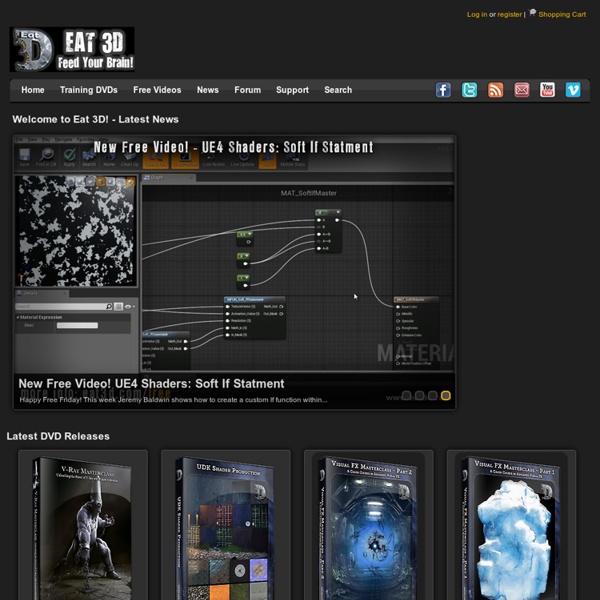Eat 3D
Vray-materials.de - Your ultimate V-Ray material resource
101 Things you didnt know in 3DS Max...
1. The white MaxScript area in the bottom left of the screen can be used as a quick-access calculator, just type in the sum, press enter and hey presto! 2. Typing, for instance, r40 in a spinner will add 40 to its value (also works with negative values) 3. 4. 5. 6. 7. 8. 9. 10. 11. 12. 13. 14. 15. 16. 17. 18. 3ds Max has a pop-up message feature for when a certain file is opened. 19. 20. 21. - Back to Top -
3D Total
Inspiration for CG Artists - ITS ART
Computer Graphics: Art, 3d, Vfx, Animation, Digital Art, Job, Tutorial
Related:
Related: