


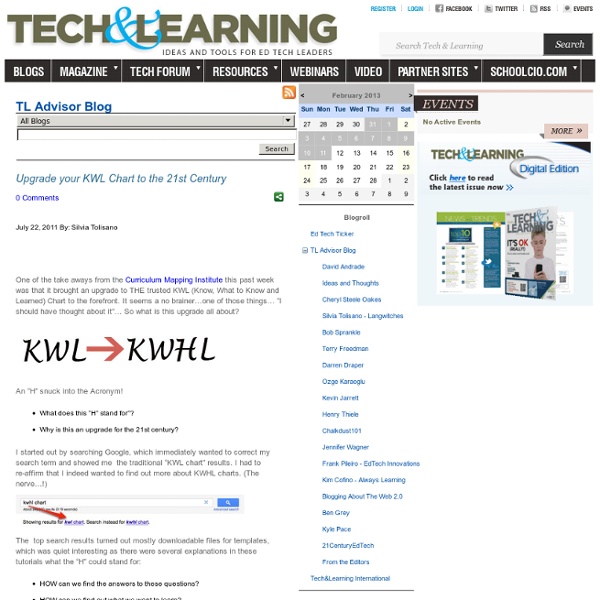
How to Mind Map a text book How to Mind Map a Text Book is often asked when having to learn large volumes of information. Mind Maps in Education started with "Using Mind Maps for note taking as an alternative to Linear Note Taking. Using Mind Maps as part of a study method is still one of the most popular applications of Mind Maps and Mind Mapping. By using Mind Maps for notes, you can reduce volumes of writing to a single page. The main idea behind the use of Mind Maps as study notes, is not simply to make notes on the subject, but to actually organise the notes. The structure of the notes should reflect their original thought of the author and, if possible, reflect your thoughts on the matter. We will look at how to Mind Map a Text Book, as an example. You can use this method to Mind Map most non fiction books, as they normally have a good structure, with a table of contents. We will use the Mind Map Book by Tony Buzan, the inventor of Mind Maps as our sample book. Get Every Issue Free! 1. Now flip through the pages.
21st Century Skills Inspiration® Software's visual thinking and learning tools prepare students for the 21st century and today—developing the skills necessary to grasp essential concepts, create new knowledge, think critically and adapt to a constantly evolving world. Based on proven strategies, Inspiration®, Kidspiration®, Webspiration Classroom™ and InspireData® help students develop and gather ideas, organize thoughts, analyze and interpret information, clarify understanding and communicate clearly– all key 21st century skills that expand students' ability to achieve success across all subject areas and throughout their adult lives. 21st Century Learning and Technology StandardsResourcesFocus on 21st Century Skills Special ReportHow Digital Tools Prepare Students for the 21st Century White Paper Learn how Inspiration Software tools align with AASL Standards for the 21st Century Learners and ISTE National Education Technology Standards for Students (NETS-S): Focus on 21st Century Skills
University of Victoria - Counselling Services Choose a section preferrably not longer than 25 or 30 pages - perhaps one chapter, or a section of a chapter - that you can handle at one sitting. Step 1. Read the title, the introduction, and the conclusion (5 minutes). Step 2. Step 3. (Force yourself to do steps 1 to 3 in less than 25 minutes.) Step 4. Step 5. When you are finished, you should try to figure out how all the material you have remembered fits together - not necessarily as it is presented in the book, but as it is organized in your own thinking. Step 6. Mindmapping, concept mapping and information organisation software Articles This is the start of a historical survey of visual mapping. It kicks off with one well-known classic example, and follows up with a very interesting map that has more recently come to my attention. I've written about origins of mind mapping before, but now I'm assembling samples. I've also mentioned elsewhere (see the comments) that I'd like to get samples of Idea Sunbursting that Dr. Perusek wrote to me about. I preserved it in Freezepage when Google closed down Knol. There's a lot to like in the (unrestrained!)
Being a Better Online Reader - The New Yorker Soon after Maryanne Wolf published “Proust and the Squid,” a history of the science and the development of the reading brain from antiquity to the twenty-first century, she began to receive letters from readers. Hundreds of them. While the backgrounds of the writers varied, a theme began to emerge: the more reading moved online, the less students seemed to understand. There were the architects who wrote to her about students who relied so heavily on ready digital information that they were unprepared to address basic problems onsite. There were the neurosurgeons who worried about the “cut-and-paste chart mentality” that their students exhibited, missing crucial details because they failed to delve deeply enough into any one case. Certainly, as we turn to online reading, the physiology of the reading process itself shifts; we don’t read the same way online as we do on paper. The online world, too, tends to exhaust our resources more quickly than the page.
Free Online Tools to Create Infographics Infographics and data visualizations have become incredibly popular ways to impart information while keeping your audience engaged. As a result, a slew of user-friendly, free online applications have been created which enable users to create their own information graphics. Here are five such tools that I think are particularly valuable: Wordle - Create beautiful and fully customizable word clouds with this free tool. Simply paste in your text and click “Go”, or specify your own color scheme, layout, and fonts. Instantly create a word cloud for your blog or website by entering the RSS feed! Visual.ly is a brand new online application which allows you to create detailed data visualizations and infographics such as the one below. Twitter Visualizer – This fun tool quickly creates a personalized infographic of your Twitter persona based on what you tweet. Creately let’s you build organized concept maps, flowcharts, and diagrams for free.
3 Digital Reading Challenges for Summer This summer, more than ever, how we read may be just as important as what we read. In April, researchers at West Chester University published a report arguing that eReaders could lead to decreased comprehension and fluency. In this New York Times article, the professors suggest that the interactivity, easy access to a dictionary, and constant use of text-to-speech could actually hinder the development of students' reading skills. However, the examples highlighted in the article focus on the content -- comparing traditional, paper-based books to electronic versions with a high level of interactivity such as games and video -- rather than addressing the skills and strategies implemented in the reading process. As I wrote in a previous post, students now have the potential to customize their reading experiences with mobile devices. Challenge #1: Reading in a Browser Only after much listening did I discover that the true issue wasn't the act of reading, but rather the process of annotating.
Spicynodes : Home Are You Reading The Wrong Books? What Science Is Saying About Fiction Readers Proper LIT literacysite_belowtitle posted By Will S. Will S. For most, the love of books starts in childhood. I bet all of those are copies are Harry Potter! What has science concluded? In 2012, Standford University did research into why this is. “The right patterns of ink on a page can create vivid mental imagery and instill powerful emotions.” Your brain does amazing things while you’re reading, the breadth of which researchers are still defining. This compassion was notably detected in children reading Harry Potter. The conclusion of the study was that children who identified with Harry as a character reacted to his sympathy for marginalized groups (such as “mudbloods”) by becoming more sympathetic towards similar groups in contemporary society (such as the LGBT and immigrant communities). What does this all mean? The authors of another study, David Comer Kidd and Emanuele Castano, tackled this question, but also asserted that what you choose read is important! Your brain will thank you.
MythBusters: Highlighting helps me study — Psychology In Action Myth: Highlighting* the textbook will help me study for the test. As seen in: Used textbooks (paper or digital), Youtube videos and blog posts on how to be a straight A student or how to study better, students exchanging studying tips. Evidence for this: While there is little to no evidence that highlighting text while reading is significantly better than just reading for test performance, some studies have found cases where highlighting may have a slight advantage. For example, Blanchard and Mikkelson (1987) and L. L. Evidence against this: While highlighting may help if done well, most studies found no benefit of highlighting (as typically used) over just reading (Fowler & Barker, 1974; Rickards & Denner, 1979; Stordahl & Christensen, 1956; Todd & Kessler, 1971). Final verdict: Highlighting text is not an effective or reliable way to study for a test. References Blanchard, J., & Mikkelson, V. (1987). Fowler, R. Hayati, A. Johnson, L. Nist, S. Peterson, S. Rickards, J. Rickards, J.