


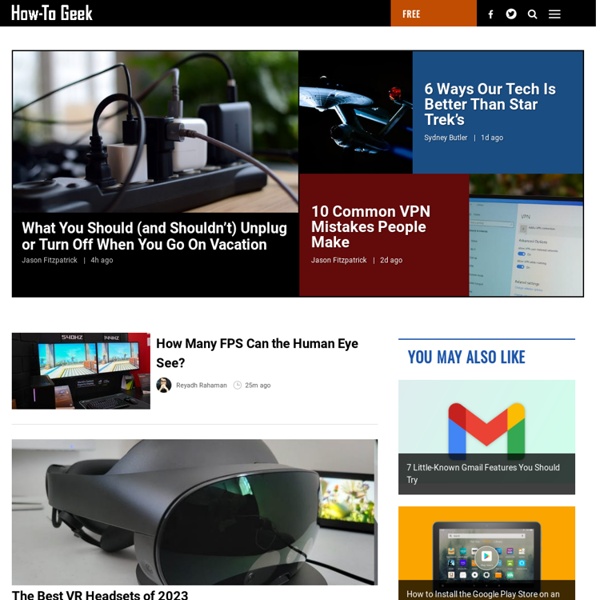
Top 25 Free Icon Resources for Web Designers | Speckyboy - Wordpress and Design Please note that this post is fairly old, for the latest free icons you should browse the Free Icons category. 1. Fam Fam Fam (www.famfamfam.com/lab/icons/) 2. 3. 4. 5. 6. 7. 8.Fast Icons (www.fasticon.com/freeware/ 9. 10. 11. 12. 13. 14. 15. and the rest… 64 Things Every Geek Should Know - LaptopLogic.com The term ‘geek’, once used to label a circus freak, has morphed in meaning over the years. What was once an unusual profession transferred into a word indicating social awkwardness. As time has gone on, the word has yet again morphed to indicate a new type of individual: someone who is obsessive over one (or more) particular subjects, whether it be science, photography, electronics, computers, media, or any other field. A geek is one who isn’t satisfied knowing only the surface facts, but instead has a visceral desire to learn everything possible about a particular subject. A techie geek is usually one who knows a little about everything, and is thus the person family and friends turn to whenever they have a question. If you’re that type of person and are looking for a few extra skills to pick up, or if you’re a newbie aiming to get a handhold on the honor that is geekhood, read on to find out what skills you need to know. 1. USB – Universal Serial Bus GPU – Graphics Processing Unit 2. 3.
Web Developer's Field Guide - Your Ultimate Resource Ultimate Troubleshooting Guide for Windows 7 Hanging Issues Previously, I wrote the Ultimate Troubleshooting Guide for Windows 7 Homegroup Issues, which a lot of people found useful. Today, I am going to write up a ultimate troubleshooting guide for Windows 7 hanging issues. This includes Windows 7 hanging on startup/boot, hanging when logging off, hanging when shutting down, hanging when installing programs, etc. Even though Windows 7 is a big step forward from Windows Vista, it still has it’s share of problems. I’ve had numerous issues with Windows 7 hanging when performing routine tasks on my computer. I’ll try to make the guide more navigable by using section headers to identify what type of hanging I’m trying to deal with. Hanging While in Windows 7 If you are already logged into Windows and are having problems with Windows 7 hanging while opening programs or clicking on dialog boxes or right-clicking, etc, then you should try the following procedures. Step 2: Click on the General tab and and choose Selective Startup.
100+ Resources for Web Developers | BlogWell Photo Credit: SMITHMag Update #1 – March 14, 2008 Update #2 – September 22, 2008 Translated into Italian at Geekissimo There is some amazing stuff out there on the Web–resources, tools, tricks, and tips. So we’ve put together a list of over 100 resources to help make your life as a developer easier; where to find snippets of code, sites that automate processes, cheat sheets, lessons, useful tools and a couple of silly videos to give your brain a break if you make it through to the end. Code Photo Credit: Josh Lewis 1. 2. 3. 4. 5. 6. 7. 8. 9. 10. 11. .htaccess Creator Online tool to create .htaccess files 12. 13. 14. 15. 16. 17. 18. 19. jQuery jQuery is a fast, concise, JavaScript Library that simplifies how you write your web pages. Cool Online Tools Photo Credit: Stavros Markopoulos 20. 21. 22. 23. 24. 25. 26. 27. 28. 29. 30. 31. 32. 33. 34. 35. 36. Documentation and Reference Photo Credit: Perreira 37. 38. 39. 40. 41. 42. 43. 44. 45. 46. 47. 48. Testing Photo Credit: Sebastian Bergmann 49. 50.
Downloadable Computer Repair CDs One of our Technibble forum members, PcTek9, and a handful of other Technibble members have compiled a large list of CDs for various computer repair tasks. In this list, the following types of CD are available for download: Antivirus Boot CDs, Recovery Disks, Hardware Diagnostic Boot CDs, Network Testing/Monitoring, Data Recovery Boot CDs and Special Purpose CDs. Some of these are free to download, some are not. Also, some of these CD’s may set off an antivirus false positive due to their virus removal, password cracking, system file changing nature. Some CDs have been purposely left out of this list as they contain illegal software. Creating Multiboot CDs Many people have expressed an interest in creating a multi-boot CD or USB stick. Special thanks to PcTek9, Methical, AtYourService, IISJMAN7, rusty.Nells, Thor999, Hyfidel, Studiot, Crash and other Technibble forum members who have contributed to this list. Disclaimer: You use this software at your own risk.
Attention Geeks and Nerds: Use These Sites to Become Super Geeks and Nerds Increase your intellectual dominance: The Learn List Can you use every tool on the learn list? If not; how will you ever design the perfect website to hypnotize a horde of internet users and build up an army to attack Microsoft with? Also remember W3schools for more web for world domination. Programming Tutorials How many programming languages have you mastered this week? Safari Books Online Really good books! Lecturefox How about a free university lecture on a geeky subject like: Collective intelligence or electronics on plastic. You already think like a geek, now look like one: ThinkGeek Every geek knows ThinkGeek but here are a few categories’ you need for your new improved super nerd/geek image: T-shirts for the internets best t-shirts that jocks don’t understand. Design Loot Visit them for a few really good nerd shirts. Make money the nerd way: Make money to buy all your geek gadgets. Ideas! Plant a few smart ideas in your over-sized brain for making money. Triond e-Monetized J-box Dealextreme
Three Epic New Ways to use Old USB Drives What self-respecting geek doesn’t have at least a few old flash drives laying around? We’ve covered some USB repurposing projects in the past, but here are three new ones using USB versions of XBMC and ChromeOS. So! 1. Xbox Media Center (XBMC) was started as a Media Center Dashboard for the original Xbox but has since been ported to many different systems, including the PC. 2. Predator is a simple program that sets any old flash drive up as a key that is required to access your computer. 3. ChromeOS is Google’s entry into the netbook OS market due out later this year, but you don’t have to wait that long to try it out. Popular USB Gadgetry:
Web Form Factory (v0.1.6 beta) - Open Source Web Form Generator How to build your first PC - PC & Desktop Computers If you were a tech head, there was a time when you absolutely always built your own PC, and would never consider buying off the shelf. This is the tl;dr video for what is an admittedly huge feature. If it looks interesting, there's significantly more detail over the ensuing pages. Those were the halcyon days. When our forebears, who bared fores harder than anyone had forborne before, did not go to ein shoppe, and they did not order from thine Alienware, Dell, HP or Apple, but with their own bare fists, intellect and nudity constructed their own doomsday device. PC. While we may be more in the halitosis days now, with most major vendors tending to focus on mobile rather than desktop, if you're at the thin edge of the extreme wedge, you too can still be part of the glorious master race of PC builders. Shopping list Before you begin your quest to gather parts, you'll need a checklist to ensure that when you order, you don't forget anything. Central processing unit (CPU) Motherboard Hard drive