


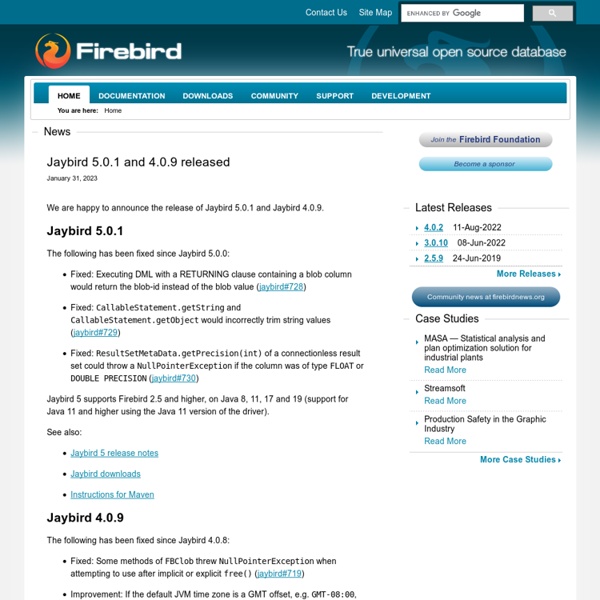
Sakai Project Sakai 2.8.1 maintenance release Release Date: 11 Oct 2011 The Sakai Collaboration and Learning Environment (CLE) is a Java-based, service-oriented web application that provides a variety of capabilities supporting teaching and learning, portfolios, research, and ad-hoc project collaboration. The Sakai CLE is typically deployed using Apache Tomcat as its servlet container and scalability is achieved by running multiple instances of Tomcat in a clustered environment, each deploying a copy of the Sakai CLE. It integrates with a variety of external authentication services including CAS, Kerberos, LDAP, Shibboleth and WebAuth. The Sakai CLE 2.8 series builds on previous releases by refining and stabilizing the 2.x feature set. Our thanks go out to the dedicated Sakai Community volunteers from around the world who have made this release possible. What's new in 2.8 Downloads Source Code 2.8.1 tag: svn co 2.8.1 Documentation Java SE 6 Databases
Firebird SQL cheat sheet - Lorenzo Alberton Since I couldn't find a Firebird SQL cheat sheet, I wrote one, listing useful information about the upcoming Firebird 2 such as its data types, its internal and UDF functions, and the php ibase functions. Update 08-11-2006: thanks to Carlos H. Cantu and Ivan Prenosil for their suggestions. I have updated the cheat sheet accordingly. A detailed description of the cheat sheets follows, and you can start downloading them here: Firebird SQL Cheat Sheet - Details The cheat sheet is organized in 5 sections. The second section contains a list of the Internal functions. The third section contains a list of the Default UDF functions. The forth section contains some useful queries, like the most useful queries to manage TRANSACTIONs, SAVEPOINTs, SEQUENCEs, a sample query with a "LIMIT / OFFSET" clause, and some queries against the System Tables to retrieve a list of the tables, fields, indices and constraints. The last section holds a list of the PHP ibase_* functions . Disclaimer
Clean Your System and Free Disk Space | BleachBit MPTW - tiddlywiki powered up (2.7.3) Firebird SQL Server Documentation Firebird is a relational SQL database offering many ANSI SQL-92 features that runs on Linux, Windows, and a variety of Unix platforms. Firebird offers excellent concurrency, high performance, and powerful language support for stored procedures and triggers. It has been used in production systems, under a variety of names (the most famous being "InterBase") since 1981. In 2000, Borland decided to release InterBase 6.0 as Open Source. Data Definition Stored Procedures | Triggers | Character Sets Command Line Tools Articles Versions Version 1.0 | Version 1.5 | Version 2.0 | Version 2.1 | Version 2.5 | Version 3.0 Links Events The Firebird Foundation The Firebird Foundation collects money to help the Firebird project go along and fund important parts of the development.
UbuntuEngineering Here's a list of available programs for Engineers or Engineering students that are available for Ubuntu (or linux in general). Not all of them are in the official repositories, not all of them are free and open, but they can be used on a daily basis to improve the workflow of any Engineer. Mathematical analysis Matlab and Mathematica are the de facto industry standards in numerical and symbolic analysis respectively, both proprietary and non-free. Mathematica - Non-free high-level computational software program used in scientific, engineering, and mathematical fields and other areas of technical computing. A list with more alternatives can be found here. Finite element analysis Elmer - Elmer is an open source computational tool for multi-physics problems. The finite element method (FEM) is a numerical technique for finding approximate solutions to partial differential equations (PDE) and their systems, as well as (less often) integral equations. Fluid mechanics Electronics Other programs
a TiddlySpace tiddlyspace Welcome to TiddlyWiki created by Jeremy Ruston; Copyright © 2004-2007 Jeremy Ruston, Copyright © 2007-2011 UnaMesa Association <div id="javascriptWarning"> This page requires JavaScript to function properly. savetest search TiddlyWiki Community Documentation (for TW <= 2.8.1) WelcomeFAQGlossaryDownloadContribute close allpermaview ccTiddly public — last modified on 11 September 2011 by bauwebijl Download (1.7.6) Download (1.9 - requires PHP5) Demo Release Notes CcTiddlyReleases Community If you would like to report a bug, request a feature or just ask for some help please post a message on the ccTiddly google group : ccTiddly Google GroupsccTiddly is a collaborative server side version of TiddlyWiki. Additional Info NB: ccTiddly currently has no official maintainer. not tagging Recent Tags Quick Search
DB Designer Fork Use Gedit As An IDE For Any Programming Language « TechMalt By Devin Cornell, on January 16th, 2011 Although there are always large integrated development environments for the various languages that are available to you, I personally prefer to use a lighter weight, and simpler program to do my editing. The flexibility, extensibility, and stability of Gedit places it at the pinnacle of favorite programs to use of all time. It has a built in terminal, built in python interpreter, a file browser, and supports a bagillion programming language. sudo apt-get install gedit-plugins Once that is done, simply open gedit, and go edit->preferences and open the tab that says plugins. Just make the one that says “External Tools” is activated. Hit the new command button near the bottom left of the dialog to make a new command. python /path/to/file.py But really, you can use any binary file to take the source file as input. /path/to/picaxe_compiler /path/to/source/file.bas /path/to/picaxe_compiler $GEDIT_CURRENT_DOCUMENT_PATH Enjoy!
giewiki - TiddlyWiki to the power of AppEngine