


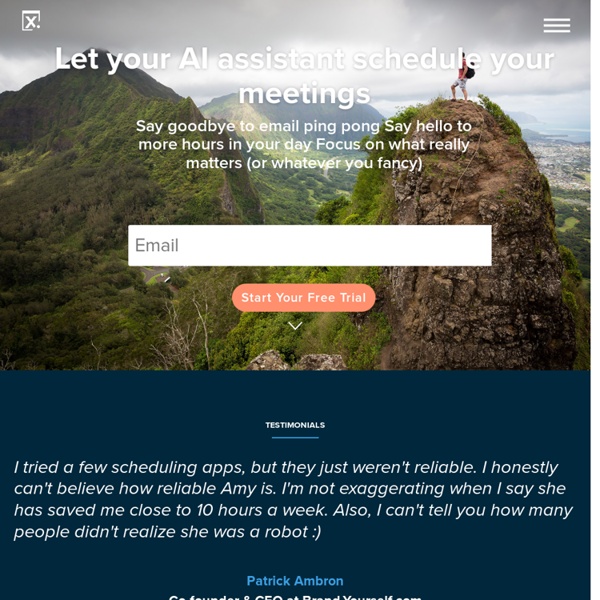
8 ongelooflijke dingen die je kan doen met YouTube - Peter Plusquin Op 4 mei en 10 oktober vinden in Leuven en Antwerpen de volgende SmartWebtools opleidingen plaats. Deze fascinerende opleiding bundelt meer dan 60 manieren om efficiënter te werken én veel tijd te winnen aan de hand van digitale tools. In aanloop naar deze opleiding delen we de komende weken 10 gouden SmartWebtools supertips. YouTube is de derde meest populaire website op internet na Google en Facebook. Mijn zoon van negen heeft zichzelf leren pianospelen via YouTube en verrast ons met fantastische goocheltrucks die hij geleerd heeft van ‘meester YouTube’. Ik gebruik YouTube voornamelijk voor het bekijken van ‘videotutorials’ van software applicaties. In dit blog-artikel geef ik jou 8 tips (*) om efficiënter te werken in YouTube zelf. 1. Als je een YouTube video wilt delen vanaf een bepaald punt, hoef je alleen maar de tijd toe te voegen aan het einde van de url. Voeg #t= toe aan het einde van de url gevolgd door de minuten en seconden. 2. 3. 4. 5. 6. 7. 8.
Black Forest Labs - Frontier AI Lab We offer FLUX.1 in 3 distinct variants FLUX.1 [pro] The best of FLUX.1, offering state-of-the-art performance image generation with top of the line prompt following, visual quality, image detail and output diversity. We are slowly ramping up our inference compute for FLUX.1 [pro] in our API. Moreover FLUX.1 [pro] can be accessed via our Partners Replicate, fal.ai and mystic. We also offer dedicated and customized enterprise solutions – reach out via flux@blackforestlabs.ai to get in touch. FLUX.1 [dev] FLUX.1 [dev] is an open-weight, guidance-distilled model for non-commercial applications. FLUX.1 [schnell] Our fastest model is tailored for local development and personal use.
Microsoft chatbot Zo is a censored version of Tay | WIRED UK Microsoft Having (hopefully) learnt from its previous foray into chatbots, Microsoft is ready to introduce the follow-up to its controversial AI Tay. Tay's successor is called Zo and is only available by invitation on messaging app Kik. When you request access, the software asks for your Kik username and Twitter handle. If you don't already use Kik, you can tick a box to say you use Facebook Messenger or Snapchat. This suggests Zo will likely launch on these other services soon/if the chatbot isn't taken down for causing offence. Earlier this year, Microsoft announced to great fanfare it had created an artificial intelligence chatbot that would "become smarter the more you talk to it." It was aimed at millennials and Microsoft and Bing described it as: "AI fam from the internet that's got zero chill!" The problem was that Tay worked using public data and learnt from the comments and conversations it had with its somewhat abusive audience.
Designrr - Create beautiful lead magnets without writing a single word Vidnoz AI - Créez des vidéos IA gratuitement en 1 minute Understanding user privacy in the age of smart speakers Voice is becoming a primary interface. It’s in many of the technologies we use on a daily basis, like our home appliances, cars, and mobile apps. We can turn off the lights, order takeout, buy our weekly groceries, or listen to our favorite albums, all by using one of the most natural interfaces of all — voice. This is made possible by smart speakers such as Amazon Echo, Alexa, and Google Home. The convenience these devices bring is boundless, but just how safe is it to set these unassuming devices on our bedside tables or in our living rooms so they can listen to our every word? A closer look at smart speakers Voice recognition technology like Apple’s Siri has been around for a while. Your voice is only cloud-processed if you say a specific trigger word. Furthermore, another device can activate a smart speaker by using the trigger word. Is your privacy at risk? Smart speakers are equipped with a web-connected microphone that is constantly listening for a trigger word. Protecting yourself
The Best Invoicing Software: 16 Apps to Get Paid for Your Work Invoicing should be the easiest part. You've already found clients, put in the hours, and done the job. It's time to get paid—and that should be simple. It's so often not. Creating and sending an invoice can be such a hurdle, an inelegant dance of copy and paste. We spent over twelve hours testing over thirty popular invoicing tools, and found the 16 best apps to create invoices. What Makes a Great Invoicing App? If you create invoices often, an invoicing app will save you a ton of time compared to a word processor Invoicing apps are far faster to use than most document and spreadsheet apps—they use forms to help you fill out details like your product and customer information. They also let you store product and customer info. Then, making an invoice takes only a few clicks, with the details filled in automatically. It's a far simpler way to bill your clients and should relieve the headache of doing this important yet tedious task. Of those, three apps stood out in particular. Ronin (Web)
Chat Apple Warns Customers to be Cautious of SMS After 'Flaw' Cited Apple has a message for texters: Don't trust SMS. The consumer electronics heavyweight has advised iPhone users concerned about secure messaging to use the company's iMessage service instead of their carrier's SMS network. While SMS is a relatively mature technology, in recent years it has attracted the interest of security researchers as an attack vector for smartphones. Apple made its recommendation in a statement Saturday after a well-known iPhone jailbreaking artist explained in a posting on the Internet how a "flaw" in Apple's implementation of SMS in its mobile operating system, iOS, could be used to spoof SMS messages. The flaw is in all versions of iOS, including the latest beta of the next release of the operating system, version 6.0, beta 4, according to the security researcher known as pod2g. "Apple takes security very seriously," the company says in its statement. "The United States is probably the most difficult to spoof text messages to from our tests," it says.
How to Sync Your Entire iTunes Library to Spotify's New "My Music" Section « Digiwonk :: Gadget Hacks How to Sync Your Entire iTunes Library to Spotify's New "My Music" Section Included in Spotify's new darker, slimmed down redesign is a much needed My Music section, which consolidates all of your starred music, local files, and playlists into a personal collection of songs, albums, and artists, similar to how iTunes organizes your music. This makes me wonder... Can you finally dump iTunes completely and just use Spotify? While the My Music section makes browsing a large personal collection of music easier with familiar organization, it doesn't automatically pull in and sync your iTunes music library. Step 1Download iCloud Music If your music is stored in iCloud, make sure to download it onto your computer. Step 2Open Spotify & Go to Local Files Now that your iCloud music is downloaded onto your computer, open Spotify, click on Spotify in your computer's menu bar, choose Preferences and un-check Music and Downloads, and keep only iTunes checked. Step 3Transfer Local Files Over to Your Music
The AI design tool for product photography - Drag and drop to create stunning AI product photoshoots in seconds July 2019: Smart Speakers and Virtual Assistants | European Data Protection Supervisor Smart Speakers and Virtual Assistants Issue #1 - July 2019 Ever since Alan Turing published his paper Computing Machinery and Intelligence in 1950, computer scientists have tried to get machines to mimic human behaviour and make them as intelligent or as smart as human beings, by having them play imitation games. Turing raised the question: Can machines think? He suggested that something “resembling thinking” could be achieved if we provide the machine with the best sense organs that money can buy, and then teach it to understand and speak English. Today, a new generation of speaking devices interact with us in human-like ways to execute simple tasks and answer questions, and not only in English. To find out, read the HTML or the PDF edition! I. A smart speaker is a speaker with a built-in microphone that allows users to interact with other smart devices or internet services using their voice. The brain that makes the smart speaker smart is the virtual assistant. II. Lack of transparency