


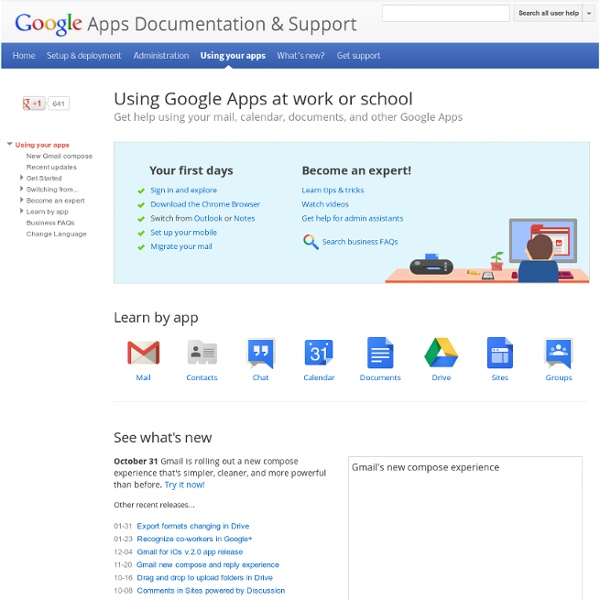
Sky Map Sky Map is a hand-held planetarium for your Android device. Use it to identify stars, planets, nebulae and more. Originally developed as Google Sky Map, it has now been donated and open sourced. The Map doesn't move/points in the wrong place Make sure you haven't switched into manual mode. Try calibrating your compass by moving it in a figure of 8 motion or as described here: Are there any magnets or metal nearby that might interfere with the compass? Try switching off "magnetic correction" (in settings) and see if that is more accurate. Why is autolocation not supported for my phone? In Android 6 the way permissions work has changed. The Map is jittery If you have a phone that lacks a gyro then some jitter is to be expected. Do I need an internet connection? No, but some functions (like entering your location manually) won't work without one. Can I help test the latest features? Sure! Sky Map est un planétarium portable pour votre appareil Android. Bien sûr !
A Practical Definition of Cloud There’s the NIST definition of cloud (PDF)—or, as they call it, “cloud computing” (this post explains why I don’t use “computing”). And I have also offered up my own definition: Cloud is a system where users acquire and manage technology resources on their own while the owners of those resources still maintain control of them. Whether you like mine or not, I think these two definitions offer nice book-ends: NIST’s is technical, and mine is conceptual. But neither is practical, though NIST gets closer than I do. What I mean by this is that, if you want to try to figure out whether cloud is the right model for a particular purpose, you need a definition of cloud that you can apply to that purpose to show the costs and benefits in measurable ways. NIST’s technical definition of cloud has the right components. On-demand (available in an automated fashion; no posted closing hours)Self-service (by human or machine)MeteredCharged or shown back If you have all four, you have cloud.
Customizing Templates We've used Google Docs to develop user guides, tips & tricks, email communications, and other templates that you can customize for your organization. Just copy our document to your Google account. From there, you can customize the copy, share it, link to it from your training site, and download it as a PDF, Microsoft Word, or HTML file. Copy a doc to your domain Sign in to your Google Apps account.Open the doc you want to copy—either from this site, or from Google Docs via our public User Guides or Tips & Tricks collections (look under Collections shared with me at the left of your Docs List).In the doc's File menu, choose Make a copy. Customize your copy Rename your doc by clicking its title at the top of the page. Note: Some docs are templates that include variable information you need to set, such as your company name, existing email platform, and so on. Images missing? Create a PDF file Share the doc at your training site
Edge : Conversations on the edge of human knowledge WalkyTalky BIG EASTER SALE -50% on Europe, World, Brasil or North America!LA APLICACIÓN DE NAVEGACIÓN SIN CONEXIÓN CON MÁS DESCARGAS DEL MUNDO Sygic es una aplicación de navegación GPS giro a giro que puede probar totalmente gratis. Con Sygic podrá guardar mapas de alta calidad de TomTom y otros proveedores en su teléfono Android, en la tableta o en la tarjeta de memoria SD y navegar sin necesidad de conectarse a Internet. Esta versión le ofrece la posibilidad de probar el navegador con todas sus funciones durante 7 días totalmente gratis. How to install Sygic GPS Navi • Indicación hablada de los nombres de las calles que ayuda a mantener la atención en la carretera • Tres rutas alternativas para elegir • Edición de rutas más fácil con Arrastrar y soltar • Waypoints de los lugares que desea visitar • Evite los peajes durante el viaje Sygic | Bringing life to maps.
Google Guides Program Give your deployment an edge Making the switch to a new communications platform is an important change for your organization, and you want your deployment to be as smooth as possible, with minimal disruption to productivity and daily operations. You know that some of your users are apprehensive about the change, and many will need help getting started, no matter how much documentation and training you provide beforehand. To ensure the best possible deployment experience for both your users and support staff, you need a solid support plan in place on "Day One." As you create your plan, consider incorporating our "Google Guides program," a peer-to-peer support methodology. To run this program, you'll deploy Google Apps to only small, representative group of users before your larger rollout, and then provide them with extensive training and support on using the new services. So how are you going to find these users and get them trained and ready to support your rollout?
What's Next? Finance for Android ★ Tons of FREE features; Phone + TABLET! ★✔ StockSpy keeps getting more awesome with great new upgrades! StockSpy - A slick app which simplifies tracking stocks, stock market, realtime quotes, charts, news, links & stats for stocks around the globe. Please Note: A "Pro" subscription is required to unlock all of StockSpy features! TONS OF USEFUL FEATURES✔ Works for stocks from tons of stock exchanges around the world! AMAZING NEWS FEATURES✔ NewsCharts lets you to visualize news volume over time to spot correlations with price changes! CLOUD SYNC (Pro)Stock tracker automatically syncs your Stock Watchlist, News Feeds & Links on every device...✔ Android Phone or Tablet, iPhone, iPad, Mac.✔ If your device is lost or damaged you can restore data related to your stocks from the cloud using your StockSpy account! With recent volatility in the global financial markets access to timely investment information is a necessity. ★ UPDATES INCLUDED IN SUBSCRIPTION!
Google App Engine Un article de Wikipédia, l'encyclopédie libre. Google App Engine est une plateforme de conception et d'hébergement d'applications web basée sur les serveurs de Google. Historique[modifier | modifier le code] La première version de ce service (appelée 'beta'), est sortie en avril 2008, avec la possibilité d'enregistrer uniquement des comptes gratuits[1]. L'offre de cette première version propose 500Mo de stockage persistant, et suffisamment de bande passante et de capacités de calcul pour servir 5 millions de pages par mois. Depuis, de nombreuses fonctionnalités sont venues étayer l'offre de ce service ainsi que des outils facilitant le développement et la gestion des applications. Avril 2008 : Mai 2008 : L'outil Google App Engine Launcher est disponible sur MacOS.Ajout des APIs Image Manipulation et MemCache.Les inscriptions au service sont désormais ouvertes au public. Juillet 2008 : Possibilité d’héberger jusqu’à 10 applications au lieu de 3.Possibilité d’exporter les logs. Décembre 2008 :
Africa University Programs Africa is home to more than a billion people and is also the fastest growing continent. But only 16% of people are connected to the Internet. That leaves a huge population without access to new opportunities, such as a reliable channel to the latest news, a tool to join in worldwide commerce, or a platform to create and contribute photos, video, and more. This is true even in Africa’s bustling cities, such as Kampala, Uganda. For the nearly 3 million people living in and around Kampala, the Internet hasn’t been as fast and available as it could be; online activity often sputters on pre-broadband speeds or unreliable connections. Project Link’s network is available today to connect providers to long-distance fiber lines, equipping them with near-unlimited capacity to build and expand services to Ugandans. As more of Africa comes online, the Web will grow stronger and richer from the contributions of a growing population. Posted by Kai Wulff, Access Field Director