


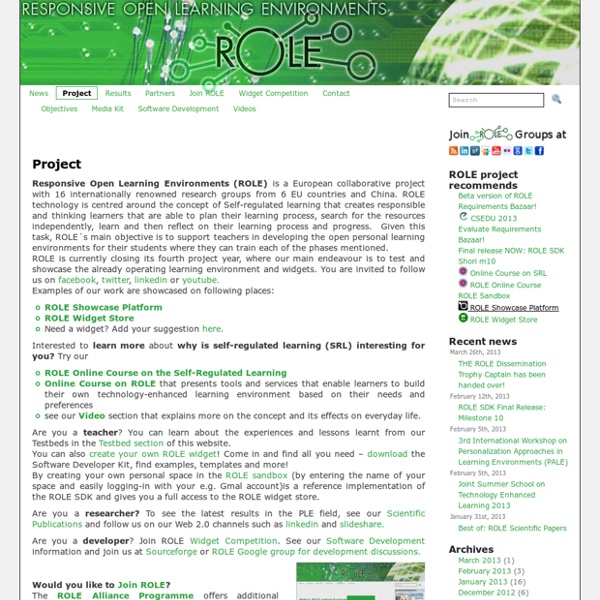
13 outils en ligne gratuits : pédagogie? Quels sont les outils en ligne appréciés par les publics dans une approche pédagogique d’initiation à l’informatique et à l’Internet ? Quels sont les outils en ligne de plus en plus utilisés par les animateurs multimédia en EPN pour modéliser les ateliers, conduire les activités et proposer des ressources aux usagers ? Voici une sélection de 13 outils en ligne gratuits qui peuvent aider les acteurs de terrain des lieux d’accès publics à l’internet… Des services Web 2.0 qui tentent aussi de s’imposer auprès du grand public : TumblR, Prezi, PearlTrees, Jimdo, Paper.li, YouSendIt, DoYouBuzz, Google Documents, Doodle, Calaméo, Slideshare, Wordle, Netvibes. TumblR TumblR est un service en ligne gratuit de création, publication et d’hébergement de blog. TumblR sera disponible en français à l’automne 2010. Prezi Pour prendre en main cet outil, un Petit Guide d’utilisation de Prezi est nouvellement disponible en Français. PearlTrees Jimdo Paper.li YouSendIt Comment fonctionne YouSendIt ? DoYouBuzz
Ressources | Formation Ouverte A Distance Ressources Introduction La rubrique « Ressources » de la plate-forme régionale d’information sur la FOAD* est là pour faciliter votre acculturation aux TIC** appliquées à la formation professionnelle continue. Vous y trouverez donc un ensemble de ressources autour des aspects juridiques, du concept et des pratiques de FOAD, constitué aussi bien de références de sites Internet que d’outils de type guide ou newsletter, d’exemples de modules e-learning ou d’actions de professionnalisation. Bonnes navigation et découvertes dans cette rubrique ! * Formation Ouverte et A Distance** Technologies de l’Information et de la Communication Sommaire Cadrages des FOADDes repères tant juridiques que pratico pratiques sur la notion de FOAD, formations en modalités ouvertes et à distance. Accompagnements au développement de la FOADDes outils au service de la FOAD : guides pratiques et productions de l’Arifor ou d’ailleurs et valorisation des pratiques FOAD.
La formation à distance, un système complexe et compliqué La formation à distance un système complexe et compliqué (Du triangle au tétraèdre pédagogique) My M'hammed Drissi, Mohammed Talbi, Mohamed Kabbaj I- Introduction Si, au début du siècle, le développement du service postal comme le timbre poste, la production et l'utilisation du papier ont été à l'origine des cours par correspondance en Angleterre. Aujourd'hui, grâce aux technologies de l'information et de la communication, sommairement appelés réseau, Internet et Web, les campus virtuels semblent s'imposer comme étant le dispositif technologique, pédagogique et communicationnel le plus utilisé. Aujourd'hui, les vecteurs de communication connaissent une importante évolution, qu'il s'agisse des supports de stockage, des techniques et des outils de diffusion ou d'accès à l'information. L'histoire de la formation à distance pourrait donc être comprise à partir de l'évolution des médias et des différents dispositifs qu'elle a utilisés. 1- Qu'est ce que la formation à distance (FAD) ? 1.