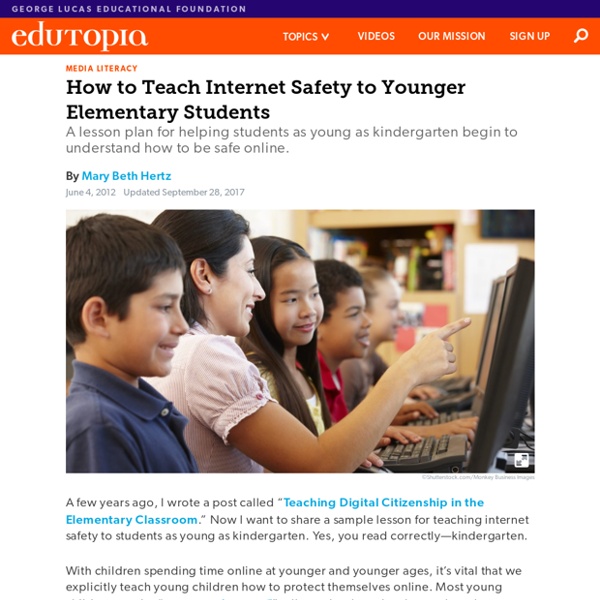Education Program - Free Digital Storytelling Software for Educators
At Mixbook, we offer discounts for bulk and volume custom yearbook orders for Elementary School Yearbooks, Middle School Yearbooks, High School Yearbooks, as well as education centers and academic programs. Transform your sports team, student and school photos into lasting memories with our premium, professional quality custom school yearbooks. Whether you’re looking to capture the baseball team photos, create a custom school yearbook or class project photo book, or celebrate your student’s art projects in a class calendar, Mixbook has hundreds of unique and easy to create photo products that can be customized to your heart’s content. Creating photo keepsakes for your students and teachers has never been easier than with the Mixbook editor. Simply upload your photos, invite others to contribute, and start creating your project today!
The Carnegie Cyber Academy - An Online Safety site and Games for Kids
35 Sources for Curated Educational Videos
Like explorers approaching an unfamiliar landscape, teachers who are ready to take the plunge into flipped classrooms and blended learning often approach the opportunity with a mix of excitement and trepidation. Just dipping a toe into the virtual waters of online content can be overwhelming, and there’s a risk that even the most fearless educator can become paralyzed by the bottomless depths of content and endless pools of resources. While many teachers begin by creating their own content and videos, most start by sifting through free online sources. The amount of available information out there is staggering. YouTube users across the globe upload 48 hours of content every minute. And a google search for “science video” yields over 4 billion results! Fortunately, there are some great websites and services that take the guesswork out of finding and sorting educational video content.
Media and Technology Resources for Educators
February 27, 2014 We are thrilled to announce the release of our entire Digital Literacy and Citizenship Curriculum as a set of eight interactive, multimedia iBooks Textbooks, available for free in the iBooks Store... read more March 31, 2014 Imagine … a school district that is teaching Digital Literacy and Citizenship lessons to 28,000 K-12 students, with 1,800 trained teachers. Is it possible? Last week, I hosted an inspiring webinar... read more Categories:
instaGrok | A new way to learn
Basic Internet Safety
Learning to recognize the warning signs of these risks will allow trusted adults to intervene and lessen potential negative impacts. By acting as a resource, parents and guardians can help make the Internet a safer place for their families. As a parent or guardian, you should stay well-informed about current issues to understand what your children are experiencing on and off the Internet. [1] Cox Communications Inc.
6 Free Tools to Easily Cite Resources for Students and Researchers
Citing resources is an important skill for the 21st century students and for any other learner or researcher. I have already included it in my ebook " The 21St Century Skills Teachers and Students Need to Have ". It is a fact universally acknowledged that citing resources nowadays is way harder than it used to be when technology was not a huge issue. As technology crouches into our life, new ways of communication emerge giving birth to novel content providers. 1- How to Include Tweets in your Citations MLA has recently issued a guideline showing researchers using its method how to include tweets in their papers. 2- Cite This For Me This is a citation generator for Harvard and APA. 3- Son Of Citation Machine Citation machine helps students and professional researchers to properly credit the information that they use. This is an automatic filler that lets you organise your resources in such a systematic and scientific way. 5- Purdue Online Writing Lab 6-Zotero EasyBib refDot
Internet Safety and Academic Resources Presentation
Tonight, I had the pleasure of presenting information about Internet Safety and Academic Resources to the +William Davies Middle School parents. It was a great session. The parents shared their experiences regarding social media, and internet safety, specifically addressing experiences and/or concerns pertaining to their children. In addition, we had a discussion about some of the most dangerous apps that are available to download. Below is my presentation.
Video Archive By Category
MacMost includes more than 900 free video tutorials on how to use your Mac, iPad, iPhone and other Apple technology. Select a category below, or search above to find a tutorial and learn how to get the most from your Mac! Also: Accessories (2), Accounts (2), Contacts (3), Disk Utility (1), Dock (2), dvds (1), iBooks (3), iBooks Author (1), iDVD (1), Internet (3), LaunchPad (1), Mac Applications (2), Mac Apps (3), Mac Hardware (3), Maps (1), Messages (2), Mission Control (1), Networking (1), PDF (2), Photo (1), Photos (2), Printing (3), Support (2), Switching (1), Utilities (2), Video Editing (3), Widgets (3).
Wind Map
An invisible, ancient source of energy surrounds us—energy that powered the first explorations of the world, and that may be a key to the future. This map shows you the delicate tracery of wind flowing over the US. The wind map is a personal art project, not associated with any company. If the map is missing or seems slow, we recommend the latest Chrome browser. Surface wind data comes from the National Digital Forecast Database. If you're looking for a weather map, or just want more detail on the weather today, see these more traditional maps of temperature and wind.