


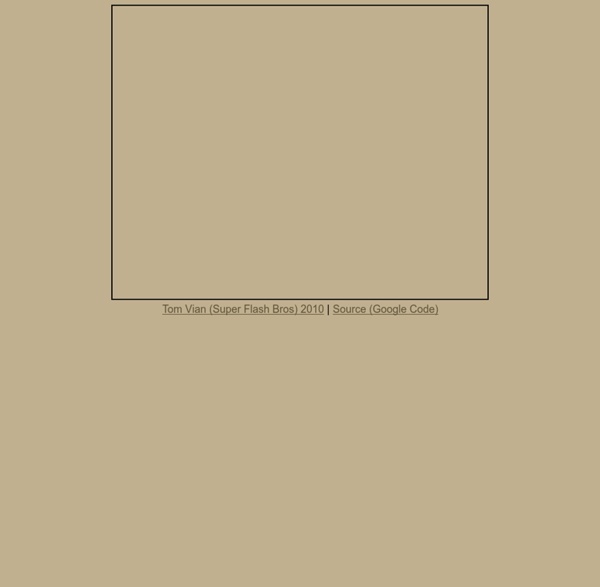
Button Beats Make Music online. Play the Virtual Piano With Your Keyboard. Gootar Guitar Chord Generator and Scale Finder Programs... 86,724,401 (million) chords Audacity VST Enabler Newest version, 1.1 - released March 3, 2007 - thanks to Leland Lucius for this latest update. This plug-in allows Audacity 1.2.4 and higher to support VST plug-ins. Just put it in Audacity's "Plug-ins" folder. For more information on VST plug-ins, see Audacity's Plug-ins page. To use with Audacity: just copy vst-bridge.so or vst-bridge.dll to the Plug-ins folder inside of your Audacity folder. The Mac version is a universal binary. This library makes it possible for programs which support the LADSPA API to load VST plug-ins. VST plugins are searched for in this order: The current directory The path specified by the VST_PATH environment variable, if any On Windows, additionally: The first of the following to be found: HKEY_CURRENT_USER\Software\VST\VSTPluginsPath HKEY_LOCAL_MACHINE\Software\VST\VSTPluginsPath C:\Program Files\Steinberg\VSTPlugins On OS X, additionally: The users ~/Library/Audio/Plug-Ins/VST directory The system /Library/Audio/Plug-Ins/VST directory
Audiotool beatlab - make music together Otomata - Generative Musical Sequencer - Earslap 16 Jul 2011 Click on the grid below to add cells, click on cells to change their direction, and press play to listen to your music. Update: Click here to get Otomata for your iPhone / iPod / iPad! Official facebook page: Also this reddit page has many examples: And there is a subreddit for Otomata: Otomata is a generative sequencer. Each alive cell has 4 states: Up, right, down, left. at each cycle, the cells move themselves in the direction of their internal states. This set of rules produces chaotic results in some settings, therefore you can end up with never repeating, gradually evolving sequences. If you encounter something you like, just press “Copy Piece Link” and save it somewhere, or better, share it! Here is something from me to start with: And here is an action video: Here are replies to some common questions: Q: MIDI Output?
Free Audio Editor and Recorder Notenrechner: Tonhöhen, Tonarten, Intervalle <div style="color:#ff0000;font-weight:bold"><br />JavaScript muss aktiviert sein, um den Rechner verwenden zu können. <br /><a href=" JavaScript aktivieren</a></p><p></div> Ein Rechner für Tonhöhen, Tonarten und Intervalle. Der Rechner erzeugt gleichstufige Sinustöne von je einer Sekunde Länge und gleicher Lautstärke. Eine gespielte Note wird auf der Klaviatur rot markiert, zu dieser werden Namen und Frequenz angezeigt. Dateiformat der Töne: ogg mp3 aus (Sollte ogg nicht funktionieren, wählen Sie mp3.)
Create Music Beats - The online music factory - Jam, remix, chords, loops JamStudio for 2021! Download the Windows App or Mac App to keep using JamStudio! DO IT NOW! This app will work after Flash is removed from browsers in 2021! Windows AppMac App Thanks for using JamStudio. After downloading the app, copy it to your desktop and run it. The online music factory - Jam, remix, arrange chords and loops - Free online band, free online mixer, desktop arranger, music arranger, music arrangement, music creator, online producing, band arrangement, garage band composer, sony acid... Chrome Experiments - "WebAudioToy" by Daniel Pettersson From the Author: This is kind of a toy or explorer thingy using various HTML5 techniques which lets you play with Web Audio API. It can play and generate audio, record audio from the microphone (though browser support is still non-existent), create audio using text-to-speech and apply different kinds of effects. You can also do javascript processing to audio in realtime. Technology:
Composing and Producing Electronic Music online drum machine Includes over 400 unique drum samples, spanning electro to real drum kits. Create beats, compose drum tracks and then save the results to WAV sound files for use in other projects or software. Enjoy! Two Play Buttons? The top play button is for the beat pattern you're working on. The bottom play button is for the overall song. Song Timeline Below the grid is the song timeline, where you can drag and drop the gray "parts" (loops) into the timeline. Remove an item from the timeline by dragging it out of the timeline. Channels There are 8 available channels, which are used to set up drum loops. The browser contains about 400 unique drum samples organized by category. The mini "I" means "isolate", which will essentially mute all other channels. The mini "M" button means "mute". The white-ish knob on the left is for the volume, and on the right is pan. Drag and drop channels using the slim black edge to the left to re-arrange. Parts (A B C D E F) Drag and drop parts within the timeline to re-arrange.