


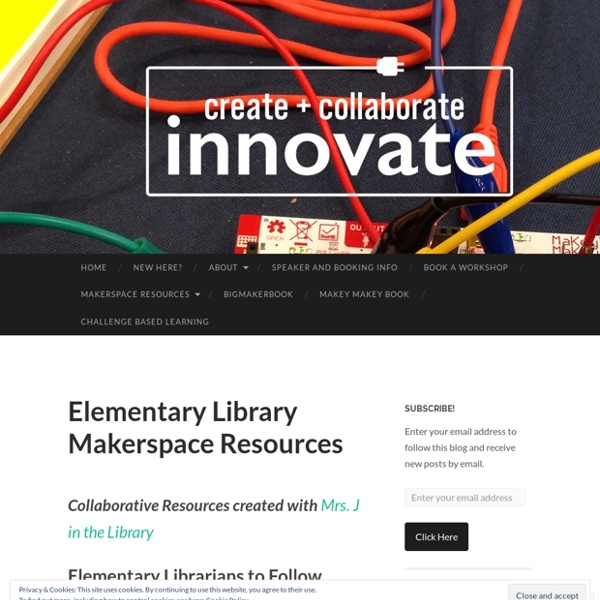
https://colleengraves.org/awesome-elementary-library-makerspace-resources/
Related: □ • Makerspaces • MakerSpace Online ToolsReady Set Draw! Archives KLTV Exclusive Ready Set Draw! Vanessa Brantley-Newton HOW TO MAKE A COLLAGE Start Here How to navigate The menu bar at the top of the page is a great place to start, as it contains some of the main information on the blog, including the About page, Our Makerspace Journey, links to presentations I have done, curated resources and contact information. You’ll find links to my social media pages, a search box to find specific articles, and categories.
Starting a School Makerspace from Scratch With the National Week of Making behind us, you might be ready to start a makerspace in your school -- but not know where to start. Will purchasing a costly 3D printer and the latest robotics kit ensure learning and maker success? What are some steps to starting a successful makerspace from scratch? Step 1: Immerse Yourself in Maker Education
Audacity Tutorial: 17 Essential Audacity Tips for Podcasters Audacity is an amazing program, but the price tag is even better. Podcasters like you - beginners and pros alike - can use Audacity to edit your podcast to make it sound professional and help you captivate listeners. Despite Audacity’s strong points, sometimes it isn’t the most intuitive program. Though, after you’ve got the hang of it, you’ll see that the features make it worth the learning curve. Don’t Leave Learning Up to Chance: Framing and Reflection Jackie Gerstein is an experienced educator who has been working as a classroom teacher and pre-service teacher trainer for years. With a background in experiential learning, Gerstein is excited about current trends in education that have more people excited to try project-based learning, maker education and other approaches that let students get hands-on with their learning. She hopes all the excitement turns into robust, meaningful change in how mainstream teachers educate. To do that, she says it’s crucial that teachers not only focus on the materials and tools of a maker activity, but also carefully frame it and reflect upon it to make sure learning happens. “If we don’t create a process of reflecting and framing them, then we are leaving learning up to chance,” Gerstein said on a panel about makerspaces hosted at the International Society of Technology in Education (ISTE) conference. “I like framing my activities with self-awareness,” Gerstein said.
Creating a Virtual Makerspace Growing up, my dad spent lots of time in the garage working on things — his 1972 Ford Pinto (understandably), my brother’s bikes, and making small items for our home. The garage was his makerspace and he used it to design, plan, and follow through on his creative ideas. Later, my brother used the garage as his makerspace. These days makerspaces are moving out of the garages of hobbyists to classrooms and schools for our students to engage in interactive experiences that spark imaginations. CS mini-lessons Planning for the Hour of Code with your classroom that’s gone virtual? Try a CodeByte! Designed to fit smoothly into a distance learning plan, CodeBytes are easy-to-digest, 20 minute interactive lessons that will stream during Computer Science Education Week, December 7-11.
How to Run a Maker Madness Tourney at Your School by @AnnemarieCat - A.J. JULIANI This is a guest-post written by a middle school teacher in my district, Annemarie Catalano. This year has been a big push to create a “maker culture” within our district. One of the ways we wanted to help bring this culture into the fabric of our learning was to create a Maker Madness Tournament. The teachers at Centennial School District did a fantastic job in making this idea come to life. We held our first ever Maker Madness Tournament this past April (it ended with the Global Day of Design on May 2nd) with students in grades K-8 competing in grade level design challenges!
Baxter-Patrick James Island Makerspace and Creative Studio Procedures Orientation and Training Sessions Before using the lab or studio, patrons must present a valid library card and complete an orientation overview of the digital facilities. Orientation is approximately 30 – 45 minutes, but times may vary depending on specific areas of interest. We understand that some patrons may have knowledge on many of the production tools or software applications available in our creation facilities. Can Teachers Read Books Out Loud Online? Actually, Yes. The first image many people have of school is a circle of small children, sitting cross-legged, paying attention (or not) to an adult reading a book aloud and showing pictures to the class. Indeed, presidents and sports stars choose exactly this photo op when visiting schools. And teachers across the country reenact the scene daily—or did until a few weeks ago. As schools, teachers and families face the shock of abruptly shifting to online education, one small question has been how to shift these read alouds to Zoom, Facebook, Google Hangouts and YouTube, the spaces where many classes continue to meet. A second question has been given almost equal importance: Is reading a book to students online even legal?
If You Let Them Build It, They Will Learn History of Making The idea of ‘making’ in libraries has a long, rich history. I was able to trace it all the way back to 1873, to Gowanda, New York, where the Gowanda Ladies Social Society came together to knit, sew, socialize, and talk about books. In 1905, Frances Jenkins Olcott, the children’s department head at the Carnegie Library of Pittsburgh, helped to establish home libraries in working-class houses, where she organized crafts such as sewing or basketry for local kids. In 1933, the Manitoba (Canada) Crafts Museum and Library was created as a meeting place and resource to connect people to crafts while both preserving the province’s cultural heritage and teaching students how to craft.
Makerspace Activities for In-Person, Hybrid, and Virtual Learning Exactly what school will look like in fall 2020 is still an unknown for many teachers out there, and planning for three very different scenarios is not going to be easy. Many of us were able to put together something on the fly to support our students in the spring of 2020, but how do we plan makerspace activities with the potential for multiple methods of teaching and learning this next school year? When it came to maker education this past spring, I was terrified about how I was going to incorporate making activities when my students were at home. However, I was able to come up with some great approaches that really engaged students in the making process. I have done a lot of thinking about the different ways we might be delivering instruction next school year, and I want to share some ideas on how you can engage students in learning whether they are attending school in person, through a hybrid approach, or virtually. In-Person Makerspace Activities
Special Education Music These special education songs are available from a variety of albums. Use these songs for reinforcing good behavior, staying active, assisting with transitions, encouragement, dance therapy, sign language, recognizing emotions, and teaching social skills. Songs that Reinforce Good Behavior Body Check– Tuned In To Learning Breathe– Lauren Mayer The Listening Song– Linda Conrad My Hands are for Helping– Linda Conrad One Quiet Minute (Impulse Control) – Mindful Youth Project Roll With It– Lauren Mayer Self Control– Songs for Speech and Language Skills Super Student– Tuned In To Learning Wait, Wait!
ISLMA Virtual Maker Meet Up – Mattson's Musings Today I had the opportunity to share some of my MakerSpace journey with librarians around the state of Illinois in a digital maker meet up! The Illinois School Library Media Association does wonderful work to connect school librarians across the state so that we can learn and grow with and from each other. You can access an archive of the entire Maker Meet Up here.