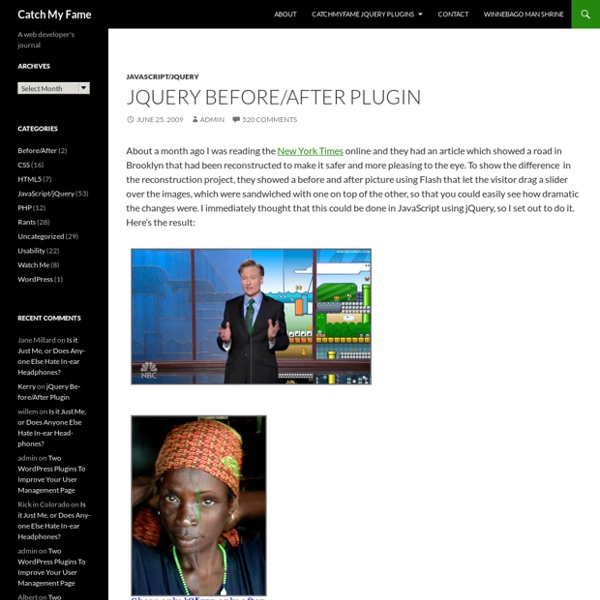jQuery Before/After Plugin
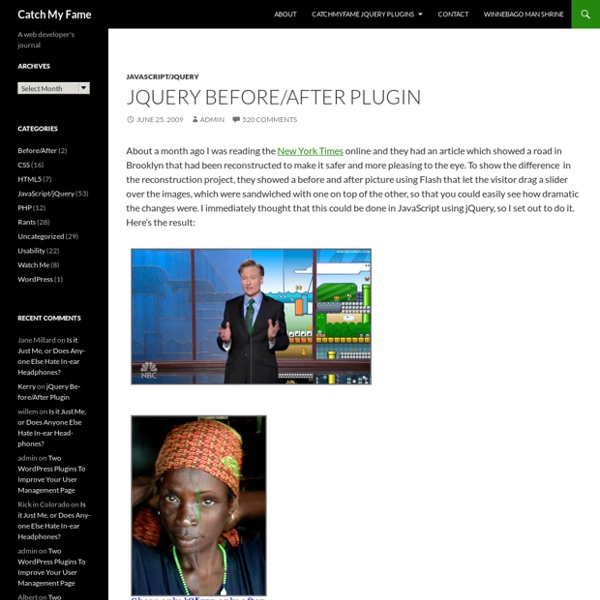
JuxtaposeJS
Juxtapose does not support uploading images. The URLs for the left and right image should be direct URLs to images, except if you are using Flickr to host images, in which case Juxtapose can transform the Flickr image page URL to the correct format. You can also use images stored on Dropbox.com by clicking on the button with the Dropbox logo. Services like Imgur and Photobucket generally prohibit 'hotlinking' to images they serve, which is what Juxtapose does, so those will not work, or will stop working after appearing to work. This page describes a method for using images stored on Google Drive, but this is not technically supported, and could stop working at any time. This page describes a method for using images stored on Box.com, but this, also, is not technically supported, and could stop working at any time.
Make Me Droid - Création gratuite d'applications Android/IPhone en ligne.
Top 10 des outils no-code pour créer une App mobile
1# Bravo studio Bravo Studio propose un logiciel de création d’application mobile très intéressant puisqu’il est capable de se connecter à presque tous les outils externes d’API tels que Bubble, Airtable, Stripe, Notion, Salesforce, et bien d’autres. L’application offre la possibilité de transformer un design Figma en application. Le processus de création consiste ensuite à ajouter des tags à son design, de connecter l’application à ses sources de données pour enfin publier son application mobile. C'est vraiment notre coup de cœur de cette sélection. Il s'agit pour nous de l'équivalent de Webflow pour créer des applications mobiles. Par ailleurs ils ont des équipes en internes capables de vous accompagner pour créer votre application de A à Z. Bref, « Real apps, real fast » : le logiciel tient sa parole en termes de rapidité avec la possibilité de créer une application en quelques heures. Exemples d'applications mobile Bravo : 👉 Cut my Garden👉 Keyper👉 Kick-off 2# Adalo 3# Glide 7# Stage
: Meilleur constructeur d'applications sans code | Aucune création d'application de code
Related:
Related: