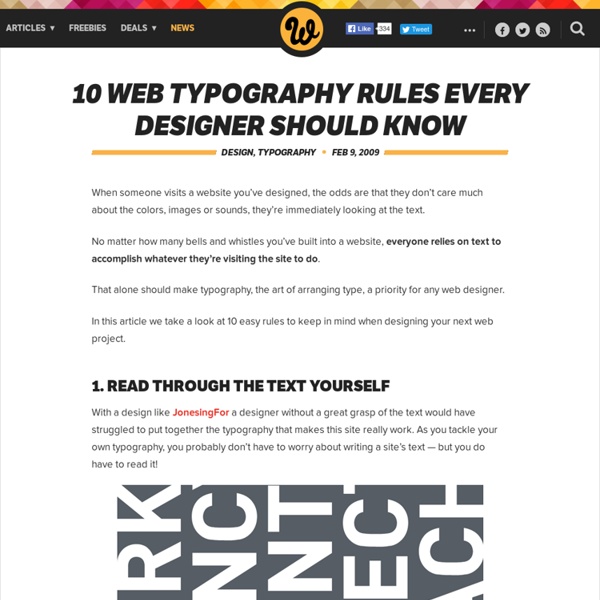Dezeen Space
Dezeen relocates to Shoreditch for a month during London Design Festival, London Fashion Week and Frieze Art Fair. From 17 September to 16 October, Dezeen Space at 54 Rivington Street - in the heart of Shoreditch Design Triangle - will be a multi-functional, experimental space, hosting a pop-up gallery, store, video studio and micro-event space. See all our stories about Dezeen Space here. Dezeen Book of Ideas Our first book, Dezeen Book of Ideas, will be launched and sold in the space. Dezeen Platform 30 days, 30 upcoming designers - Dezeen Platform is a one metre by one metre exhibition space that will be given over to a different designer each day. For more details on Dezeen Platform, including the full line-up, click here. Dezeen Watch Store pop-up Following our hugely successful inaugural watch store pop-up at The Tramshed last September, Dezeen Watch Store returns to Rivington Street with dozens of new models, all displayed in our now-famous dog cage display system. Dezeen Screen
Visual & Graphic Design
You’ve heard you can’t judge a book by its cover. But the truth is, if a book doesn’t have a good cover, most people won’t even reach for it. The same can be said about elearning. Good visual design compels the learner to go deeper and learn more; and it reassures them the course is valuable and worth their time. The course’s visual design is a powerful tool for setting the tone, communicating key concepts, and engaging your audience. In the posts below, you’ll learn some visual design basics that make for more effective communication. Communicate with Good Visual Design Graphic Design for Your E-Learning Courses Resources to Help You Build Better Graphics
Frosting Glass with CSS Filters
By Bear Travis On April 7, 2014 filter While filters such as contrast, saturate, and blur have existed in image editors for some time, delivering them on the web has historically required serving images with those filters already applied. As browsers begin to incorporate filters as part of the web platform, we can begin breaking down complex visual effects into their component parts, and implementing them on the web. This article will examine one such effect, frosted glass, and how CSS filters provide a cleaner, more flexible solution than static images. #Old School: Frosted Glass with Images The frosted glass effect has been kicking around the internet for a while; we even saw it here on CSS-Tricks back in 2008. #Demo #The HTML The markup is relatively simple. <article class="glass down"><h1>Pelican</h1><p>additional content... #The CSS We first size everything to the viewport. The above CSS will create our blurred and lightened overlay. #Notes #New School: Frosted Glass with Filters #The CSS
The Sketchbook Project
Proportion, Golden Ratio and Rule of Thirds
One of the key principles of design for web designers proportion, as it is applicable at the macro-level (the general layout of the page) and the micro-level (e.g. a single diagram or widget). Proportion refers the size relationship of visual elements to each other and to the whole. In art this principle has been examined for hundreds of years, and one timeless proportional relationship that occurs frequently for positive effect in design is the Golden mean or Golden ratio. The Golden Ratio Ratio refers to how one measurement relates to another, and the ratio formed of 1:1.618 is called the Golden mean - the ratio of bc to ab is the same as ab to ad. It may be that humans are genetically programmed to recognize the ratio in the Golden mean as being pleasing. The golden ratio can be seen in many ancient architectural designs, including the Parthenon. Golden mean grid applied to a landscape Rule of Thirds One can analyze photographs and designs by laying down grids. For more information,
CSS Content Property
Wee See
Part art installation, part pacifier, Wee See is a collection of black-and-white animations built from basic shapes to delight both child and parent. As vision develops slowly over the first months of life, Wee See provides surfaces of bold, well-defined artwork to engage your baby’s curious mind and bring the screen to vibrant life. With great sensitivity to the delicate nature of the audience, Wee See’s animations move methodically slow and maintain an extraordinary simplicity yet remain endlessly inventive. With both DVDs containing an original score by Tim DeLaughter, each moment has extra meaning. 14 animations (each 2-4 minutes in length) Running time approx. 30 min. + flashcardsNTSC / STEREO / ALL REGION 18 animations (each 2-4 minutes in length)
11 Reasons for White Space + Freebies and Tutorials
Graphic designing is an avenue for one’s creativity. It is a creative process which may be called as visual communication through the use of typography, visual art, layouting techniques and others. This involves logo designing, advertisements, publications like magazines, product labels, business cards and web designing. In this genre, there is oftentimes a communication between a client and the designer. Oftentimes, white spaces are overlooked. There are two types of white spaces. 1.Active White Space: Space intentionally left blank for a better structure and layout. Most people would consider white space as merely a waste of printing materials which makes them opt to have a full-colored page thinking that printing with begative spaces will just squander their money. 1.It Signifies Space for More Creativity. 2.White Spaces Attract the Eyes. Effective use of white space in an advertisement.View Source 3.There is Always a Positive Response Towards a White Space. A layout in full page.
Amsterdam kunstbeurs, antiekbeurs en designbeurs in één
Visual Design Basics
Visual design focuses on the aesthetics of a site and its related materials by strategically implementing images, colors, fonts, and other elements. A successful visual design does not take away from the content on the page or function. Instead, it enhances it by engaging users and helping to build trust and interest in the brand. Basic Elements of Visual Design The basic elements that combine to create visual designs include the following: Lines connect two points and can be used to help define shapes, make divisions, and create textures. Principles for Creating a Visual Design A successful visual design applies the following principles to elements noted above and effectively brings them together in a way that makes sense. Unity has to do with all elements on a page visually or conceptually appearing to belong together. Example of Pulling it all together Additional Information
Home, Thomas, Thomas Andrew, Paintings, Artwork
Postcard from Provence | Daily Painting #1862 | A painting a day by Julian Merrow-Smith