


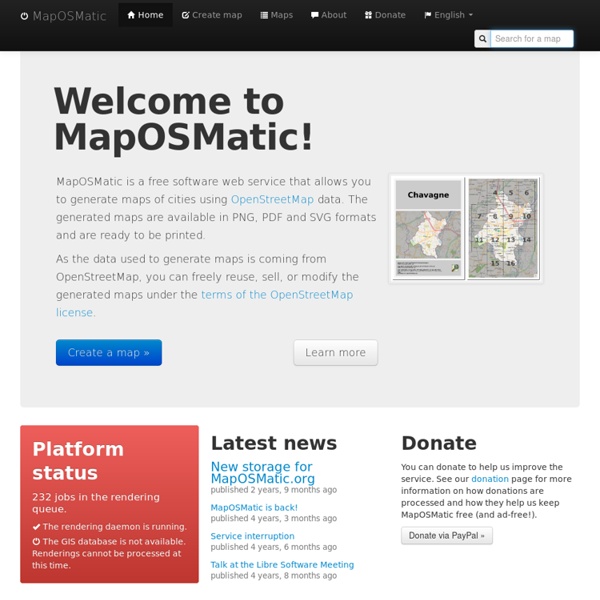
From Paper Maps to the Web: A DIY Digital Maps Primer Leer versión en español Lire en Français I was invited to the National Library of Colombia’s 2nd Digital Book Week as a speaker and to give a workshop on digital mapping tools. You will make this. geo-referencing the scanned map so that web tiles can be generated generating GeoJSON data to be overlaid creating a custom base map (to serve as reference/present day) integrating all assets in an interactive web page Note: This tutorial assumes you are using Mozilla Firefox, Apple Safari or Google Chrome. Let’s get started! This is what we want to make. 1) Geo-referencing The first step after scanning a map is to add geographical data to it; to establish an equivalence between its pixels and the geographic location they represent. Original scan (shrunk, of course) …to match the Mercator projection which is used in most web mapping projects such as OpenStreetMap or Google Maps: Geo-referenced scan in Mercator projection The split-view rectification interface in Map Warper The template is: GeoJSON
Field Papers Can I legally share this map? Copyrights of maps. A map is worth a thousand words, every map lover knows that. Many of us share maps on Twitter, Facebook or Instagram and blogs like Geoaweosmeness write about them. But are we allowed to do that? Maps should be treaded like any other intellectual property or a piece of art. As a general rule, you can’t publish a map or an image which is not owned by you without the permission of the author or the owner, unless the image is covered by something like a Creative Commons license used by OpenStreetMap. In fact the law gives the copyright owner the right to decide where their work is published. So how do it happen that blogs, newspapers and people publish tons of maps and images online? So how do it happen that blogs, newspapers and people publish and share tons of maps and images online? It sounds easy but it fact the interpretation of this rules might be very broad and tricky, as there are no hard and fast rules for it. source: EFF, Lifehacker, Socialmediaexaminer
Polymaps 5 books and atlases you need to have on your map shelf We love maps. Since you’re reading that post you must be a map addict as well. Our spatial obsession makes us not only make maps, use maps, play with maps and write about them. Below you’ll find 10 books and atlases which should have on your map shelf: 1Atlas of design Atlas of design is one of the best collection of the world’s most beautiful and intriguing cartographic design. 2Map: Exploring the World Map: Exploring the World is a unique collection of over 300 maps from different times. 3The Map as Art: Contemporary Artists Explore Cartography “Cartography is a ridiculously awesome/interesting topic. 4Map Addict: A Tale of Obsession, Fudge & the Ordnance Survey “Map addict” by Mike Parker is a light-hearted story about British cartography which looks at some iconic maps and explores the broader history, politics, and psychology of maps and mapping. 5Strange Maps: An Atlas of Cartographic Curiosities Related
Maperitive Studio SSS amazon amazon amazon Tips and Tricks Vast canyons are awe inspiring. They thwart quests, halt armies, and tell the tale of vast cataclysms from times past. In this quick tutorial I’ll outline how to draw a canyon on your fantasy map. In this case I’ve drawn it in pencil on paper (I was feeling like going old school and tactile for this one) but the same tips apply if you’re using digital techniques. Continue reading “How To Map A Large Canyon” It’s really easy to draw trees on a map and make them look pretty. The key to a good map is the information it presents. Here’s how to take a simple map on a white background and turn it into an aged paper handout. There are lots of ways to indicate water on a map with lines – and many more with tone or colour. Parallel lines are a good way to indicate a road on a map. In a plan view map, elevation is hard. None of my dungeons are flat. Continue reading “How to use Hatching to Show Elevation on a Map” I’ve been asked a few times recently about how I draw isometric buildings.
Resources | Robin Tolochko Over the years, I have been collecting a list of my go-to resources for cartography and web design. I’ve never found a comprehensive list of where to go for anything from selecting colors to finding data, so I figured I should just make mine public to help you out (though it is by no means comprehensive). Please contact me if you have any suggestions of resources to add to this list. General mapping stuff Thematic Cartography Guide: Axis Maps’ amazing thematic cartography guideOpenStreetMap: Editable, open map of the world.mapschool.io: Brief introduction to all things geo.20 Unrequested Map Tips: John Nelson’s 20 map-making tips Web mapping CartoDB: Create web maps easily. Colors ColorBrewer: Cartographer’s go-to resource for selecting colors for thematic maps, especially choropleth maps. Typography Software & Mapping tools QGIS: Open-source desktop GIS software. Data Census Factfinder: Download Census demographic dataData.gov: U.S. Textures / Patterns Icons Geocoding Geocodio: Online geocoder.