


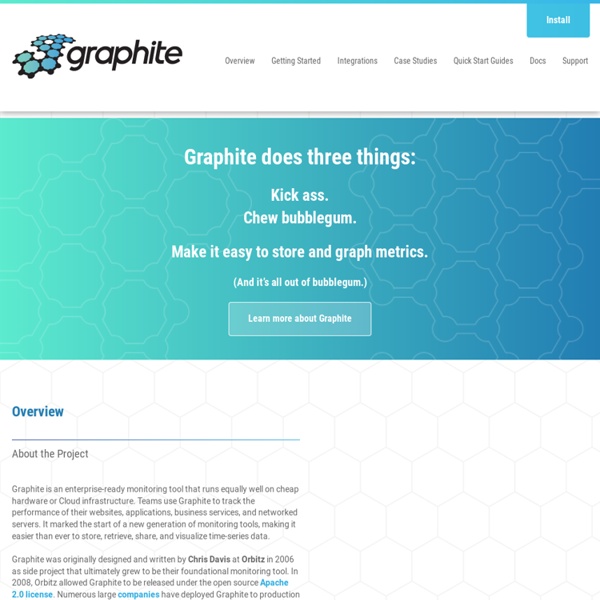
Import and Export Bulk Data by Using the bcp Utility (SQL Server) This topic provides an overview for using the bcp utility to export data from anywhere in a SQL Server database where a SELECT statement works, including partitioned views. The bcp utility (Bcp.exe) is a command-line tool that uses the Bulk Copy Program (BCP) API. The bcp utility performs the following tasks: Bulk exports data from a SQL Server table into a data file. Bulk exports data from a query. The bcp utility is accessed by the bcp command. The bcp utility can export data from a SQL Server table to a data file for use in other programs. The bcp command provides switches that you use to specify the data type of the data file and other information. For a description of the bcp command syntax, see bcp Utility.
Dashboard Dude Lazy evaluation The benefits of lazy evaluation include: Performance increases by avoiding needless calculations, and error conditions in evaluating compound expressionsThe ability to construct potentially infinite data structuresThe ability to define control flow (structures) as abstractions instead of primitives Lazy evaluation is often combined with memoization, as described in Jon Bentley's Writing Efficient Programs.[4] After a function's value is computed for that parameter or set of parameters, the result is stored in a lookup table that is indexed by the values of those parameters; the next time the function is called, the table is consulted to determine whether the result for that combination of parameter values is already available. If so, the stored result is simply returned. The opposite of lazy evaluation is eager evaluation, sometimes known as strict evaluation. History[edit] Applications[edit] Delayed evaluation is used particularly in functional programming languages. if a then b else c
Dashing - The exceptionally handsome dashboard framework. clumsy, an utility for simulating broken network for Windows Vista / Windows 7 and above Releases Notice: clumsy only support Windows Vista, Windows 7 and above. 64bit Windows users are strongly recommanded to download the 64bit build. 32bit: clumsy-0.1-win32.zip (MD5:b8eb28c399f15f02112f5461f6465153) 64bit: clumsy-0.1-win64.zip (MD5:e75419e28321cdc2cb4ca6f9e4044fd0) Install Extract downloaded zip file to arbitrary directory and execute clumsy.exe. clumsy is alpha quality software and does have some gotchas. Build If you have Visual Studio 2012 or TDM-GCC 4.8.1 installed then building is rather easy. Clone the repository. git clone premake4 vs2010 premake4 gmake If you choose to build using VS2012, remember the runtime MUST be dynamically linked. mingw32-make -C build CC=gcc config=debug32 mingw32-make -C build CC=gcc config=debug64 mingw32-make -C build CC=gcc config=release32 mingw32-make -C build CC=gcc config=release64 Acknowledgements Here's a list of things used to build clumsy. Similar softwares License The MIT License (MIT)
Zabbix Weblog | The Future of Monitoring The Gambas Project: It's Like Visual Basic On Linux Gambas is an open-source development environment based on a Basic interpreter and with support for object extensions. It's been compared to Visual Basic, but Gambas supports Linux and is GPLv2 software. A developer behind Gambas is a Phoronix fan and recently pointed out his project that goes by the tag line "Gambas Almost Means BASIC!" The premise behind the project is to have a graphical development environment based on BASIC that's almost as eays to use as Microsoft's Visual Basic. However, Gambas isn't trying to achieve any Visual Basic re-implementation or compatibility: it's just comparing itself to VB in terms of ease of use, etc. The developer behind Gambas was inspired by Visual Basic's ease-of-use, the development environment, and the low barrier of entry to getting involved with VB application development. The Gambas project has been in development for several years now by Benoît Minisini.
Zabbix Zone | Free Knowledge for All Morhaus/dispatch-proxy Homepage of Zabbix :: An Enterprise-Class Open Source Distributed Monitoring Solution Within our community pages you will find a wealth of information including posts on newest Zabbix versions and solved issues with useful hints and tips, special events and competitions and more. The most important reasons to be an active community member are: free Zabbix support Pieces of advice from other community members and Zabbix Developers.free information Access to useful materials composed by other community members.a chance to improve Zabbix Opportunity to influence future releases of Zabbix by participating in respective discussions initiated by Zabbix Team.Zabbix ForumsThe Forums are the heart and soul of the Zabbix project.
CARE — Comprehensive Archiver for Reproducible Execution Maps for the lazy | Zabbix Weblog Creating complex maps is a time-consuming job. Actually, even designing a rather small map of 25 elements can take you an hour. That’s time you rather want to spend on something useful or fun, unless you’ve got a fetish for repetitive work. Notice: I’ll use the broader terms node and edge instead of the Zabbix terms map element and map link interchangeably throughout this writing. Manual mapping Why does it take so long to create a map manually? Add and set up all the nodes and edgesMove things around until you are happy with what you see Adding new map elements isn’t a terribly efficient process: Click, drag, configure, repeat. If you are adding hosts to a map, each element must be configured to actually represent an existing host. By all means, a computer is probably better in lay-outing a complex graph anyway, trying to avoid unnecessary intersections and all that! So what? In the face of the above, we should dismiss the idea of manual editing for any non-trivial map. graph { A -- B }