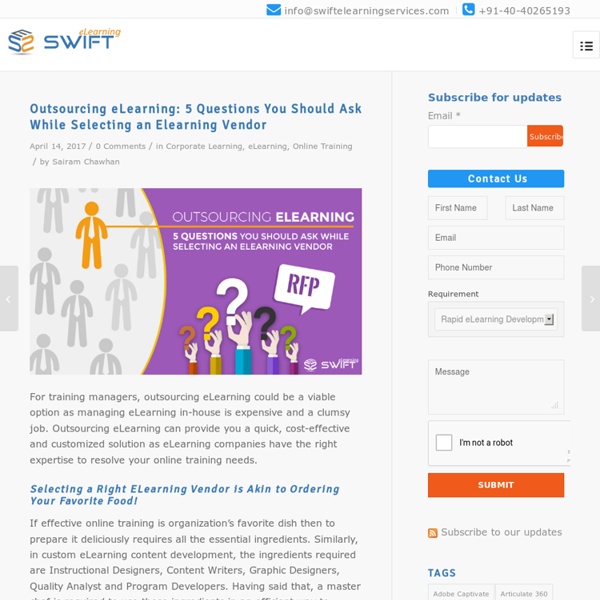Outsourcing eLearning: Selecting an Elearning Vendor - 5 Questions to Ask
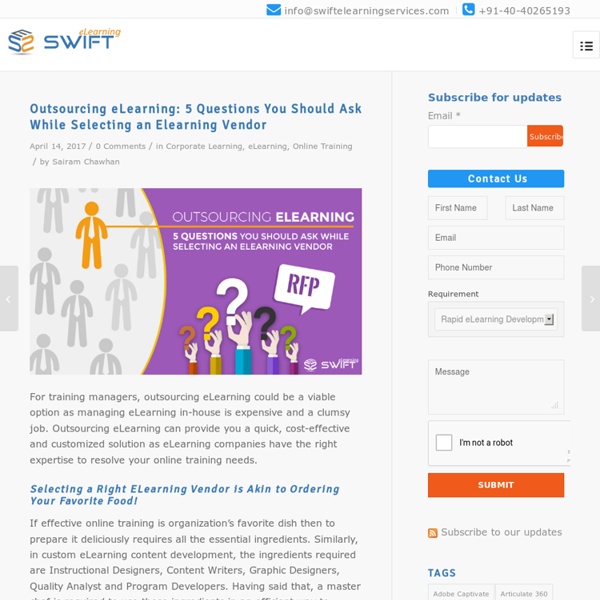
http://www.swiftelearningservices.com/outsourcing-elearning-5-questions-you-should-ask-while-selecting-an-elearning-vendor/
Related: swiftelearningse
• emilyrose89
• anthonyfokker
Adobe Captivate 2019 Release - Top New Features
A booming sought software Adobe Captivate makes a hard impression with its astonishing features in its new release, Adobe Captivate 2019. The most buzzing feature in eLearning industry which is Virtual Reality is now available in this tool and makes your project stand apart. In addition to virtual reality, Adobe Captivate 2019 released a set of new and enhanced features to develop eLearning courses effortlessly and thrives the learner’s retention.
Using Custom Made GUI Design to Personalize E-Learning
This eLearning templates library helps you develop state-of-the-art eLearning courses with minimum graphic expertise. Just three steps to unburden the big task – Download, Customize and Publish. eLearning GUI templates Custom designed eLearning course skin/shell has following sections, Course Banner – It is to display <branding logo> on top right and <course name> on top left and list of buttons such as Menu, Closed Caption(cc), Download, Home, Help, Resources on canvasTitle bar – It shows <slide title> and <slide number>Content display area – It is a canvas to present graphics and texts using custom designed or pre-designed layouts (eLearning Templates).
Adobe Captivate 2019 Features - Create Virtual Reality Project
In the latest release of Adobe Captivate 2019, the Virtual Reality feature is included. With this feature, one can provide a low cost and high performance courses. In this blog, we are going to see how to create a virtual reality project in Adobe Captivate 2019.
Instructional Design best practices
We, eLearning Instructional Designers, are here by accident. We have inspiring personal stories. We enjoy our job to the core because it teaches new things everyday – that are aligned with our interests and strengths. We figure out the ways to teach our learners effectively so that it translate the knowledge into performance. We embrace both traditional learning methodologies as well as the modern technologies.
Adobe Captivate 2019: Fluid Boxes & Automatic Device Preview
Adobe Captivate 2019, has become a time saver authoring tool with its advancement options. Now your content can easily transform across the devices with a click. In this blog we are going to discuss two advancements – Fluid boxes 2.0 and Automatic Device Preview. Let’s see Fluid boxes 2.0:
Adobe Captivate 2017 Review
Adobe’s new update for its most popular eLearning authoring tool, Captivate 2017 is released now! It is loaded with tons of new exciting features and enhancements! Be it custom eLearning content development, rapid elearning, mobile learning, simulation-based eLearning or microlearning, Adobe Captivate has been the choice of eLearning developers and eLearning providers. This update brings the best of the features which help you reimagine the way you develop HTML5-based interactive eLearning. This means more flexibility in creating fully responsive multi-device eLearning and mLearning content.
Adobe Captivate 2019 Overlay Slides Feature: Convert Simple Videos Into Interactive Videos
Adobe Captivate has made their upgradation move by releasing Captivate 2019 with all the new features. Overlay slides feature is an effective way to convert videos into interactive content. The traditional video might convey the right information, but doesn’t evaluate the learner performance.
How to use Fluid Boxes for Web Responsive Design in Captivate 2017
Captivate 2017 is the recent launch by Adobe and is turning out to be A piece of cake for eLearning developers to create responsive ELearning modules. If I have to pick an eye catching feature from the tool I would surely pick “Fluid Boxes” which is one of the new features added to Captivate 2017. With Fluid Boxes, developers relish unique authoring experiences and develop responsive HTML5-based eLearning content faster, without programming knowledge. Open Adobe Captivate 2017 and select “Responsive Project” and then click on “Create”.
Related: