


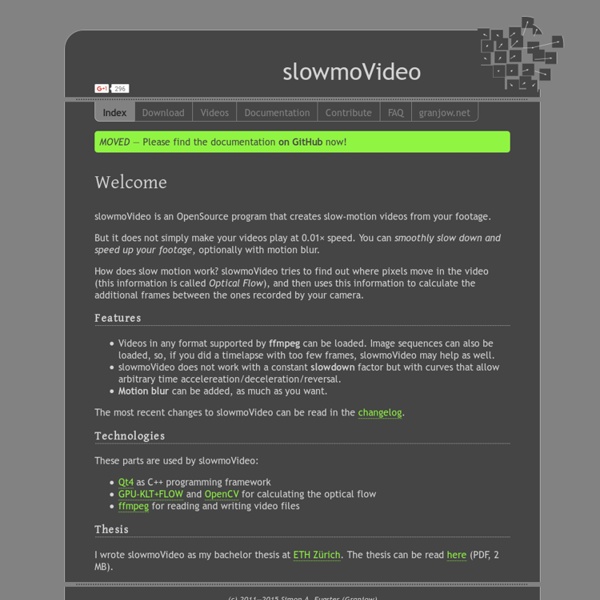
claws-mail Claws Mail est le digne remplaçant de Sylpheed. Apparu dans Gutsy, il est très complet et peut franchement remplacer Thunderbird ; il est de plus beaucoup plus léger (Thunderbird ~120Mo, Claws Mail ~12Mo de mémoire vive utilisée). Claws Mail a un support irréprochable des courriels HTML (seulement en lecture, en effet l'écriture de courriels HTML est impossible) et des courriels cryptés, du moment que l'on installe et que l'on active les différents modules nécessaires. Installation Pour disposer d'une version plus récente Pour télécharger les modules extra (extra pugins) Lors de l'installation, suivant les sources que l'on prend, il peut ne pas y avoir les modules "extra". sudo apt-get install claws-mail-extra-plugins sudo apt-get update Ci-dessous un lien pour une description des paquets ppa selon les versions du système d'exploitation. : Configuration Au premier démarrage, un assistant vous demandera ces informations. Modules Courriels HTML Autres
10 Must Have Indicator Applets for Ubuntu 12.04 Indicator Applets are very useful in terms of providing quick information and play a very important role in overall Ubuntu experience. These app indicators lie on the top panel and the users can use these applets to control and/or access the application without even opening it. Here are my top 10 “must have” indicator applets for Ubuntu 12.04. Weather Indicator is one of the few indicator applets which can be found in Ubuntu Software Centre. This small applet provides the temperature and weather information about your (chosen) location. It can be installed from the Ubuntu Software Centre or by using the following commands in terminal (Ctrl+Alt+T): Jupiter is an fabulous applet that helps your notebook from overheating. To install Jupiter: This applet shows the status of your CPU, Network, Memory and Disk in graphical manner. To install in Terminal (Ctrl+Alt+T): Ubuntu One is the default cloud service provider in Ubuntu that gives you 5 GB of free space. To install: To install Key Lock: Aw!
Séquenceur graphique temps-réel open-source pour la création numérique Y-Vladimir/SmartDeblur gmail_archiver GMail archiver backups all your emails from GMail (inbox, archived, sent). Mails will be saved in the standard “mbox” format which can be opened by almost any email client. Requirements You must have Python installed. Source gmail_archiver.py #! Usage Start the Python script, then enter your login and password, then wait for the end of operations. Adapting the inbox name Depending on the language your GMail account is in, you will have to change the “Inbox” name in the previous source code (m.select(”[Gmail]/All Mail”)).
FileBot - The ultimate tv renamer / subtitle downloader / sfv validator About FileBot is the ultimate tool for organizing and renaming your movies, tv shows or anime, and music well as downloading subtitles and artwork. It's smart and just works. Posted by Benjamin on 2016-09-12 Best Program in the World. It saves Years of time! Getting Started FileBot makes organizing your movies and TV shows a breeze! Drag movie or episode files into the "Original Files" list areaRight-click "New Names" list area and select your preferred datasourceHit "Rename"! Fetching subtitles is just as easy, just drop it in! Drag your movie or episode files onto the top-right drop areaHit "Download"! Use FileBot from the command-line! Watch media folders and organize new files automaticallyExtract files from multi-volume rar archivesFetch artwork and create nfo files for TV shows or moviesExport your media files including media info as CSV text fileTransfer files from and to any server via FTP/SCP/SFTP and run commands via SSHUpdate your Kodi or Plex library ... and more! Some Features
SolEol – Un petit utilitaire bien pratique pour ne plus perdre de temps à trouver des sous titres SolEol – Un petit utilitaire bien pratique pour ne plus perdre de temps à trouver des sous titres SolEol est un bon petit utilitaire qui tourne sous Mac, Windows et Linux et qui permet, simplement en glissant déposant un film sur l'icône appropriée, de télécharger automatiquement les sous-titres correspondants, dans la langue de votre choix. C'est pratique, rapide et SolEol propose même des fonctionnalités de renommage automatique des SRT. Bref, un outil en or ! Source et photo Vous avez aimé cet article ?
DiffPDF DiffPDF is used to compare two PDF files—textually or visually. DiffPDF is a Windows graphical user interface (GUI) program for comparing two PDF files. DiffPDF shows pairs of pages from the two PDFs being compared with any differences highlighted. Comparisons can be made based on the text regardless of layout, or based on appearance (which accounts for fonts, colors, layout, diagrams, images, etc.) DiffPDF is useful for anyone who needs to compare PDF documents, reports, books, or labels—for example, archivists, engineers, journalists, packagers, publishers, researchers, software testers, and translators. (If you require a command line tool, use our DiffPDFc program instead.) You can try DiffPDF free for up to 30 days using a trial license key. If your security settings prevent the buttons from working, use one of these links: Free Trial or Buy Now. We recommend trying before buying, since license key purchases can't be refunded. Screenshot Example Text Report (CSV format) Old Versions Top
Authentification automatique à un réseau WiFi avec NetworkManager Certains réseaux WiFi sont ouverts (sans clé de sécurité) mais nécessitent une authentification. C’est souvent le cas des points d’accès dans les gares, les hôtels, les campings… Cela concerne également les réseaux ouverts tels que FreeWifi. Une fois connecté à un tel réseau, lorsqu’avec votre navigateur vous tentez d’accéder à n’importe quel site, vous êtes redirigé vers une page d’authentification demandant votre identifiant et votre mot de passe (parfois il ne s’agit que d’accepter des conditions d’utilisation). Après avoir renseigné ces informations, vous êtes authentifié et pouvez accéder à Internet normalement. Mais il faut avouer que s’authentifier manuellement à chaque connexion est pénible. D’autant plus que la redirection HTTP vers la page d’authentification ne fonctionne… que pour HTTP. Le but de ce billet est de mettre en place une authentification automatique lors de la connexion au réseau. Authentification en ligne de commande Tout y est. ayant cette structure : #! #! Tunnel SSH