Zoom
Trash
Related:


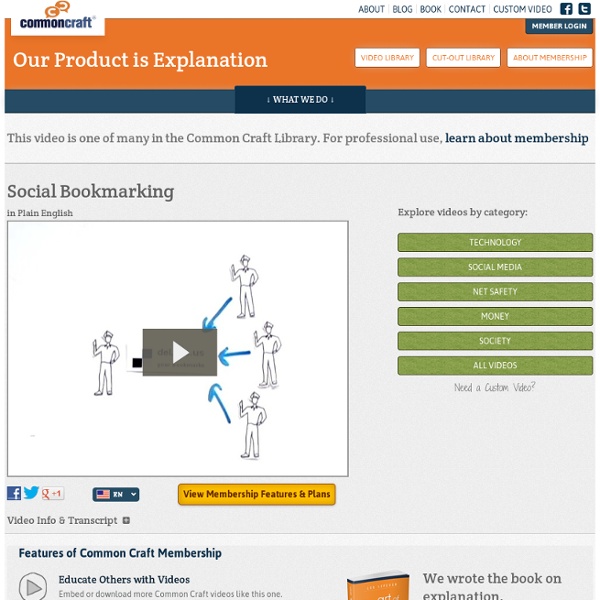
Qu’est-ce que le bookmarking social ? Afin d'expliquer le phénomène du bookmarking social, CommonCraft diffuse une video présentant le service Del.icio.us. La conception de ce didactitiel est trés originale ! Présenter l'utilisation des NTIC gràce à des "bouts de papier" permet de se concentrer sur l'essentiel tout en mettant de coté la technique. Une idée à retenir. Publication Date: 2007-09-23 Tag: NTIC services web2.0 video On 2007-09-23, Jérôme: Quel outil utilises-tu pour faire du social bookmarking ? Concernant le didactitiel, sa conception est en effet assez original. On 2007-09-23, Olivier: A l'heure actuelle, je ne partage pas mes favories. Pour stocker mes favories et pouvoir y accéder depuis n'importe quel poste, j'utilise Netvibes. On 2007-09-24, Jérôme: Faudrai que je creuse un jour pour trouver l'outil idéal ;) Je ne connaissais pas le widget netvibes pour insérer une page web. On 2007-09-25, Olivier: Sur Netvibes, j'utilise le widget Webnote. On 2007-10-21, GuiM.fr: Comment ca marche le social bookmarking...
Pearltrees Social Networking in Plain English - Common Craft - Our Product is Explanation Networks get things done. Whether it's sending a letter or lighting your home. Networks make it happen. To get from Chicago to Santa Fe, we need to see the network of roads that will get us there. Of course, people networks can help us with finding jobs, meeting new friends, and finding partners. The problem with social networks in the real world is that most of the connections between people are hidden. This problem is being solved by a type of web site called a social networking site. Here's how it works. When you find someone, you click a button that says, "Add as Friend". What's really cool, is that you can see who your friends know, and who your friends' friends know. This solves a real world problem because your network has hidden opportunities. Like a map for a highway, they can show you the people network that can help you get to your next destination, whether it's a job, a new partner, or a great place to live.
Le TOP 50 des digg like et social bookmarking francophones - Nov Février 2008 79pioche.fr1262,4%-33391,840:02:5469,84 %69,05 %10come4news.com1182,2%27181,510:01:0975,00 %71,30 %11tapemoi.com1142,1%21371,850:01:4085,09 %70,18 %12entrevue-web.fr1142,1%-813291,250:00:4890,35 %90,35 %13bookmarks.fr1052,0%41051,760:02:5071,15 %68,27 %14romanding.ch1001,9%-21561,660:01:5071,00 %76,00 %15newzy.fr881,7%NEW !02,820:03:4581,82 %38,64 %16lesclesdelinfo.com831,6%NEW !03,990:05:2079,52 %31,33 %17twitter.com771,4%3671,270:01:1671,62 %82,43 %18surftheinfo.com761,4%NEW !
Blog - Cool Infographics Social bookmarking avec SemanticScuttle : alternative libre à Delicious « Bafouillages [geek] Après l' information selon laquelle le fameux site de social bookmarking Delicious allait être fermé par Yahoo, information finalement démentie (Delicious sera revendu), j'ai recherché quel outil libre , installable et gérable par moi-même, pouvait avoir assez de qualité pour le remplacer dignement. Comme le rappelait Framasoft sur Twitter , les données ne sont jamais mieux que chez soi et, en ce sens, la solution de repli vers Diigo , largement plébiscité sur le même Twitter, n'aurait absolument rien changé à l'un des problèmes de fond : rester tributaire d'une société privée dont on ne peut être certain du devenir. Ma recherche était guidée par deux exigences précises : l'outil devait pouvoir être utilisé via une extension ou, en tout cas, un raccourci permettant de bookmarker rapidement et aisément ses pages des flux RSS devaient être générés par tag , et non pas uniquement pour le compte utilisateur tout entier. Page principale Page d'ajout de signets Politique d'accès aux signets
Bookmarking du futur - Pearltrees, a quoi çà sert ? J’ai découvert il y a quelques jours Pearltrees et sur le moment je n’ai vraiment pas compris à quoi cela pouvait bien servir, tant l’idée est originale et élégante et à la finale on a un concept tout à fait génial. C’est vraiment le genre de site sur lequel il faut sérieusement se pencher pour en tirer quelque chose. En gros c’est un site pour organiser ses pages web et les partager avec la planète entière en les organisant sous forme d’arbres appelés pearl trees, chaque page web devient une perle. La première chose à faire avant de s’inscrire et d’aller plus loin est de regarder et d’écouter la vidéo de présentation en français qui explique le concept de Pearltrees en moins de deux minutes. - Pearltrees permet donc d’organiser et partager tout ce que vous découvrez sur le Web. - Une perle représente une page Web. - Un pearltree est une organisation de vos pages Web. - Les pearltrees peuvent se partager et se connecter entre-eux.
Top 15 Most Popular Social Bookmarking Websites Here are the top 15 Most Popular Social Bookmarking Sites as derived from our eBizMBA Rank which is a continually updated average of each website's Alexa Global Traffic Rank, and U.S. Traffic Rank from both Compete and Quantcast."*#*" Denotes an estimate for sites with limited data. 1 | Facebook3 - eBizMBA Rank | 900,000,000 - Estimated Unique Monthly Visitors | 3 - Compete Rank | 3 - Quantcast Rank | 2 - Alexa Rank | Last Updated: July 1, 2017. The Most Popular Social Bookmarking Websites | eBizMBA 2 | Twitter12 - eBizMBA Rank | 310,000,000 - Estimated Unique Monthly Visitors | 19 - Compete Rank | 8 - Quantcast Rank | 8 - Alexa Rank | Last Updated: July 1, 2017. 3 | Pinterest23 - eBizMBA Rank | 250,000,000 - Estimated Unique Monthly Visitors | 29 - Compete Rank | 13 - Quantcast Rank | 26 - Alexa Rank | Last Updated: July 1, 2017.
Social bookmarking Un article de Wikipédia, l'encyclopédie libre. Pour les articles homonymes, voir Partage. Dans un système ou réseau de bookmarking social, les utilisateurs enregistrent des listes de ressources Web qu’ils trouvent utiles. Ces listes sont accessibles aux utilisateurs d'un réseau ou site web. Historique[modifier | modifier le code] Le concept de listes de signets partagées en ligne date d’avril 1996 avec l’apparition du site itList.com[1]. En 2005 et 2006, les sites de bookmarking social, tels que Delicious, StumbleUpon ou encore Mister Wong sont devenus populaires. Fonctionnement[modifier | modifier le code] Dans un système de partage de signets, les utilisateurs enregistrent des liens vers les pages web qu’ils trouvent intéressantes. Toutes leurs ressources sont par ailleurs catégorisées via la définition puis l'assignation de mot-clés (ou étiquettes) par les utilisateurs eux-mêmes (voir Folksonomie). Notification automatique[modifier | modifier le code]
Les principaux sites de social bookmarking, marques-pages sociaux et partage de favoris | Prof particulier Les sites de gestion de marques-pages sociaux (social bookmarking) me semblent moins populaires chez les blogueurs que les réseaux sociaux (Facebook,…) ou les digg-like (Scoopeo, Wikio,…). Pourtant, ils me semblent être de bons outils pour aider au référencement et à la popularité d’un blog. Le principe général de ces sites est de gérer les favoris (bookmarks); à la différence des gestions proposées par les navigateurs (FireFox, IE,…), les favoris sont stockés sur un site ad hoc, ce qui permet en théorie en cas de plantage de les récupérer sans problème (ce qui suppose que le site de gestion des favoris ne ferme pas sans prévenir…), les favoris sont gérés par mots-clés (tags) et, surtout, ils sont partageables avec d’autres utilisateurs. Cette possibilité de partage permet donc de rendre visible (au hasard…) les billets d’un blog, et ainsi au blogueur d’espérer avoir des visiteurs et quelques backlinks. Quelles différences avec les digg-like ? Absence de votes, donc meilleure visibilité (?)