


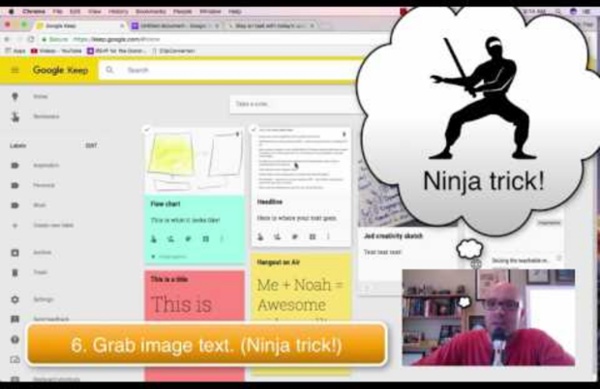
Personalize Google Keep for You and Your Students | Shake Up Learning Save Pinterest Did you know you can personalize Google Keep with custom images to create visually driven notes and lists? This post will show you how you can use the power of images to personalize Google Keep to fit your needs and the needs of your students. I’ve been a bit obsessed with Google Keep as of late. I even created a Google Keep Cheat Sheet that you can download for FREE and I have a new Google Keep Resources page. Using Google Keep in the Classroom Google Keep is a powerful tool for the classroom and is much more than just a place to store your to-do list. Using Images in Google Keep We all know that images are a great way to help engage students, and can offer visually ways to interact and organize information. In my student example below, I wanted to show how this can be used. Using Canva to Create Images If you have followed this blog for any amount of time, you probably know that I am a big fan and user of Canva, a free graphic design tool. How to Add Images to Google Keep
Google Keep – Article in PC Magazine PCMag reviews products independently, but we may earn affiliate commissions from buying links on this page. Terms of use. Let's talk about Google Keep. You remember Google Keep, right? That was that organizational and note-taking platform that people were kind of excited about two years ago? And by "people," I mean "tech bloggers who dutifully cover anything that Big Tech does, down to the most. excruciatingly. mundane. detail." So, anyway, flash forward to two years later and nobody but me uses Google Keep. There are, of course, plenty of productivity/organizational apps that will help you shepherd your life across multiple devices. For example, I jot work notes in my phone's Keep app while I'm at home or in transit, then like magic, it's there waiting for me on my browser at work. It's worked for my life. I also realize that if you're questioning the wisdom of handing Google too much access to your digital life, then you may have a legitimate reason not to use Keep. 1. 2. 3. 4.
SnapType Pro on the App Store This is the Pro version of SnapType, which has all of the features of the original SnapType plus the Pro feature set:-Store unlimited worksheets within the app-Draw lines on worksheets-Whiteboard Filter – Turn colored worksheets into black and white to save ink when printing.-Colored Backgrounds – Some users with impaired vision may find it difficult to read traditional worksheets with black text on a white background. Now you can change the background to a variety of colors for better contrast and easier reading. SnapType helps students keep up with their peers in class even when their penmanship holds them back. Students can easily complete school worksheets with the help of an iPad or iPhone. With SnapType, students can take a picture of their worksheets, or import worksheets from anywhere on their device. "Dear Amberlynn, Thank you so much for creating this app. "Thank you for this ! "Thank you so much Amberlynn. "Thank you, thank you, thank you.
Use Evernote to save and sync notes, web pages, files, images, and more. Plan your next trip Keep all of your itineraries, confirmations, scanned travel documents, maps, and plans in Evernote, so you’ll have them when you need them. 10 Creative Ways to Use Google Keep Every Day Advertisement Do you have an awesome memory? Or just use paper? Then, you don’t need Google Keep or any other from the massive galaxy of digital note-taking apps. 6 Modern Note-Taking Apps to Keep Your Thoughts Organized 6 Modern Note-Taking Apps to Keep Your Thoughts Organized Ever had a thought slip away and wish you had written it down? This is also not another of those articles where I go to town praising one app over the other. My own workflow includes both Evernote and Google Keep. Even as it follows the golden K.I.S.S (Keep It Simple Stupid) rule, Google Keep has a few tricks and tips up its menu. Active Recall with “Flash Cards” You can use dedicated flashcard software like Anki or SuperMemo. While this system lacks the sophisticated spaced repetition – i.e. increasing the review interval whenever a card is recalled correctly – it is effective as a makeshift prompt for active recall. Turn It into a Visual Bucket List I am a big fan of Trello as a vision board. Doodle Your Thoughts
A Teacher’s Review of Google Classroom – Billy Robb I just started using Google Classroom last week, and I’m already seeing the benefits for my students. This post will cover the basic features of this online tool, examples of it’s strengths, and some potential drawbacks. What is Google Classroom? It’s essentially an online learning platform, similar to Moodle or Blackboard or Schoology. Easy to Use Features Google Classroom is a breeze to set up. When you post something, it shows up in a “stream” similar to a timeline feature on social media. The assignment function lets a student submit a Google Doc. The question function allows students submit quicker responses directly to the question, and enables students to reply to each other. Both features are clean and usable, and you can see right away how many students have submitted. On a submitted question, the teacher can reply. I haven’t used this function, yet, but you can also assign grades and keep your gradebook on the platform. Benefits for Content Benefits for Online Socialization
Prizmo Go › Text Grabber on the App Store Aim at text. Shoot. It's yours! Additionally, Prizmo Go provides rich interactions with the captured text. Prizmo Go comes with enhancements specifically built for VoiceOver, in addition to spoken guidance prior to shooting. PHOTO CAPTURE- Camera-based text capture for iPhone & iPad- Real-time text highlighting in camera preview- Flash and device orientation detection- Innovative image stabilization TEXT RECOGNITION- Advanced image preprocessing- Orientation detection (machine learning)- Curved text handling- Robust neural network-based on-device OCR (works without internet connection) + Apple OCR (English, iOS 13 required) - Accurate Cloud OCR (***) option (Internet connection required)- Handwritten text recognition (English only, ***)- QR code recognition (*) Requires a Mac running macOS Sierra (or later) that is compatible with Universal Clipboard.(**) Requires purchase of Export Pack or Premium Plan subscription.(***) Requires subscription to Premium Plan.
Directory of E-Learning Tools: Document, spreadsheet tools and Office suits DIRECTORY OF LEARNING TOOLS 2011 Document and Presentation Tools Personal and collaborative tools to create, host and share documents, PDFs, e-Books presentations and spreadsheets Document creation | Document hosting | Presentation creation | Presentation hosting | PDF tools | 3D (page turning) tools | Spreadsheet tools is a free tool or a free version is available Document creation/word processing tools (See also Wiki tools and Note taking and sharing tools) Ability Office Includes Write - word processor Free Trial, Download AbiWord Word processing program similar to Microsoft® Word. Adobe F ramemaker Author and publish technical documentation Free Trial, Download Approver Create and share documents online. Atlantis Word Processor Has the tools you need to compose highly professional documents Download Bean A small, easy-to-use word processor (or more precisely, a rich text editor), for Mac OS Open Source, Download Crocodoc Review a Word document, fill out a PDF form, mark up an image, and more..
10 Useful Google Keep Extensions for Chrome and Firefox If you use Google Keep on the web and on your mobile device, then why not also in your browser? 7 Tips for Taking Better Notes in Google Keep for Android 7 Tips for Taking Better Notes in Google Keep for Android If you use Google Keep for Android, these tips will make your experience a much better one. Read More Chrome and Firefox have extensions for the popular note-keeping application that give you fast access. With a click, you can save a website, open your notes, or make Google Keep more useful with these great tools. For Chrome Crusaders Google Chrome has a nice selection of extensions for Google Keep depending on your needs. 1. Google’s official Google Keep Chrome Extension lets you save items with as little as a click. You can add text to the note and apply a label or just leave it as-is and it will be saved for you automatically. 4 Google Keep Tips And Tricks For Better Notes, Lists And To-Dos 4 Google Keep Tips And Tricks For Better Notes, Lists And To-Dos Read More 2. 3. 4. 5.
Note about Logging In to Classroom Microsoft Office Lens|PDF Scan on the App Store Upon initial installation, this app was my lifeline for college assignments but the more I used it the less functional it became. It started without being able to connect to my OneDrive, and then losing camera functionality altogether and now it won’t even run when I try to start it. Absolutely disappointed with the app at this pointEDIT: I got a developer response so this is my reply, I’m on iPhone 6s Plus on the latest OS. (Not sure what the number is specifically). I have had camera issues in the past so I don’t believe it is your app not being able to open my camera. We're sorry to know that you are having issues with the app.