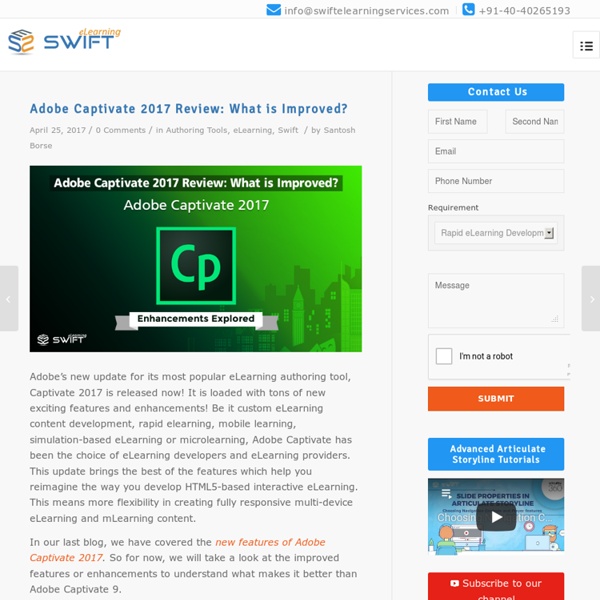Free Online Course on Anti-Bribery and Corruption
Failure to prevent bribery and corruption can be very expensive for organizations. Having a complete understanding on anti- bribery and anti-corruption laws could mitigate these risks. For an organization, we understand how important is compliance training and its ever-growing needs. Swift offers Off-the-Shelf Anti-bribery and Corruption Compliance eLearning course free of cost. Target Audience: Relevant for all staff – employees, supervisors or managers.
Why You Should Invest in Custom eLearning Content Development
If you are looking to invest in custom eLearning solutions and unclear whether to invest in custom or off-the-shelf eLearning, then this post is for you. Custom eLearning is the eLearning that is adapted or customized to specific learning needs to bring improved performance with desired learning and business outcomes. Custom eLearning if designed well can have edge over classroom training.
Instructional Design best practices
We, eLearning Instructional Designers, are here by accident. We have inspiring personal stories. We enjoy our job to the core because it teaches new things everyday – that are aligned with our interests and strengths. We figure out the ways to teach our learners effectively so that it translate the knowledge into performance. We embrace both traditional learning methodologies as well as the modern technologies. While designing and developing learning experiences, we tend to wear many hats, juggle many roles, work with many stakeholders… Huh, the list goes on!
Articulate Replay 360, Preso, Peek, Capturing and ScreenCast
Under the umbrella of Articulate 360, three tools – Replay 360, Preso and Peek though separate from mainline development but amazing enough to jazz you up. Preso and Peek are two new technological advancements included in Articulate 360 package. Each of these three tools value add efficiency in creating more meaningful learning experiences. Let’s have a quick go on features and benefits of each tool. Replay 360 – Capture on-screen content on webcam
Using Custom Made GUI Design to Personalize E-Learning
This eLearning templates library helps you develop state-of-the-art eLearning courses with minimum graphic expertise. Just three steps to unburden the big task – Download, Customize and Publish. eLearning GUI templates Custom designed eLearning course skin/shell has following sections, Course Banner – It is to display <branding logo> on top right and <course name> on top left and list of buttons such as Menu, Closed Caption(cc), Download, Home, Help, Resources on canvasTitle bar – It shows <slide title> and <slide number>Content display area – It is a canvas to present graphics and texts using custom designed or pre-designed layouts (eLearning Templates). It also includes Back and Next course-navigational buttons to the canvas.
How to use Fluid Boxes for Web Responsive Design in Captivate 2017
Captivate 2017 is the recent launch by Adobe and is turning out to be A piece of cake for eLearning developers to create responsive ELearning modules. If I have to pick an eye catching feature from the tool I would surely pick “Fluid Boxes” which is one of the new features added to Captivate 2017. With Fluid Boxes, developers relish unique authoring experiences and develop responsive HTML5-based eLearning content faster, without programming knowledge. Open Adobe Captivate 2017 and select “Responsive Project” and then click on “Create”. From the options available at the top, click on “Fluid Box”.
Instructional design strategies
Be it any game, you need a right game plan or a strategy to succeed. And the same applies to eLearning design for corporate training. “eLearning when designed correctly with sound instructional design strategy has the potential to bring organizational excellence with a positive eLearning ROI. ” An instructional strategy is an action plan or a method to help people learn. It defines the approach to achieve learning objectives using various learning devices, techniques, resources, and various learning theories. Note: You need to analyze the learning needs, learner profile and desired learning outcomes before you could finalize the learner-centered instructional strategy for your online training.
Articulate Storyline: Sending Learner Score to LMS Using JavaScript
JavaScript can be of great help to take your eLearning courses developed in the Storyline to the next level, be it Storyline 1, Storyline 2 or Storyline 360. It lets you extend the functionality of the built-in tools in Storyline that come by default. With JavaScript, you not only can update the Storyline variable, but it also comes handy while working with the eLearning courses that are going to land up in an LMS after eLearning development. Articulate Storyline JavaScript gives you control to manipulate and use the information coming from LMS and being sent to LMS. Few popular examples of such scenarios are: