


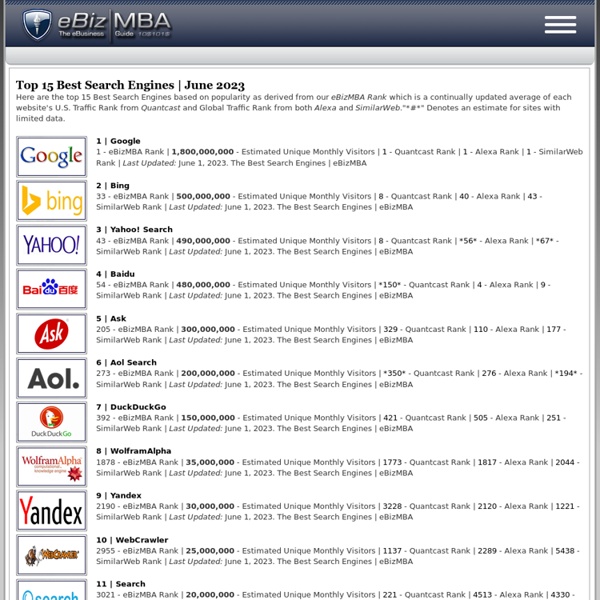
SurfWax, Inc. -- Practical Tools for Finding and Using Informati Top 15 Most Popular Social Bookmarking Websites Here are the top 15 Most Popular Social Bookmarking Sites as derived from our eBizMBA Rank which is a continually updated average of each website's Alexa Global Traffic Rank, and U.S. Traffic Rank from both Compete and Quantcast."*#*" Denotes an estimate for sites with limited data. 1 | Facebook3 - eBizMBA Rank | 900,000,000 - Estimated Unique Monthly Visitors | 3 - Compete Rank | 3 - Quantcast Rank | 2 - Alexa Rank | Last Updated: July 1, 2017. The Most Popular Social Bookmarking Websites | eBizMBA 2 | Twitter12 - eBizMBA Rank | 310,000,000 - Estimated Unique Monthly Visitors | 19 - Compete Rank | 8 - Quantcast Rank | 8 - Alexa Rank | Last Updated: July 1, 2017. The Most Popular Social Bookmarking Websites | eBizMBA 3 | Pinterest23 - eBizMBA Rank | 250,000,000 - Estimated Unique Monthly Visitors | 29 - Compete Rank | 13 - Quantcast Rank | 26 - Alexa Rank | Last Updated: July 1, 2017.
The 10 Most Useful Search Engines for Beginners, 2013 April, 2014 Most people don't want 290 search engines, especially people who are internet beginners. Most users want a single search engine that delivers three key features: Relevant results (results you are actually interested in) Uncluttered, easy to read interface Helpful options to broaden or tighten a search With this criteria, 10 Reader Favorite Search Engines come to mind. Below is a changing list of user favorites, compiled from reader email suggestions. Submit a Site: you are welcome to suggest a search engine for inclusion in this list. 1. At first, DuckDuckGo.com looks like Google. 2. The Ask/AJ/Ask Jeeves search engine is a longtime name in the World Wide Web. 3. Bing is Microsoft's attempt at unseating Google. 4. Yippy is a Deep Web engine that searches other search engines for you. 5. Webopedia is one of the most useful websites on the World Wide Web. 6. Yahoo! 7. Years ago, Dogpile was the fast and efficient choice before Google. 8. 9. Try Mahalo. 10.
Qrobe - Search Engine Top 15 Most Popular Social Networking Sites Here are the top 15 Most Popular Social Networking Sites as derived from our eBizMBA Rank which is a continually updated average of each website's U.S. Traffic Rank from Quantcast and Global Traffic Rank from both Alexa and SimilarWeb."*#*" Denotes an estimate for sites with limited data. 1 | facebook3 - eBizMBA Rank | 1,500,000,000 - Estimated Unique Monthly Visitors | 5 - Quantcast Rank | 3 - Alexa Rank | 2 - SimilarWeb Rank | Last Updated: May 1, 2017. The Most Popular Social Networking Sites | eBizMBA 2 | YouTube3 - eBizMBA Rank | 1,499,000,000 - Estimated Unique Monthly Visitors | 2 - Quantcast Rank | 4 - Alexa Rank | 3 - SimilarWeb Rank | Last Updated: May 1, 2017. 3 | Twitter11 - eBizMBA Rank | 400,000,000 - Estimated Unique Monthly Visitors | 11 - Quantcast Rank | 16 - Alexa Rank | 7 - SimilarWeb Rank | Last Updated: May 1, 2017.
How to create multi-page Logins | 1Password 3 User Guide Some websites like banks or business admin portals employ multi-page login systems, usually as a security precaution. The theory is that these systems make it more difficult for a malicious hacker to use scripts and other tools to try and break into someone’s account. It is possible for you to still use 1Password with many of these sites, though you will have to create multiple Logins — one for each page of the site’s login process. The best practice we have found for multi-page login systems is to develop some kind of a naming scheme for each one, like “Bank 1,” “Bank 2,” “Bank 3,” etc. This will keep your Logins organized and easy to use for each step of the process when you want to log back in. Before we get started, click the 1Password button (a key icon) in your browser’s toolbar, select Settings > Logins, and ensure that the “Ask to save new logins” box is checked. How to create your multi-page Logins Step 1: Save the first Login This is where your naming scheme comes in handy.
MyMemory - Machine translation meets human translation 10 Twitter Tools Used by Social Media Experts With so many Twitter tools out there, it’s hard to know which ones to trust with your Twitter account management. So why not take a look at what the social media and industry experts are using! Here are ten Twitter applications and tools used by some of the top Twitterers. The following list is presented in alphabetical order: Bit.ly Bit.ly is just a URL shortening service right? Buffer Buffer is deemed the smarter way to tweet, and is used by @tweetsmarter, @jaybaer, and @askaaronlee. CoTweet CoTweet, used by @nealschaffer, @chrispirillo, and @emarketer, is considered a Twitter marketing tool for companies who want to engage, track, and analyze conversations about their brand. HootSuite HootSuite is one of my personal favorites as far as Twitter management is concerned, and is also quite popular amongst the social media elite including @chrisbrogan, @tweetsmarter, and @tamar. Paper.li SocialOomph Triberr TweetDeck Twitterfeed Visibli
Multisite Login Multisite Login allows a user to login to all sites in a multisite configuration, even though the multisites do not share domain names. For example: politicker.com politickernj.com politickerny.com etc. NOTE: if you are using several sites on the same domain (ex. politicker.com, nj.politicker.com, ny.politicker.com, etc.), then you do not need this module. The multisite functionality in Drupal core has the ability to share logins for sites like these without additional modules. This module was designed to be an alternative to the singlesignon module but using a technique that does not block search engines from accessing your websites. You must be: Using a multisite installation.Using a separate database for each site (no table prefixing, though the code could be modified to allow for this, patches welcome). See the README.txt file for more information.
Mobile search Market description[edit] "Competition for the US mobile search market promises to be fierce, thanks to the large US online ad market and strong pushes by portals. By 2011, mobile search will account for around $715 million, or almost 15% of a total mobile advertising market worth nearly $4.7 billion", according to a leading market research firm; eMarketer.[1] Depending on a researcher's particular bias toward telecom, Web or technology factors, the published forecasts for global mobile search vary from $1.5 billion by 2011 (from Informa Telecoms & Media) to over $11 billion by 2008 (according to Piper Jaffray).[2] Mobile search is important for the usability of mobile content for the same reasons as internet search engines became important to the usability of internet content. There is a similar situation developing in the mobile content industry. Beyond navigation is location-aware technology for mobile search. Types of mobile search[edit] Mobile optimized search engines[edit] [edit]