


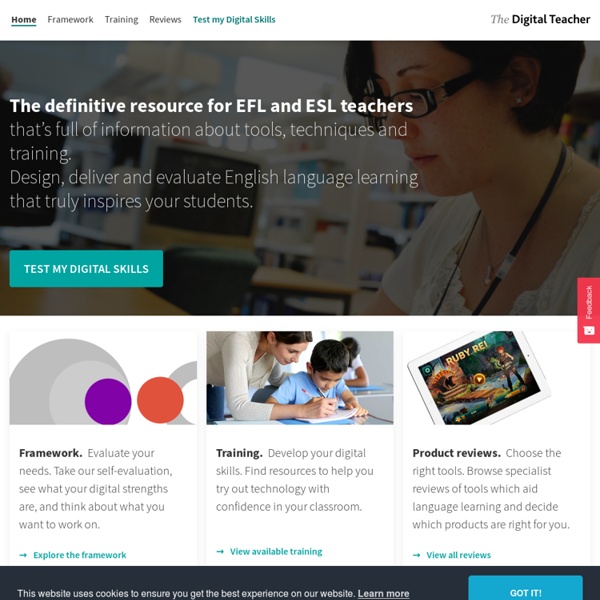
https://thedigitalteacher.com/
Related: ONLINE APPS AND TOOLS • angelacroixTenses - PDF Worksheets - English Vocabulary and Grammar English Grammar Online Exercises and Downloadable Worksheets Tenses All downloads are in PDF Format and consist of a worksheet and answer sheet to check your results. Best Presentation Software: A Visual Comparison Guide Have you been looking for a presentation software that will help you stand out from run-of-the-mill PowerPoint presentations? Or an online solution that will help you collaborate with team members and design stunning slide decks in a fraction of the time it takes with traditional tools? If so, we’ve researched some of the best presentation software options out there and visually compared them so that you can choose the ideal one for your specific needs. What is Presentation Software? For the sake of achieving an objective comparison, we should first define the term presentation software.
- the English Collocations Dictionary online telephone noun pay, public | office, private The office telephones were all out of order. Google Slides - create and edit presentations online, for free. One account. All of Google. Sign in to continue to Slides Find my account Forgot password? Sign in with a different account Create account The Beauty of a Second – Film English This ESL lesson plan is designed around a video for a film-making competition commissioned by Mont Blanc and the theme of beautiful moments. Students watch a short film, describe moments, speak about beautiful moments and make a one second-time video Remember that Individual Membership and Institutional Membership of Film English Club allow unlimited access to all Film English Club lesson plans, viewing guides and other teaching material.
Lesson Plan: Impacts of the Coronavirus Pandemic - English ESL Worksheets for distance learning and physical classrooms Hey Teachers, As we all know, the most prominent global issue circling around our social media pages, TV, and conversations with family and friends is the coronavirus pandemic. In response to this, I spent the better part of my weekend digging around for and putting together a comprehensive lesson plan on the theme of the coronavirus, which you’ll find attached below in this post.
5 Activities to Make Your PowerPoint More Engaging A few days ago on the Teaching English – British Council Facebook page there was a discussion about PowerPoint – Do you love it or hate it? The discussion linked to an article by Rob Lewis who talked about ways PowerPoint could be used in class. In an earlier post he also wrote about the good points and bad points of PowerPoint. I thought that it was an interesting discussion overall and I enjoyed reading other teachers’ opinions. Most people would agree that PowerPoint is just a tool and that the way you use it determines whether it is useful or not. The people who love it, love it because it is easy to use and a convenient way to show pictures in the classroom.
Test English Subject questions and object questions We use subject questions when we are asking about who, what, etc. did the action. We do not use an auxiliary verb after the question word if the question word (who, what, etc.) is the subject of the sentence. Who won the match? How to make a good (or bad) presentation This semester I'm teaching three classes on presentation for undergraduates at my university in Japan. On the second day, I have students share with the class what they think are the elements of a good presentation and what they think are the kinds of things that make for a bad or ineffective presentation. Students may still be quite young, but they have sat through years of classes in school and lectures in college, sat through orientation meetings, and they have seen many kinds of presentations online such as TED talks over the years, so students actually do have quite a bit of experience with various kinds of presentations. I use a slide like this or just write something similiar on the whiteboard. "Think about the best and the worst presentations you have ever seen.
Diagram of Compound Adjectives Personality Oh no! It looks like your browser needs an update. To ensure the best experience, please update your browser. Learn more 9 PowerPoint Mistakes to Avoid for Perfect Presentations The good news is you can prevent your audience from hating your next presentation! Let’s review the most common mistakes people make when preparing and giving a PowerPoint presentation. Knowing these recurrent blunders gives you a leg up, and helps you nail your next important talk. Perhaps the biggest mistake people make in presentations is overloading every slide with text. Webinar: Games or Gamification… What’s Right For You? In this week’s webinar, we had our friends from The Game Agency stop by to discuss several game mechanics from their interactive gaming library and identify how to most effectively pair them with your learning objectives to improve learning outcomes. They announced the release of a new game that is being added to the Training Arcade and showed how easy it is to build games in The Training Arcade. You can learn more about implementing a Training Arcade game into your eLearning in another webinar we did not too long ago.
Flipping the Classroom - Okay, so let's go and get started. Hi, I'm Aaron Quigley and welcome to the presentation on The Flipped Classroom. Before we get started with actual content, I'd like to take a second and review the technology I'll be using in today's presentation. Over my left-hand shoulder, I have some slides that are going to be Keynote. To control this Keynote presentation, I'm using the Keynote app on my iPad. This is a great tip for teachers, 'cause it frees us up to move around the classroom, we're not tied to our computer, and we can use some proximity control with our students.
The 82 Hottest EdTech Tools of 2017 According to Education Experts If you work in education, you’ll know there’s a HUGE array of applications, services, products and tools created to serve a multitude of functions in education. Tools for teaching and learning, parent-teacher communication apps, lesson planning software, home-tutoring websites, revision blogs, SEN education information, professional development qualifications and more. There are so many companies creating new products for education, though, that it can be difficult to keep up - especially with the massive volumes of planning and marking teachers have to do, never mind finding the time to actually teach! So how do you know which ones are the best? Well, as a team of people passionate about education and learning, we decided to do a bit of research to help you out. We’ve asked some of the best and brightest in education for their opinions on the hottest EdTech of 2020.