


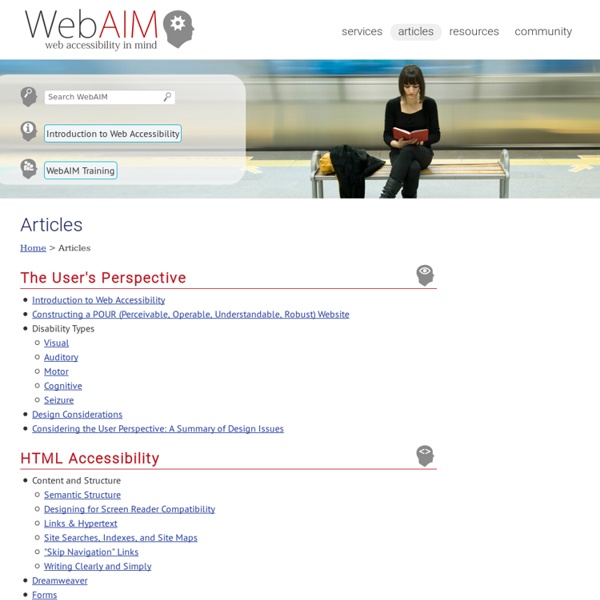
A-Prompt Project A-Prompt (Accessibility Prompt) is a software tool designed to help Web authors improve the usability of Web pages created in HTML format. A-Prompt first evaluates an HTML Web page to identify barriers to accessibility by people with disabilities. A-Prompt then provides the Web author with a fast and easy way to make the necessary repairs. By taking this approach, A-Prompt helps Web authors to include HTML features which widen the range of users who can access their website. A-Prompt is an application available for Windows 98/98SE/2000/Me/XP. A-Prompt allows the author to select a file or for validation and repair, or select a single HTML element within a file. The tool may be customized to check for different conformance levels, based on the Web Accessibility Initiative (WAI) Web Content Accessibility Guidelines 1.0 . Fig. 2. [ top ] Continue to A-Prompt Quick Start Tutorial
Accessible Webpage Design Resources Web sites, just like buildings, can be designed to meet the needs of all people, including those with disabilities. Unfortunately, most current web pages contain major access barriers. This site was created to promote awareness about the need for accessible web design and to steer those who wish to learn more about the topic into the right direction. Special conference announcement: 14th Annual Accessing Higher Ground: Accessible Media, Web & Technology Conference, November 14-18, 2011, University of Colorado at Boulder Skip to Table of Contents Contents/Main Headings Major organizations Non-profit Courses and workshops Accessible web-design standards, guidelines and tips Formal standards and guidelines Design tips Specific Web Accessibility Aspects Other Accessible Web Design Resources Pages Useful tools Authoring/Conversion/Repair Tools for Accessible Web Pages For a comparison of Web accessibility validation and repair tools, see Validation (this section last updated 4/27/2011) Talking Web Browsers
Mission Statement Please double check the web address or use the search function on this page to find what you are looking for. If you are certain you have the correct web address but are encountering an error, please contact the site administration. Thank you. You might have been looking for… Lapeer District Library Michigan libraries use Plinkit to produce local Web sites for their patrons and communities. About Us/Services Yard Sign Request Form Used on Services and deAngeli About Us / Services All about our services and policies with contact information and meeting room forms. Return on Investment Calculator Find out what your library is worth to you and how your tax dollars are used effectively to provide library services to your community. Credits Alternatives to Common Prescriptions Please join the Marguerite deAngeli Branch of the Lapeer District Library (921 W. Services Volunteer Opportunities How YOU can help your local library. Chronic Pain Seminar Volunteer Opportunity With Hospice Advantage
TV RESOURCES President Bush Speaks at Pentagon Assistive Technology Center Online course in accessible Web design PEOPLE NOT TECHNOLOGY EASI is a non-profit organization, committed to the belief that students and professionals with disabilities have the same right to access information technology as everyone else. Certificate in Accessible Information Technology Everyone who completes an EASI course will receive an EASI document of completion for that course. Course Registration and Schedule Schedule 2014: June 2 October 6 (Registration is $350 with a 20% discount for EASI Annual Members and for participants from overseas) NOTE! Register for this course paying by credit card, PO or check Course Description Web pages can be created using Universal Design principles permitting Their use by people with different browsers, different connection speeds, mobile phones, tablets, etc, and by people with disabilities using Adaptive computer technology. Do you have trouble reading computer and software manuals? The course is asynchronous and available in EASI's Blackboard system. Course Structure
Applying the ADA to the Internet A Web Accessibility Standard Test your Site for Accessibility with Cynthia Says ™ ADA Coordinator, City of San Jose, CA USA Written and Presented on June 17, 1998 at the request of the American Bar Association for their National Conference "In Pursuit . . . A Blueprint for Disability Law and Policy" Although it may seem that the World Wide Web has been like the Wild, Wild, West --where there are no laws and each frontier web site is on its own, there are significant legal and practical reasons for ensuring web accessibility. Universal Design calls for the development of information systems flexible enough to accommodate the needs of the broadest range of users of computers and telecommunications equipment, regardless of age or disability. Yet, the benefits of accessible web design extend beyond the community of people with disabilities and an aging population since it enables low technology to access high technology. I. II. OCR Home Page 1.
Web Site Design Profiles_ Guidelines by Profile "Media models" are recognizable combinations of color, imagery, layout and graphical treatment that people are used to seeing in advertising, television shows, movies, video games and other media. People associate different models with the messages they are used to getting in those forms ... black and white photographs accompanied by closely set text in narrow columns is a simple model associated with newspapers, so the use of these elements in combination may suggest journalism, accuracy of fact, realism and authenticity. By observing the components of media models you can adopt their "looks" and use them to encourage the response you want from your audience. Remember that people seek out different media models as cues to the experiences they will get, and they are not always in the mood to have the same kind of experience. Avoiding Media Models Barbie Collectibles. Engage. go back to the High Content model References Web references Art and the Zen of Web Sites, Tony Karp, TLC Systems Corp.
Web Content Accessibility Guidelines 1.0 W3C Recommendation 5-May-1999 superseded 18 May 2021 This version: (plain text, PostScript, PDF, gzip tar file of HTML, zip archive of HTML) Latest version: Previous version: Editors: Wendy Chisholm, Trace R & D Center, University of Wisconsin -- Madison Gregg Vanderheiden, Trace R & D Center, University of Wisconsin -- Madison Ian Jacobs, W3C Copyright © 1999 W3C (MIT, INRIA, Keio), All Rights Reserved. Abstract These guidelines explain how to make Web content accessible to people with disabilities. This is a reference document for accessibility principles and design ideas. This document is meant to be stable and therefore does not provide specific information about browser support for different technologies as that information changes rapidly. This document includes an appendix that organizes all of the checkpoints by topic and priority. 1. 2. 3. 4. 5. Note.
Web Accessibility Initiative (WAI) Home Page Current Work (updated monthly) See What We're Working On – Accessibility Activities and Publications DPUB-ARIA and DPUB-AAM are now Web Standards (W3C Recommendations) (2025-Jun-12) Digital Publishing WAI-ARIA Module 1.1 (DPUB-ARIA) and Digital Publishing Accessibility API Mappings 1.1 (DPUB-AAM) are now web standards (W3C Recommendations). For Review: Guidance on Applying WCAG 2.2 to Mobile Applications (WCAG2Mobile) — First Draft Note (2025-May-06) Guidance on Applying WCAG 2.2 to Mobile Applications is available as a first Draft Note. WCAG 2.1 published with minor technical fixes W3C published an update that addresses minor technical issues in the December 2024 publication of WCAG 2.1. The changes are listed in the Change Log section of WCAG 2.1. WCAG 2.2 in Brazilian Portuguese – Authorized Translation Published (2025-Mar-27) Other translations of WAI resources are listed in All WAI Translations. WCAG 2.2 in French – Authorized Translation Published (2025-Mar-17) (2025-Mar-06) (2025-Jan-21)
Cascading Style Sheets, level 1 W3C Recommendation 17 Dec 1996, revised 11 Apr 2008 Note: This paragraph is informative. This document is currently not maintained. Status of this document This document is a W3C Recommendation. A list of current W3C Recommendations and other technical documents can be found at This document is a revised version of the document first released on 17 December 1996. Abstract This document specifies level 1 of the Cascading Style Sheet mechanism (CSS1). One of the fundamental features of CSS is that style sheets cascade; authors can attach a preferred style sheet, while the reader may have a personal style sheet to adjust for human or technological handicaps. This Recommendation results from W3C activities in the area of Style Sheets. Table of contents Abstract Terminology Terminology attribute HTML attribute author the author of an HTML document block-level element an element which has a line break before and after (e.g. canvas child element a subelement in SGML [5] terminology