


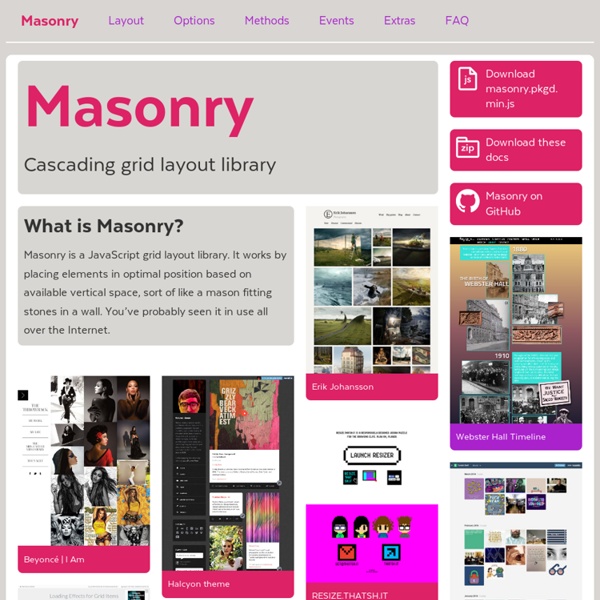
Additional Resources on JavaScript - Help / Questions - The freeCodeCamp Forum We've listened to everyone's feedback and made a ton of improvements to our forum. Improvement #1: HTTPS Our open source community takes security seriously. Zoomooz.js Zoomooz is: 6KB gzipped and 18KB minified. This includes everything but jQuery. Make any web page zoom. scrolldeck.js Build a web page with each slide as a div. Pro-Tip: Use rem’s to make content scale (resize this window to see) Create section navigation by linking to slide id’s (optional) After linking all the required scripts (jQuery, Scrollorama, scrollTo, easing & scrolldeck), create the slide deck on document ready event. $(document).ready(function() { var deck = new $.scrolldeck(); });
Chosen - a JavaScript plugin for jQuery and Prototype - makes select boxes better Chosen is a jQuery plugin that makes long, unwieldy select boxes much more user-friendly. Downloads Project Source Contribute Standard Select jQuery Quicksand plugin Quicksand Reorder and filter items with a nice shuffling animation. Activity Monitor 348 KB Address Book1904 KB Finder 1337 KB Front Row 401 KB Google Pokémon 12875 KB iCal 5273 KB iChat 5437 KB Interface Builder 2764 KB iTuna 17612 KB Keychain Access 972 KB Network Utility 245 KB Sync 3788 KB TextEdit 1669 KB Demo seems sluggish? Disable CSS3 scaling and try again.
Code Conventions for the JavaScript Programming Language This is a set of coding conventions and rules for use in JavaScript programming. The long-term value of software to an organization is in direct proportion to the quality of the codebase. Over its lifetime, a program will be handled by many pairs of hands and eyes. If a program is able to clearly communicate its structure and characteristics, it is less likely that it will break when modified in the never-too-distant future. Code conventions can help in reducing the brittleness of programs. All of our JavaScript code is sent directly to the public. HTML5 HTML5 is a markup language used for structuring and presenting content for the World Wide Web and a core technology of the Internet. It is the fifth revision of the HTML standard (created in 1990 and standardized as HTML 4 as of 1997)[2] and, as of December 2012[update], is a candidate recommendation of the World Wide Web Consortium (W3C).[3] Its core aims have been to improve the language with support for the latest multimedia while keeping it easily readable by humans and consistently understood by computers and devices (web browsers, parsers, etc.). HTML5 is intended to subsume not only HTML 4, but also XHTML 1 and DOM Level 2 HTML.[2] History[edit] The Web Hypertext Application Technology Working Group (WHATWG) began work on the new standard in 2004. At that time, HTML 4.01 had not been updated since 2000,[8] and the World Wide Web Consortium (W3C) was focusing future developments on XHTML 2.0.
Elastislide - A Responsive jQuery Carousel Plugin Elastislide is a responsive image carousel that will adapt fluidly in a layout. It is a jQuery plugin that can be laid out horizontally or vertically with a pre-defined minimum number of shown images. View demo Download source 12 jQuery Fullscreen Plugins Let’s face it, sometimes fullscreen websites are super cool, if a website looks plain and boring how long do you think visitors will stay? So we thought we would lend some help and share you these 12 jQuery Fullscreen Plugins to get that responsive fullscreen look for your websites. These collection of jQuery fullsreen plugins will add tremendous effects to your website. Enjoy! Related Posts:
Making a Beautiful HTML5 Portfolio Martin Angelov In today’s tutorial we will be making a beautiful HTML5 portfolio powered by jQuery and the Quicksand plugin. You can use it to showcase your latest work and it is fully customizable, so potentially you could expand it to do much more. The HTML The first step is to write down the markup of a new HTML5 document.
Supercharge JavaScript development in Atom – Satyajit Sahoo – Medium I know, editors are just tools, and the real power is within the programmer. The editor still plays a major role in writing good code. I don't know about you, but even though I can probably write a small program using nano, it'll be damn difficult to get it right the first time. Yeah, the good ol' typos, missing parentheses and all. And it'll probably be much slower than having the luxury of autocomplete provided in the editor. So, how do we choose a good code editor which doesn't get in our way and help us write code faster?
Cascading Style Sheets CSS is designed primarily to enable the separation of document content from document presentation, including elements such as the layout, colors, and fonts.[1] This separation can improve content accessibility, provide more flexibility and control in the specification of presentation characteristics, enable multiple pages to share formatting, and reduce complexity and repetition in the structural content (such as by allowing for tableless web design). CSS can also allow the same markup page to be presented in different styles for different rendering methods, such as on-screen, in print, by voice (when read out by a speech-based browser or screen reader) and on Braille-based, tactile devices. It can also be used to allow the web page to display differently depending on the screen size or device on which it is being viewed. CSS specifies a priority scheme to determine which style rules apply if more than one rule matches against a particular element.
The Heads-Up Grid Responsive web design, as described/defined by Ethan Marcotte anyway, is the act of creating various forms of the same basic site design that are optimized for different ranges of browser window widths. Luckily, the way that I originally constructed the Heads-Up Grid made it relatively easy to adapt to the needs of responsive web design. You can quickly and easily define as many different grids as you need by way of basic JavaScript conditional statements. 25+ jQuery Plugins to Create Stunning Image Zoom Effects With jQuery image zoom effect plugins, you can create amazing image zoom effects with minimal coding effort. This is very useful if you have large images that will otherwise take up too much space on your web pages. With a jQuery zoom script you can keep the image smaller and allow visitors to zoom in as needed. Using jQuery zoom image effects is an elegant way to show details e.g, in photographs, art or designs. Image zoom also works well as simple hover effects where the hovered image wither zoom in or out for usability purpose. For this post I have collected most of the jQuery plugins available to create image zoom effects on websites and blogs.