


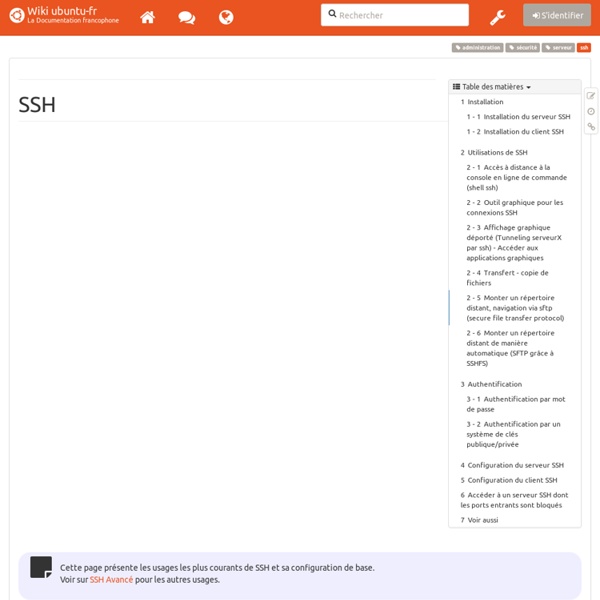
Xming X Server for Windows - Official Website Xming is the leading X Window System Server for Microsoft Windows®. It is fully featured, lean, fast, simple to install and because it is standalone native Windows, easily made portable (not needing a machine-specific installation or access to the Windows registry). Xming is totally secure when used with SSH and optionally includes an enhanced Plink SSH client and a portable PuTTY replacement package. Mesa with GLX, or Microsoft WGL, provide interactive OpenGL® 2D and 3D network transparent graphics rendering. AIGLX is available for graphics cards that support hardware-accelerated OpenGL. PuTTY is Project Xming's preferred and integrated X terminal emulator for Microsoft Windows: superseding any requirement for a cumbersome POSIX API compatibility layer and simulated directory mount points. Xming is cross-compiled on Linux for Microsoft Windows, using MinGW-w64, mostly from canonical X.Org source code with my patches applied. X.Org, FreeType, PThreads4W, Mesa, PuTTY and xorg group issues in Releases
Fix "502 Bad Gateway" error on NGINX server after upgrading PHP • JvdC.me I check my servers for upgrades on a regular basis and when I noticed yesterday that PHP was upgraded to version 5.5.12, I backed up everything of course (backup guide) and decided to upgrade which can easily be done with sudo apt-get dist-upgrade. Unfortunately I’ve ran into quite an annoying issue which I had not encountered before, all pages returned “502 Bad Gateway” errors. I’ve done this a numerous time and the upgrade went very smoothly. I was even asked if I wanted to keep local configuration files or not. I choose yes and the installation proceeded. What does this error message mean? Problem Solving 1: is PHP-FPM running? As you can see I am also running the latest version of NGINX (1.6.0 as of May 10th 2014) which was updated a few days earlier. ps aux will output all processes that are running, so we add | grep php to only output processes with php in the name. If there are still no PHP-FPM processes running, you might try to remove PHP and reinstall it. Conclusion
tutoriel:comment_integrer_machine_ubuntu_domaine_nt_samba Beaucoup de vieux réseaux gérés par un contrôleur de domaine NT4 ont été remplacés à moindre coût par des serveurs avec Samba paramétré en PDC. Ainsi, les utilisateurs des différentes versions de MS Windows (98 à XP) peuvent continuer à s'authentifier et partager des ressources. Mais si vous désirez également remplacer ou intégrer des machines équipées d'Ubuntu (K/X/Ed/Ubuntu compris) il serait intéressant qu'elles aient accès au même réseau et service. Si c'est la connexion à un domaine Microsoft Active Directory qui vous intéresse reportez vous au tutoriel « Comment ajouter une machine Ubuntu dans un domaine Microsoft Active Directory ? ». Si vous avez besoin de mettre en place un contrôleur de domaine Active Directory, Samba4 offre cette possibilité et plus encore ! Installation Pour pouvoir intégrer un PC Ubuntu à un domaine Samba, il vous faut installer le paquet winbind seul. Configuration Plusieurs fichiers doivent être modifiés pour que l'authentification se fasse grâce au domaine.
Running Graphical Apps from Putty SSH - Raspberry Pi Wiki This is the procedure for running X11 applications through an SSH tunnel. I use PuTTY SSH client to connect to Raspbian, and I miss the graphical interface. Prerequisites: PuTTY SSH client on my laptop RaspberryPi with Raspbian installed Xming from I connect to the RPi with PuTTY SSH as usual, but in addition, set up X11 forwarding: From PuTTY new connection screen: Category > Connection > SSH > X11: [x] Enable SSH forwarding X display location: [localhost:0] Then connect to RPi as usual. Make sure Xming is running in the background. From the PuTTY shell, now you can run any X11 application.
materiel:connaitre_son_materiel Prérequis Il faut tout d'abord vérifier la présence des paquetage suivants : pciutils usbutils Smartmontools Pour avoir toutes les informations utiles sur sa carte mère et quelques informations diverses sur votre matériel. Utilisez la commande en root ( su ou en mode sudo ): dmidecode et vous obtiendrez ceci (bref exemple ): Handle 0x0001, DMI type 1, 27 bytes System Information Manufacturer: System manufacturer Product Name: P5Q DELUXE Version: System Version Serial Number: System Serial Number UUID: A041001E-8C00-01...etc ..... Handle 0x0002, DMI type 2, 15 bytes Base Board Information Manufacturer: ASUSTeK Computer INC. une autre méthode pour connaitre sa version de bios est en mode ROOT : dd if=/dev/mem bs=32k skip=31 count=1 | strings -n 8 | grep -i bios et vous obtiendrez donc : AMIBIOS 080012 1+0 enregistrements lus 1+0 enregistrements écrits 32768 octets (33 kB) copiésAMIBIOS(C)2006 American Megatrends, Inc. En console: Type de processeur pour lequel est compilé le noyau : $ uname -p top
serveur En informatique, un serveur est un ordinateur, dont le rôle est de répondre de manière automatique à des demandes envoyées par des clients (ordinateur et logiciel), via un réseau ( local ou externe ) . La mise en place d'un serveur se fait en deux étapes : Installation (et configuration) du système d'exploitation Installation (et configuration) de l'une ou des application(s) adaptée(s) au(x) service(s) désiré(s) Dans le cas d'Ubuntu, n'importe quelle variante peut donc servir de base pour mettre en place un serveur. Ainsi, la variante serveur d'Ubuntu (Ubuntu server) possède un noyau optimisé et est dépourvue d'environnement graphique, gourmand en ressources et superflu dans le cas d'un serveur amené à être manipulé assez rarement. Exemples de la mise en place d'un serveur : network_tpme - Comment installer un serveur complet pour une PME ou une TPE
Raspberry Pi DC Motor Driver | File Exchange Pick of the Week May 3rd, 2013 Raspberry Pi DC Motor Driver Doug 's pick this week is Raspberry Pi DC Motor H-Bridge Driver Block by Joshua Hurst . As my previous posts may suggest, I've been a long-time fan of the Arduino platform. Enter R2013a which introduced support for a number of new target platforms which Jiro pointed out earlier this year. Looking at the blocks that are included with the target, however, you'll notice that there is nothing included for sending voltages to a DC Motor like you can do with the Arduino PWM Output blocks. After some breadboard work, I built and downloaded the model and I was controlling my motor in minutes by simply changing the Input Volts value in External Mode. I was happy to see that Joshua was inspired by Giampiero's Device Driver guide that explains how to create custom drivers for the hardware support packages. One minor suggestion I would have for Joshua is to include the pin numbers that correspond to the PWM outputs for this model. By Guest Picker
VI and VIM editor: Tutorial and advanced features Vim Intro: This "vi" tutorial is intended for those who wish to master and advance their skills beyond the basic features of the basic editor. It covers buffers, "vi" command line instructions, interfacing with UNIX commands, and ctags. The vim editor is an enhanced version of vi. The advantage of learning vi and learning it well is that one will find vi on all Unix based systems and it does not consume an inordinate amount of system resources. NOTE: Microsoft PC Notepad users who do not wish to use "vi" should use "gedit" (GNOME edit) or "gnp" (GNOME Note Pad) on Linux. See our list of Linux GUI editors Vim Installation: Red Hat / CentOS / Fedora: rpm -ivh vim-common-...rpm vim-minimal-...rpm vim-enhanced-...rpm vim-X11-...rpm yum install vim-common vim-minimal vim-enhanced vim-X11 Ubuntu / Debian: apt-get install vim vim-common vim-gnome vim-gui-common vim-runtime Compiling Vim from source: Download vim source from tar xzf vim-7.0.tar.gz cd vim70 . Basic "vi" features: #!
partage_de_connexion_internet Vous pouvez paramétrer votre carte réseau (wifi ou non) pour qu'elle serve de pont entre plusieurs réseaux. Le plus fréquemment, on rencontre cette configuration lorsque votre ordinateur sous Ubuntu est relié directement au modem de votre fournisseur d'accès à Internet, et que vous désirez partager votre accès à Internet avec un autre ordinateur supplémentaire. Si vous avez un réseau avec un modem qui ne peut pas dupliquer la connexion lui même, ou, si vous voulez faire un sous réseau, avoir plus d'emprise sur le filtrage en transformant un ordinateur en routeur, ou n'importe quoi d'autre, il vous faudra partager votre connexion internet avec les autres ordinateurs. Si le contenu de cette page vous dépasse, vous pouvez opter pour l'achat d'un routeur ou modem-routeur. Son utilisation est décrite dans le forum. Si vous souhaitez simplement partager un réseau en wifi depuis un pc portable lui même connecté en filaire, rendez-vous sur la page Hotspot ou ce guide Un peu de vocabulaire ifconfig
Raspberry Pi Support from Simulink - Hardware Support - MathWorks France Credit-card sized, low-cost, single-board computer with audio and video input/output, designed for teaching You can design and run Simulink® models as standalone applications on a Raspberry Pi™—a tiny, low-cost, single-board computer with audio and video input/output designed for teaching. The Raspberry Pi features a Broadcom® system-on-a-chip which includes an ARM®11 processor running at 700 MHz, 256 or 512 MB RAM, and a VideoCore IV GPU. When connected to MATLAB and Simulink products, Raspberry Pi also can help students understand concepts and workflows for designing an embedded system, without using hand programming. Simulink built-in support for Raspberry Pi includes: Platform Support Available on 32-bit and 64-bit Microsoft Windows only
Etape 1 : La création des certificats Connectez-vous sous root et allez dans le répertoire de configuration de votre serveur Apache2 /etc/apache2 (on peut évidemment choisir un autre répertoire) et créez un répertoire appelé ssl. Vous vous placerez dans ce répertoire afin que les clés et les certificats soient créés à l'intérieur avant d'effectuer les manipulations. Création du certificat serveur Génération de la clé privée On génère la clef privée avec la commande suivante en définissant un nom de fichier : openssl genrsa 1024 > servwiki.key La sortie attendue est la suivante : Generating RSA private key, 1024 bit long modulus ..................++++++ .................................................................++++++ e is 65537 (0x10001) Si vous souhaitez que cette clé ait un mot de passe (qui vous sera demandé à chaque démarrage d'apache, donc à éviter !) Ceci a pour effet de créer une clé SSL (fichier servwiki.key), ne la perdez pas... c'est votre clé privée... Vous pouvez observer son contenu : less servwiki.key
Replace Firmware on PandaBoard Hardware - MATLAB & Simulink - MathWorks France You can replace the firmware on the PandaBoard hardware (the "board") using the following process. To run Simulink® models, you must replace the original firmware with the distribution provided by the Support Package Installer. Before replacing the firmware, install the support package for PandaBoard. After replacing the firmware, you can run a Simulink model on the PandaBoard hardware. The following steps provide an overview of the firmware replacement process: Support Package Installer locates a firmware image on your host computer or downloads new one.Support Package Installer uses the host computer to write the firmware image to a microSD or SD memory card.You transfer the microSD or SD memory card to the PandaBoard hardware.Support Package Installer applies the IP settings you choose to the firmware on the PandaBoard hardware. Support Package Installer does not use the PandaBoard hardware to write the firmware image to the memory card. Was this topic helpful?