


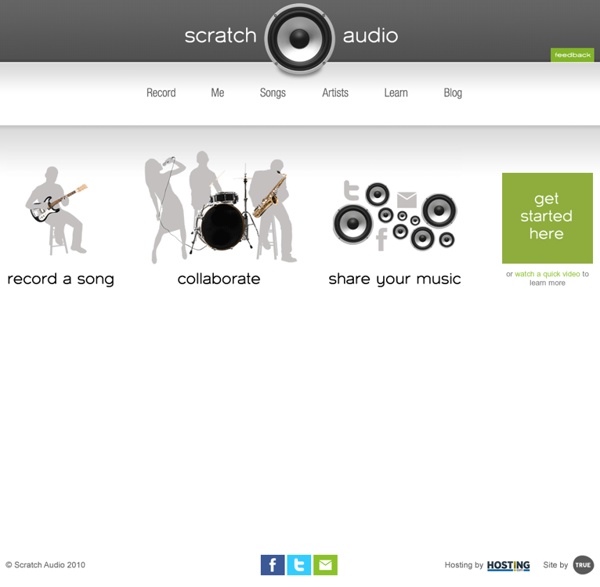
Windows 7, 8 o 8.1: cambiare soundfont In un mondo sempre più digitalizzato anche la musica è oramai da decenni riprodotta in formato digitale, che sia un CD audio o un file compresso lossy come gli MP3 o lossless come i FLAC. In tempi in cui la musica era prerogativa di costosi impianti stereo e i formati compressi non esistevano o richiedevano una capacità computazionale al di fuori della portata dei comuni mortali, chi componeva musica, chi voleva una resa audio migliore nei propri giochi e chi voleva ad esempio organizzare una serata di karaoke con gli amici davanti al proprio PC, doveva per forza ricorrere ai file MIDI. Per chi non lo sapesse, semplicisticamente parlando, i file MIDI altro non sono che l’insieme di istruzioni, note e strumenti per riprodurre un brano musicale utilizzando “strumenti” digitalizzati nei così detti “soundfont”. Software e installazione Configurazione Aggiunta soundfont E’ anche possibile in base alle vostre necessità, aggiungere più soundfont, scegliere quali usare e cambiare l’ordine.
Réparer Windows XP | CommentCaMarche La réinstallation d'un système Windows est toujours une tâche compliquée pouvant conduire à des pertes de données, en raison de la forte imbrication entre le système d'exploitation et les données. Cependant, il est possible de réparer l'installation de Windows XP, sans pour autant supprimer toutes les applications installées et en principe, sans perte des données. Méthode n°1: Avec le CD La réparation de Windows XP se fait à l'aide du CD-ROM original d'installation (CD Microsoft exclusivement). Etape 1 : Si votre ordinateur est configuré pour démarrer sur le lecteur CD, vous apercevrez au démarrage une fenêtre vous invitant à appuyer sur une touche du clavier pour démarrer sur le lecteur CD. Etape 2 : Windows charge les fichiers nécessaires au démarrage de l'assistant d'installation. Etape 3 : L'assistant d'installation de Windows va afficher une fenêtre vous demandant de spécifier quelle manipulation vous voulez effectuer. Etape 4 : Etape 5 : Etape 6 : Etape 7 : Exécuter la commande suivante :
Key Chords Key Chords app generates guitar chord progressions automatically. Use it free online, or get the app for Mac, Windows or iOS (iPad) - Click on a chord to preview how it sounds. - Drag and drop to arrange the chord progression - Tweak the settings to control the playback speed Or role the dice and Key Chords will automatically generate a nice sounding progression. Select a Key: Select a key and choose a the major or minor scale. The resulting chord chart will display applicable chords for the selected key. Click a chord: ... and you will hear a cheap computer generated guitar playing the chord. Drag & Drop: - Chords from the chart into the progression timeline. - Rearrange Chords in the progression. - Remove chords from the progression. Roll the Dice: ... and a random chord progression will appear in the timeline. The numbers below each chord in the progression refer to the number of "beats" the chord will linger for. The "Rake Speed" refers to the speed of a single "strum." The main chart areas.
Configuration DCOM sur Windows XP Service Pack 2 et Windows Server 2003 Service Pack 1 Introduction Microsoft Windows XP Service Pack 2 (SP2) and Windows Server 2003 Service Pack 1 (SP1) include many changes that enhance security. Although these changes resolve problems that were present in earlier versions of Windows, they also prevent SAS DCOM servers from functioning. To enable SAS DCOM functionality, you must disable the additional security that is provided by these service packs. Because enabling DCOM exposes security vulnerabilities that were corrected with Windows XP SP2 and Windows Server 2003 SP1, we recommend that you consider changing your SAS configuration to use IOM Bridge servers instead of DCOM. If you continue to use DCOM, you will need to perform the following steps: Disabling the Windows Firewall The Windows Firewall software that is enabled by default in Windows XP SP2 and Windows Server 2003 SP1 prevents SAS DCOM connections from functioning. Note: You must disable the firewall on the server machine, and on each client machine.
Drum pattern sequencer Includes over 400 unique drum samples, spanning electro to real drum kits. Create beats, compose drum tracks and then save the results to WAV sound files for use in other projects or software. Enjoy! Two Play Buttons? The top play button is for the beat pattern you're working on. The pattern will loop. The bottom play button is for the overall song. Song Timeline Below the grid is the song timeline, where you can drag and drop the gray "parts" (loops) into the timeline. Remove an item from the timeline by dragging it out of the timeline. Channels There are 8 available channels, which are used to set up drum loops. The browser contains about 400 unique drum samples organized by category. The mini "I" means "isolate", which will essentially mute all other channels. The mini "M" button means "mute". The white-ish knob on the left is for the volume, and on the right is pan. Drag and drop channels using the slim black edge to the left to re-arrange. Parts (A B C D E F) Release Notes Open & Save Projects
Tester son materiel avec des logiciels | CommentCaMarche Si vous avez un doute sur un composant de votre ordinateur, si vous ne voulez pas ouvrir votre PC pour ne pas perdre la garantie ou de peur de griller un composant... sachez qu'il est possible grâce à certains logiciels de vérifier en partie certains composants, "sans risque". Tester sa mémoire vive Pour diagnostiquer vos barrettes de RAM, utilisez le logiciel Memtest. Tutoriel ici : Tester ses barrettes de RAM avec MemTest. Remarque : Si le logiciel Memtest ne passe pas, vous pouvez tester la stabilité de la RAM en demarrant depuis le CD de Windows qui propose de tester la mémoire, sinon avec le logiciel Linx (pensez à cliquer sur All pour bien tester toute la mémoire vive, comme encadré en rouge dans l'image suivante) : Si vous posséder Windows Seven, un test est disponible. Ensuite, Il suffit de redémarrer le pc: Tester ses disques durs De nos jours les disques durs sont équipés d'un système nommé S.M.A.R.T qui permet d'avoir des informations sur le disque dur, comme son état de santé. LinX
P22 Music Text Composition Generator ( A free online music utility) The P22 Music Text Composition Generator allows any text to be converted into a musical composition. This composition is displayed in musical notation and simultaneously generated as a midi file. 1. Usage Type or copy any text into the Text Field. A short text may be best at a slow pace (IE 10 BPM) whereas a longer text may prove more engaging at 1200 BP. In some browsers (Safari 2 or greater), the ability to play real time multi-tracking can allow for complex compositions. The generated musical text does not claim copyright nor imply any rights from the text used. 2. The P22 Music Composition Font was proposed in 1997 to the John Cage Trust as an accompaniment to the John Cage text font based on the handwriting of the composer. 3. P22 Music Pro is a unique font system that expands on the concept used in the Music Text Composition Generator. The font used in the P22 MTCG is a basic version that closely follows the initial Cage inspired idea. 4.
topic: les pannes materiel (hardware) - Ma-Config.com bonjour à tous!comme à mon habitude je vai commencer un petit sujet bien utile. pour commencer je vai donner une petite explication:un pc à dépanner suite à de nombreux BSOD (blue screen of dead, c'est à dire écran bleu) ou encore le pc n'arrive pas à démarrer ou n'arrive pas à lancer complètement windows ou même se fige doit biensûr faire l'objet d'un "dépannage". tous les bons informaticiens suivent un genre de "protocole" que chacun accorde un peu à sa façon. malheureusement il y a peu d'informaticiens qui fonctionnent de cette façon et beaucoup trop qui "pensent" être doué et font un peu n'importe quoi. heureusement j'ai beaucoup d'expérience et un grand nombre de pc derrière moi et j'ai établi ma propre checklist des opérations à effectuer pour trouver de façon efficace une panne.avec cette méthode on trouve en gros 9 pannes sur 10 (des pannes matériel biensûr) /! comme on peut le voir cette carte mère ne redémarrera jamais (ni même la carte graphique ce jour là). /! /!