


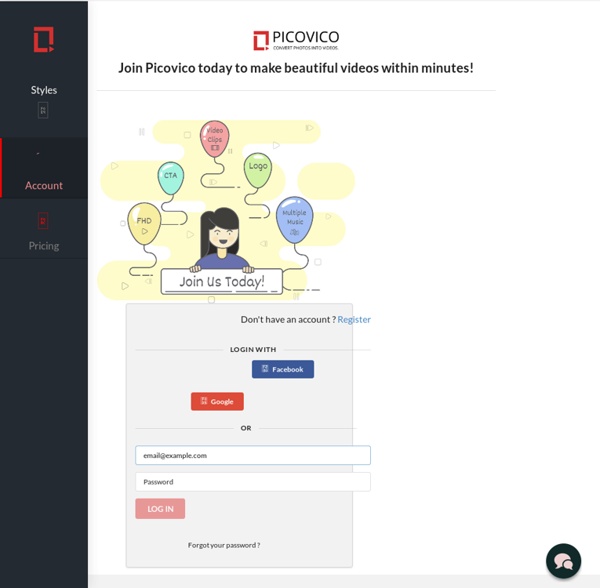
1,150 Free Movies Online: Great Classics, Indies, Noir, Westerns Watch 4,000+ movies free online. Includes classics, indies, film noir, documentaries and other films, created by some of our greatest actors, actresses and directors. The collection is divided into the following categories: Comedy & Drama; Film Noir, Horror & Hitchcock; Westerns (many with John Wayne); Martial Arts Movies; Silent Films; Documentaries, and Animation. Free Comedy & Dramas PDFrizator - Easily create PDF presentations! Easily create PDF presentations! Overview The PDFrizator is a Freeware tool to create PDF presentations, with the possibility to setup the PDF page transition effect, page advance time, and background music.
Teacher Development: Starter Kit for Teaching Online Imagine a work day spent at home in your slippers, teaching students without the headaches of monitoring who's chewing gum, who showed up late, or who's sending text messages in the back row. We've got to confess it sounds dreamy, if a bit far removed from the altruistic drive that probably got you into teaching in the first place. (Is that so wrong?) Education We Need A Higher Minumum Wage Are American workers in need of a raise? Last week, students across the country debated about whether or not the minimum wage should be increased in our #DoNowWages post. We asked students What is an appropriate minimum wage for where you live? In other words, what is the basic amount of pay per hour that a worker in your city would need to earn in order to make ends meet?
8 Steps to Creating Accessible Video Photo: drinksmachine Video is great. It can help you get your message across quickly, entertainingly, and provide a bit of character. Visitors are often more likely to watch a short video than they are to read a wall of text. How to Access and Use the Blurring Tools in YouTube's Video Editor This is the time of year for winter concerts and plays at schools. If the ones at your are anything like the one I attended last week, there will be plenty of parents recording the performances. And I'd guess that you or someone from your school will record it too. Before you or a colleague publishes that video on YouTube, consider the students whose parents don't want them to appear in an online video. If you have students whose parents don't want their likenesses appearing in online videos, consider using YouTube's built-in blurring tools.
Download oCam 11.5 Free - Screen recorder and snapshot utility oCam is an intuitive software application designed to help users capture and record their desktop activity. The program provides two different modes for taking screenshots and recording videos, namely full screen or a selected area. It sports a minimalist window which allows users to set up the entire process with just a few clicks. The video files and images are automatically saved to the specified directory. Plus, you can open the saving folder directly from the primary panel. Bloomin' Apps This page gathers all of the Bloomin' Apps projects in one place.Each image has clickable hotspots and includes suggestions for iPad, Android, Google and online tools and applications to support each of the levels of Bloom's Revised Taxonomy.I have created a page to allow you to share your favorite online tool, iOS, or Android app with others. Cogs of the Cognitive Processes I began to think about the triangular shape of Bloom's Taxonomy and realized I thought of it a bit differently.Since the cognitive processes are meant to be used when necessary, and any learner goes in and out of the each level as they acquire new content and turn it into knowledge, I created a different type of image that showcased my thoughts about Bloom's more meaningfully.Here is my visual which showcases the interlocking nature of the cognitive processes or, simply, the "Cogs of the Cognitive Processes". IPAD APPS TO SUPPORT BLOOM'S REVISED TAXONOMYassembled by Kathy Schrock
ESL Activities, Using English Songs, Music Activities for TEFL Teachers Fun Games For ESL - ESL Printable, Interactive Fun Games Pronunciation & Intonation: Teach English pronunciation using printable worksheets, IPA Charts, and more>> Speaking Activities: Using these worksheets, you can get a number of communicative activities going Reading Exercises -Printable Text Mazes, Reading Comprehension printable exercises 9 Great Animation and Video Creation Tools Integrated with YouTube for Teachers You might have wondered how those beautiful animated videos you see on YouTube are made. Sometimes you think people use expensive software ( well some do especially advertising companies ) but most of them are created using simple and free tools but with so much of creativity. Today I am introducing you to an awesome set of tools that are integrated into youTube and that will allow you to easily create videos without needing cameras or having to upload files or do any editing. They are very self explanatory and you can have a great video to share with your students in less than 10 minutes. If you use YouTube with your students then don't miss These Educational YouTube Tools. check them out they are also great. 1- GoAnimate
How to Record Videos in Canva - New Feature! Earlier this week Canva introduced a couple of new features for adding media into your slides and graphics. One of those features is a new video recording option. You can now record using your webcam and instantly insert that video into your slides and graphics.