


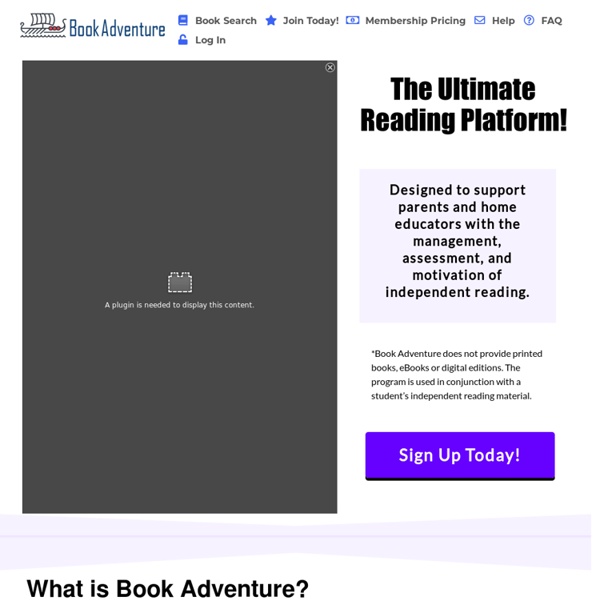
How to Make a Hula Hoop How to Make a Collapsible Hoop: Since I've been getting quite a few requests for collapsible hoop-making instructions lately, here are the basics. In addition to what you need to make a regular hoop, to make a collapsible, you need: Four connectors per hoop instead of oneBulk bungee corduncoated coat hanger wirea power sander (or a lot of patience)several pairs of pliers and several hands Fair warning on two points: First, sanding down the connectors produces plastic dust that you do not want in your eyes or lungs. Here's how it works: Measure off a length of tubing to your desired hoop size, and cut. Heat one end of each of the four tubes, and slide the non-sanded ends of the connectors into each, up to the halfway point, leaving the sanded ends sticking out. You should be able to pull the hoop apart with some effort, but when spinning at top speed it should stay together.
Carol Hurst's Children's Literature Site: BooksInTheClassroom.com Think! Literacy Tool Belt Linguistics Challenge Puzzles CampusCGI and WebScript services were decommissioned at 7:30 a.m. on Monday, January 28, 2013. All programs formerly accessible at the domains webscript.princeton.edu and campuscgi.princeton.edu have become inaccessible. If you who need forwarding from these legacy domain names to active web addresses (for example, old addresses being published in books or journals) please contact DAS at oitdas@princeton.edu. Since WebScript files were served from the public_html folder on your H drive, no special action is needed to retrieve those files after WebScript has been decommissioned. OIT will create a backup of all MySQL databases associated with WebScript accounts and store them at a location accessible by the OIT Help Desk. To retrieve a backup of your WebScript MySQL database, email the OIT Help Desk at helpdesk@princeton.edu.
Intervention Central | Home OWL Writing Exercises Welcome to the updated OWL exercise pages. For the past year and a half, we have been working on updating the OWL page design and OWL navigation based on our OWL Usability Project findings. As part of this process, we have also been working on correcting and updating our exercises. To navigate the OWL exercises, please use the navigation bar on the left. You may also print the exercises and the exercise answers by using the Full Resource for Printing button at the bottom of the exercise pages. If you cannot find an exercise you have used in the past, or if you have a suggestion for adding an exercise, please let us know. Note: Users may notice that the OWL exercises no longer offer the dropdown option.
Cursive Handwriting Practice STW Filing Cabinet Logged in members can use the Super Teacher Worksheets filing cabinet to save their favorite worksheets. Quickly access your most commonly used files AND your custom generated worksheets! Please login to your account or become a member today to utilize this helpful new feature. :) [x] close This document has been saved in your Super Teacher Worksheets filing cabinet. Here you can quickly access all of your favorite worksheets and custom generated files in one place! Click on My Filing Cabinet in the menu at the upper left to access it anytime! Grade Level Estimation Title: Grade Level Estimation: 1st2nd3rd4th5th Grade level may vary depending on location and school curriculum. Common Core Standards Common core standards listing. All common core standards details. If you think there should be a change in the common core standards listed for this worksheet - please let us know. [x] close Print out individual letter worksheets or assemble them all into a complete workbook.
How to convert a PDF file to Word, Excel or JPG format One common question I’ve gotten a lot these days is how to convert a PDF file to Microsoft Word format (doc), Excel format (xls), or JPG picture format. Usually, people want to know how to convert a file to PDF, but it’s also nice to be able to convert back the other way. There are multiple ways to get your PDF file into any of these three formats, but I’m going to stick with the easiest methods that require the least amount of software. You can pretty much do all of the conversions online these days using free tools. Convert PDF to JPG – Online Tools Go to ZamZar.com and click on the Choose Files button to get started. You can convert a PDF file, for example, into a doc or docx file, into a bmp, jpg, gif, or png file, etc. It seems the site is pretty busy and if you try to do a conversion at a very busy time, it can take a few hours or even a day or two to get your converted file. Convert PDF to JPG – Desktop Software Convert PDF to Word
Hundreds of Science Fair Projects For Students