


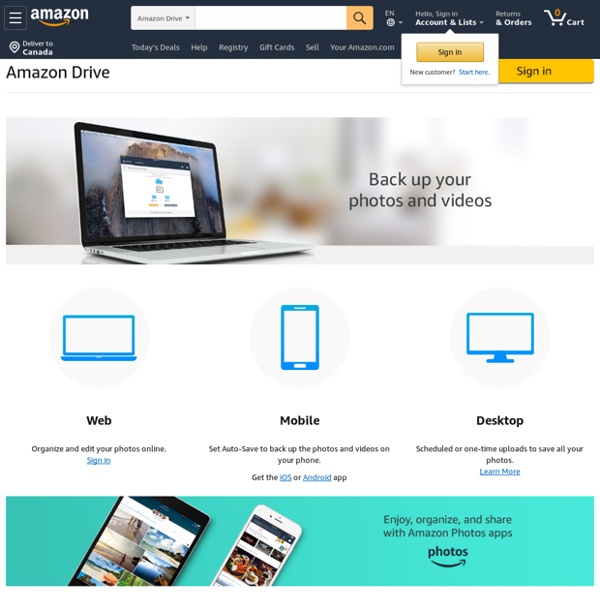
https://www.amazon.com/b?ie=UTF8&node=15547130011
The Cloud Wars Are Great For Consumers But A Headache For Developers - ReadWrite Amazon released new Android and iOS software developer kits for its Amazon Cloud Drive service on Wednesday. For the first time, developers can bake direct access to Amazon’s cloud storage into their apps, freeing users from having to log in to their Amazon account anytime they want to access their stored data. Amazon Cloud Drive is different than the raw file-storage services Amazon has long offered directly to developers like Dropbox, who have then built their own interfaces to files stored in the cloud. It's a consumer-facing service, meaning this offering is more about giving developers access to the consumers who use Amazon Cloud Drive. So far, Amazon notes that four Android apps and one iOS app have integrated the new mobile SDK: A+ Gallery, PhotoTime, TextMaker HD Basic, PlanMaker HD Basic, and Presentations HD Basic.
Free Secure Online Cloud File Storage, Internet File Sharing, Photo & Video Sharing, Music Online, Store & Access Documents, Share Files Online, Online Data Backup 10 GB Free Lifetime Free Account Personal 100 GB $5/mo Free Trial 100 GB $5/mo 15-Days Free Trial Pro Best Value 1 TB $10/mo Free Trial 1 TB $10/mo 15-Days Free Trial Business 2 TB $20/mo Free Trial 2 TB $20/mo 15-Days Free Trial How Cloud Storage Works" Comedian George Carlin has a routine in which he talks about how humans seem to spend their lives accumulating "stuff." Once they've gathered enough stuff, they have to find places to store all of it. If Carlin were to update that routine today, he could make the same observation about computer information.
iCloud iCloud is a cloud storage and cloud computing service[2][3][4] from Apple Inc. launched on October 12, 2011. As of 2018, the service had an estimated 850 million users, up from 782 million users in 2016.[5][6][7] iCloud also provides the means to wirelessly back up iOS devices directly to iCloud, instead of being reliant on manual backups to a host Mac or Windows computer using iTunes. Service users are also able to share photos, music, and games instantly by linking accounts via AirDrop wireless.
The Best Cloud Storage Solutions With nearly ubiquitous Internet connectivity these days, there's no reason you shouldn't have access to all your important documents not only via your PC at your desk at work, but also from your smartphone on the train home, from your tablet on your couch, and from the laptop in your hotel room or kitchen. Cloud-based storage and syncing services can make seamless your access to Word docs, PDFs, spreadsheets, photos, any other digital assets—no more emailing files to yourself or plugging and unplugging USB thumb drives. We've rounded up the best of these services to help you decide which you should use.
Network planning and design A network planning methodology[edit] A traditional network planning methodology in the context of business decisions involves five layers of planning, namely: need assessment and resource assessmentshort-term network planningIT resourcelong-term and medium-term network planningoperations and maintenance.[1] Each of these layers incorporates plans for different time horizons, i.e. the business planning layer determines the planning that the operator must perform to ensure that the network will perform as required for its intended life-span.
Openstack, AWS, HyperV, VMware Who Uses These Cloud and Virtualization Systems? OpenStack, AWS, Hyper-V and VMware are different services offering cloud computing or virtualization services. Let's take a closer look to see the advantages of each, as well as look at some companies using them. Chapter 3 - Design Guidelines for Application Performance Improving .NET Application Performance and Scalability J.D. Meier, Srinath Vasireddy, Ashish Babbar, Rico Mariani, and Alex Mackman Microsoft Corporation May 2004 Related Links