


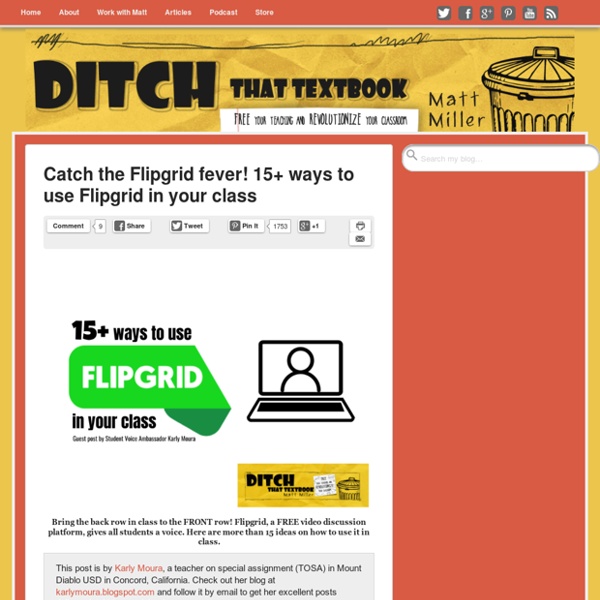
Let’s go on a Fliphunt □️♀️ with Kathi K! — Flipgrid Fliphunts are an engaging way to get your students moving and having fun as they explore your curriculum. We recently caught up with Kathi Kersznowski, an amazing tech coach, MIEExpert, and the original creator of the #Fliphunt. Check out this Q & A as she shares all the things you need to know to create and use a #Fliphunt in your learning community! Q What is a #Fliphunt? A #Fliphunt is a digital scavenger hunt that takes place on Flipgrid. Q How can I use a #Fliphunt in class? Focus on an objective or your subject matter. Q Where do you start? Start with your curricular objectives and build tasks around that. Q Do you set up a #Fliphunt as one Grid or as different Topics? You get to decide! Q What pro-tips do you have for teachers? 🎯Have fun making the task document - I like to use Checkboxes, but I’ve seen folks use point values or assign “levels” for the tasks. 🎯Although you have a digital doc linked to the topic, it may be easier for participants if they have a paper copy.
Technology, Student Voice, and Shining a Light IN CLOSE WITH | Andy Plemmons As a media specialist at David C. Barrow Elementary in Athens, GA, Andy Plemmons is focused on giving students a voice. GETTING STARTED How did you get started as an educator, and how has your job changed over the years? I began my career in 2001 as 3rd-grade teacher in a classroom with a chalkboard and two really old computers in the back corner. INSPIRATIONS What inspires you about teaching? My mantra is to “expect the miraculous.” FAVORITE TECH What is your favorite tech tool right now and why? Flipgrid remains one of my favorite tech tools because it brings student voices together in one place and allows me to easily share those so the world can hear them. RECENT EVENTS What memorable edtech conference have you attended recently? I’ve really enjoyed attending some of the state and regional technology conferences, such as Dynamic Landscapes in Vermont and NCCE in Seattle. What was your greatest educational moment? BRING IT ON! Connect With Like this: Related
5 Simple Ways To Use Google Docs In The Classroom 5 Simple Ways To Use Google Docs In The Classroom by Susan Oxnevad first appeared on gettingsmart.com Google Docs is a user friendly suite of online collaborative tools that come with tremendous potential for use in the classroom. Last year all of the students in our school received Google Docs accounts and I was kept quite busy getting students and teachers up and running with the new tools, then discovering innovative ways to use them as effective tools for learning. Here are some of the favorites. 5 Simple Ways To Use Google Docs In The Classroom 1. Sharing and commenting provide students with opportunities to receive immediate feedback on their writing from teachers and peers in the 24/7 classroom. 2. One of the challenges of using Google Docs with a class full of students is in managing all those Google Docs. 3. 4. Provide students with immediate feedback and increase motivation by creating a simple self-grading quiz with a Google Form. 5.
Integrating Technology in the Classroom with ScreenChomp Hello, My name is Nicole and I am the author of the blog Today, in Second Grade. I am a passionate second and third grade teacher, and I love every minute spent in my classroom! I am excited to be guest blogging here at Minds in Bloom, and I am also, quite honestly, honored! ScreenChomp icon via iTunes App Store This year, I made a promise to myself to integrate MORE technology in my classroom. It is most basically used as a white board, and includes many interesting features that facilitate and support learning. ScreenChomp is a tool that one should use primarily because of the recording AND sharing options. You can click here to watch a short video that I made for my students. Another great resource is the option to upload a photo to the screen. Simply click on the background button and choose an option. I usually upload a photo from the iPad library (it is quick and easy). Once the picture is in place, I have my students solve the problem on the screen. Sharing the videos is easy.
Know Your Why!: Student Voice and Flipgrid - Resources and Tips "Tech Gives the Quietest Student a Voice" - Jerry Blumengarten Flipgrid has become a favorite resource in my classroom and school to engage students. We use Flipgrid in my classroom in a variety of ways, including:Student IntroductionsOnline DiscussionsFormative AssessmentReflective learningPersuasive TED TalksExit ticketsand more . . . This week we are sharing our love of Flipgrid with our Staff using a Lunch-n-Learn format. (Short sessions with lunch provided.) We have planned a brief introduction using Google Slides and Pear Deck and then plan to have staff respond to a topic to experience the student side of Flipgrid. We need your help! We've put together a Resource Document that we will share with staff after the presentation. Can you take a look at the document and let us know if we are missing anything essential? Thanks in advance for your help!
How to Use Google Classroom for Standards-Based Grading Have you ever been a part of a conversation like this one that has taken place in my house more than once:14-year-old: “Mom, do we have any tissues I can bring to school?”Me: “Why, are you getting a cold?”14-year-old: “No, if I bring a box of tissues today I will get 10 points added to my test so I can get two wrong and still get a hundred.”Cue that emoji with the really big eyes, exhibiting shock and horror. Standards-based grading is not new and, at this point, we can’t deny that it is the most authentic way to determine student learning. 1. 2. 3. 4. 5. This system has tons of benefits for students and teachers! It focuses assessment on progress toward the standards rather than arbitrary points unrelated to learning! If you plan to try (or are already) using Google Classroom for standards-based grading, I would love to hear your process and thoughts on how it impacts your students and classroom!
Integration Innovation | Tech Tips, Tools & Tidbits for awesome educators How to Integrate Green Screens Into Any Classroom Green screens, once a staple of any special effects film studio, are now becoming an exciting and realistic addition for any digital classroom. But where to begin? With a digital camera, a green backdrop, and a simple green-screen app or movie editing software, any student can incorporate this technology into their creative work.Green screen projects are certainly sensible for media arts classrooms, but there are some great applications for core subject areas, as well—especially for those teachers who are fans of project-based learning. To get you started, I’ve provided you with information about what you’ll need to get started, and a few ideas on how to bring green screen technology into STEM, language arts, history, performance, and physical education spaces. The Essentials You really don’t need a fancy camera. For software, I recommend using DoInk Green Screen (IOS), Touchcast (IOS, Android), or ChromaKey (Android) as your app. And now, onto the projects. After-School Arts and Sports
Flipgrid Presentation Library 👋 Thank you so much for building a culture around amplifying student voice by spreading #FlipgridFever! We’re excited that you’re presenting Flipgrid and we've made it super easy for you to share your Flipgrid story! Presentation slides: Feel free to adjust the order, remove slides, and insert your own content as you see fit. Presentation resources: 🖥 Right-click to save any images from our website and download the Flipgrid logo here. 🦄 Engage your fellow educators in a #BetterTogether Professional Development Grid! 🚀 Explore the Educator Innovation Station to meet our Educator Innovation Leads (they can help as you plan your presentation!) Students Learn More When THEY Do the Work A major barrier to innovation in the classroom is teacher exhaustion. I regularly work with teachers who like the idea of trying new teaching strategies, blended learning models, and technology tools, but they don’t have the time or energy to experiment. When I work with teachers, my goal is to get them to shift their mindsets. Instead of asking themselves, “How can I?” I want them to pause and rephrase the question, “How can students?” Below is an example of what it looks like to shift the work from the teacher to the student with the goal of placing students at the center of learning. It’s no mystery why this approach is so draining and frustrating. In a classroom where the student does the work, that same assignment could have a dramatically different outcome. I would argue that the student is going to learn exponentially more with the student-led approach.
Creative Ways to Use Video in The Classroom I’m always looking for new ways to get middle school and high school students more engaged. Hello to the world of video! We already know that students respond well to video in the classroom and curriculum. But what’s the best way to use it with older students? Here are my favorite ways to use video in instruction and assignments. 1. With TED-Ed’s huge library of videos, you can view a variety of “Literature and Language” lessons, then choose one that meets your needs. Once inside a lesson, like “How to Use Rhetoric to Get What You Want,” you’ll find a menu of options to help your students engage with the video: watch, think, dig deeper, and discuss. 2. With Passport, many teachers have the ability to create an environment that uses video in a new way. Teachers also love how it makes things more interactive. Here are some additional ways to use Passport in your classroom. Maybe you’d like students to present final projects to the class, but you don’t have the instructional time. 3. 4. 5.
Teaching the Art of Listening: How to Use Podcasts in the Classroom - Teaching Now Podcasts are far from a new classroom tool—teachers have been podcasting for more than a decade—but as their popularity continues to rise, teachers are finding new and innovative ways to bring them into the classroom. In light of the Common Core State Standards' shift toward the use of nonfiction, podcasts provide a unique way to build critical thinking skills while adhering to state standards. The hit "Serial," which in its first season tried to solve a 1999 high school murder case, inspired educators across the country to create comprehensive lesson plans and final exams based on the investigative mystery. Some teachers use podcasts to strengthen language literacy for their English-as-a-second-language students, while others assign their students audio narratives to analyze for storytelling and writing techniques. "[Podcasts] are useful and they're effective because they allow students to slow down," Martirone said. Image via Pixabay, licensed under Creative Commons
Back to School with Flipgrid - Be your best teacher! This year, I will be “breaking the ice” in my high school classes using Flipgrid. I have Flipgrid Fever! It is almost time to put on the work shoes and go back to teaching school. Flipgrid is a web and mobile based application which allows students to upload videos in response to a teacher’s prompt. In the free version, teachers are allowed one grid with unlimited topics and unlimited student responses. Here’s a grid of high school teachers talking how they use Flipgrid in their classroom. Check out Flipgrid! Sharing Is Caring!!! Like this: Like Loading... nofiredrills Teacher who is interested in teaching, educational technology, summer vacation, fashion, college advice, back to school and memes View all posts by nofiredrills